New issue
Have a question about this project? Sign up for a free GitHub account to open an issue and contact its maintainers and the community.
By clicking “Sign up for GitHub”, you agree to our terms of service and privacy statement. We’ll occasionally send you account related emails.
Already on GitHub? Sign in to your account
sysfs write failed /sys/devices/virtual/powercap/intel-rapl/intel-rapl:0/enabled #148
Comments
|
Hello, Thermald 1.7.1-1 Is there more debugging info that I can provide? Just let me know :) EDIT: |
|
@FadeMind This probably means that the system vendor has disabled modifying the power limits for the CPU. thermald attempts to control the system via RAPL (Running Average Power Limit) first, hence the attempt to enable it. I have seen the same behaviour on my ThinkPad T430 and a ThinkPad X230 where I attempted to change the values with As far as I know this is nothing to worry about and you can get rid of this message if you remove the RAPL related cooling device in @emilio-aburto you may have the same issue. |
|
Since RAPL locked, the other controls in the /etc/thermald/thermal-cpu-cdev-order.xml will be able to take it over. You can follow suggestion of Hermanio and run some stress workload and check if there is any issue. |
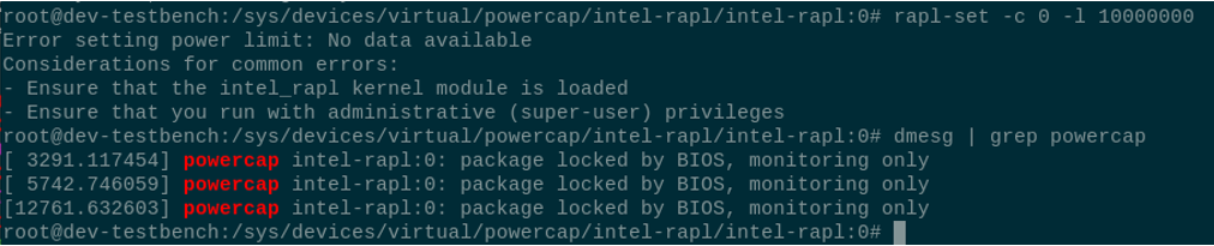
I found issue #113 but I have another PATH error:
Thermald Stable 1.7.1-1 (official arch release)
Distro Manjaro Linux x64
CPU: Intel Core i7-3610QM (-MT-MCP-)
@spandruvada can I just IGNORE this error, or it is something wrong with?
The text was updated successfully, but these errors were encountered: