New issue
Have a question about this project? Sign up for a free GitHub account to open an issue and contact its maintainers and the community.
By clicking “Sign up for GitHub”, you agree to our terms of service and privacy statement. We’ll occasionally send you account related emails.
Already on GitHub? Sign in to your account
Current version of instruction for js-controller update is not shown #1311
Comments
|
additional a missing space between bash and - see also: |
|
@oweitman |
|
in meiner Testbeschreibung unter dem link kannst du lesen, das ich einen extra dockercontainer frisch aufgesetzt habe und alles aktuell geladen wurde. wenn jemand ebenfalls neu installiert oder ein upgrade macht, dann müsste er das selbe sehen. |
|
@oweitman Meine Antwort sollte eine mögliche Erklärung sein, warum kein Leerzeichen vor dem Bindestrich beim dem Linux Kommando ist. In der Github Seite, aus welcher die Dokumentation/ der Inh Inhalt vom Screenshot stammt ist das Leerzeichen vorhanden. |
|
Changed in 5.3.0 |
|
@GermanBluefox With current admin version 5.3.1 the old version of the instruction "Anweisungen zum Upgrade des js-controllers" is shown once again and not the current one. |
Is that still correct? What's the difference to |
|
iob fix exists since a special point in time of the installer ... so depending on when fixer/installer was last used it will exist of you need to execute the shell command (in fact iob fix will also only execute this shell command) |
|
@GermanBluefox Plan was to always load the content dynamicaly from e.g. https://github.com/ioBroker/ioBroker.docs/blob/master/admin/de/controller-upgrade.md ... only if this is not available we should show an "static variant" (ideally dynamicylly added on release of each admin version |
|
I've encountered the same problem. See https://forum.iobroker.net/topic/53153/update-js-controller-verbesserungsw%C3%BCrdige-anleitung?_=1646680822191 In addtion I would like to inform a "problem" which hit me as a very new user. I spent noticeable time to realize what the "1" near the HOST symbol tries to indicate. And I could not realize what the version number at line named identical to my hostname refers to. I assumed thats a version of Raspion OS or so. It took some time that I realized, thats the js-controller version. the "problem" was taht as all forum topics and at github we talk about js-controller, js-controller upgrade and so an. But the host panel does not mention the name js-controller anywhere. I would suggest to evaluate whether the wording js-controller / jscontroller-version should be added at the hist panel at some place. For me theres no more problem of course but I assume, that other new users might be confused too. So please read this as a feedback of a new user. Note: German verion of this feedback is present at above forum thread. McM |
|
Admin 6.1.6 |
|
@GermanBluefox okThe current instruction is now shown :-) not ok
|
|
@GermanBluefox Admin 6.1.8 @mcm1957 @GermanBluefox |
|
Admin 6.1.9 everything is fine. @mcm1957 |


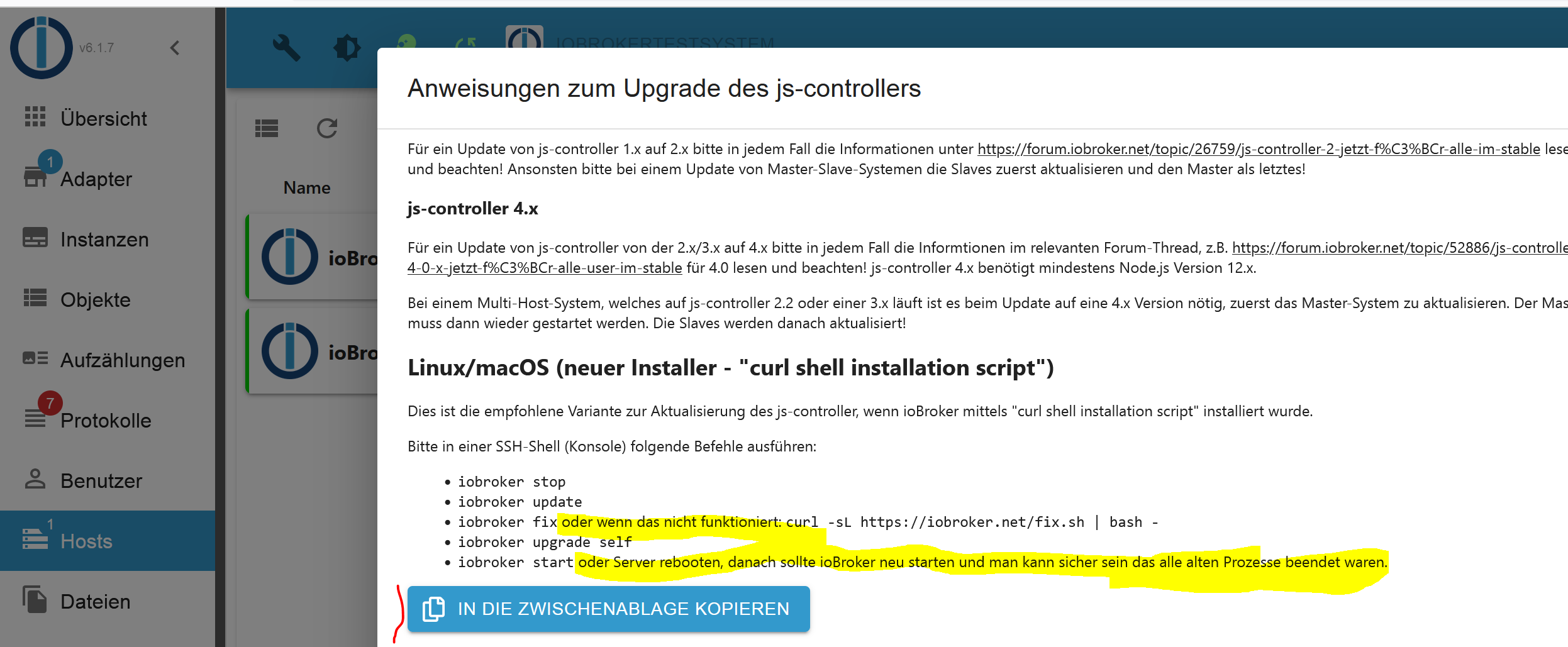
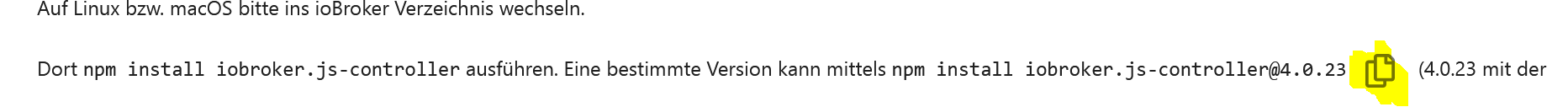



Describe the bug

If you click on the button to show in the host settings the instructions how to update js-controller an older version of the instruction will be shown:
To Reproduce
Steps to reproduce the behavior:
Expected behavior
The expectation is that the current text of this page https://github.com/ioBroker/ioBroker.docs/blob/master/admin/de/controller-upgrade.md will be shown in the update instruction dialog window
Versions:
The text was updated successfully, but these errors were encountered: