New issue
Have a question about this project? Sign up for a free GitHub account to open an issue and contact its maintainers and the community.
By clicking “Sign up for GitHub”, you agree to our terms of service and privacy statement. We’ll occasionally send you account related emails.
Already on GitHub? Sign in to your account
Debugging doesn't start #1115
Comments
|
Hey @drguildo 👋, Thank you for opening an issue. We will get back to you as https://opencollective.com/ionide
|
|
It's probably irrelevant but debugging also works in Visual Studio Community 2019. |
|
Encountering same issue on Arch Linux (Ctlos) using vscode-oss: Debugging just hangs, never reaches breakpoints (even after I configured Omnisharp also saying "Cannot create .NET debug configurations. The OmniSharp server is still initializing or has exited unexpectedly." Also, cannot run without debugging either. 😞 |
|
@LukeBurgessYeo Thanks. I was able to get debugging working using your guide. |
|
Maybe related ? #3694 |
|
Have a look at this
I think what happened is that Omnisharp does not understand F# project since it's not designed to support F# support. |
|
link to new trials #1309 |



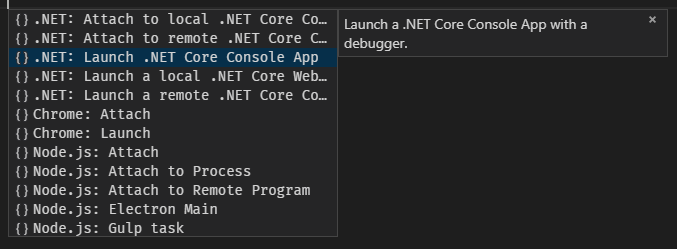
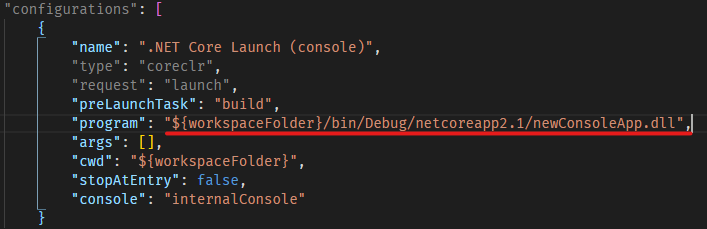



Describe the bug
I can't seem to get debugging to work.
Debugging a C# project using VS Code works perfectly.
To Reproduce
Steps to reproduce the behaviour:
Expected behaviour
My program is run and the breakpoint I set was triggered.
Environment (please complete the following information):
The text was updated successfully, but these errors were encountered: