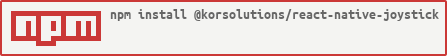NPM
npm install @korsolutions/react-native-joystick react-native-gesture-handler --saveYARN
yarn add @korsolutions/react-native-joystick react-native-gesture-handlerAdd GestureHandlerRootView at the root level of your app.
import { GestureHandlerRootView } from "react-native-gesture-handler";
<GestureHandlerRootView>
<YourApp />
</GestureHandlerRootView>import { ReactNativeJoystick } from "@korsolutions/react-native-joystick";<ReactNativeJoystick color="#06b6d4" radius={75} onMove={(data) => console.log(data)} />Set the size radius of the container circle The inside joystick radius is 1/3 of this size Type: Number
Set the color scheme of the joystick The color of the container and the joystick is set based on this color with a set opacity.
type: HEX Color Code
A callback function with an argument of type MoveJoystickEvent.
type: Function
Event returned by the onMove, onStart and onStop callbacks.
{
type: "move" | "stop" | "start";
position: {
x: number;
y: number;
}
force: number;
angle: {
radian: number;
degree: number;
}
}