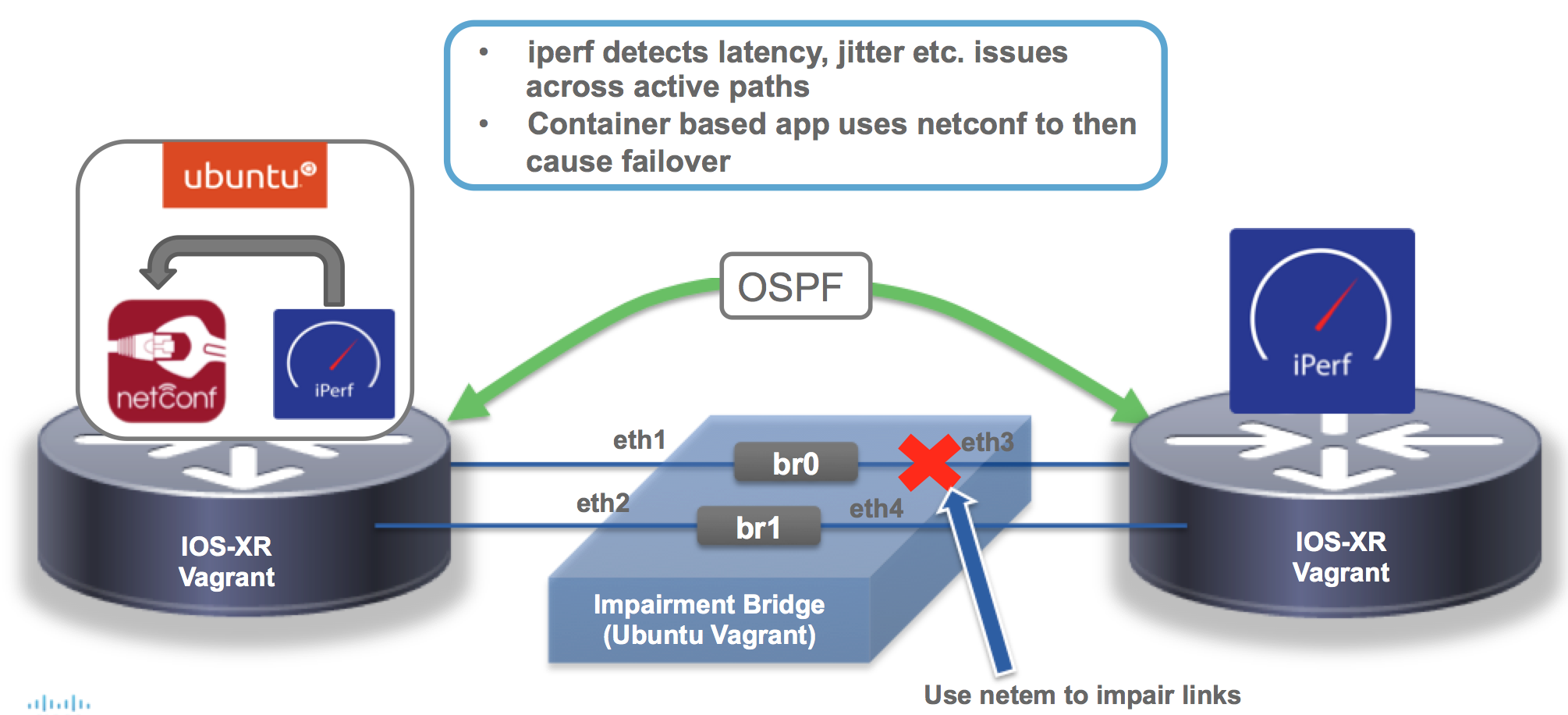Everything you need to know about running this application on a Vagrant setup with IOS-XR is documented in a hands-on fashion here:
This is essentially a quick & dirty netconf client script that changes ospf cost on an interface based on the result of an iperf session on a link through the same interface. Used with 2 Back-to-back paths between routers, it helps cause failover between paths based on iperf results. This is of course quite usecase specific, but is representative of how more complex failover applications may be designed and hosted on IOS-XR.
A representative test scenario is shown below:
The usage of the application should be obvious based on the options it needs:
root@pod5:/home/ubuntu# ./pathchecker.py -h
usage: pathchecker.py [-h] --host HOST [-u USERNAME] [-p PASSWORD]
[--port PORT] [-c COST] [-o OSPF_PROCESS_NAME]
[-a AREA_ID] [-i INTERFACE] [-s IPERF_SERVER]
[-b BW_THRESHOLD] [-j JITTER_THRESHOLD]
[-l PKT_LOSS_THRESHOLD] [-t IPERF_INTERVAL] [-f] [-v]
Specify the parameters to influence interface cost for ospf:
optional arguments:
-h, --help show this help message and exit
--host HOST The device IP or DN
-u USERNAME, --username USERNAME
Go on, guess!
-p PASSWORD, --password PASSWORD
Yep, this one too! ;-)
--port PORT Specify this if you want a non-default port
-c COST, --cost COST Specify an interface cost
-o OSPF_PROCESS_NAME, --ospf-process-name OSPF_PROCESS_NAME
Specify the ospf process name
-a AREA_ID, --area-id AREA_ID
Specify the ospf area
-i INTERFACE, --interface INTERFACE
Specify the ospf interface name
-s IPERF_SERVER, --iperf-server IPERF_SERVER
Specify the iperf server ip address
-b BW_THRESHOLD, --bw-threshold BW_THRESHOLD
Specify the BW threshold
-j JITTER_THRESHOLD, --jitter-threshold JITTER_THRESHOLD
Specify the jitter threshold
-l PKT_LOSS_THRESHOLD, --pkt-loss-threshold PKT_LOSS_THRESHOLD
Specify the pkt loss threshold
-t IPERF_INTERVAL, --iperf_interval IPERF_INTERVAL
Specify the duration of an iperf run
-f, --force-verdict Force ospf cost change in case of iperf failure
-v, --verbose Do I really need to explain?
root@pod5:/home/ubuntu#
To solve this problem using Ansible and automate your steps in the same way as you would on actual routers, check out the ansible/ directory and the corresponind README.md
The topology we use with Ansible is:
The relevant README.md: https://github.com/ios-xr/pathchecker/blob/master/ansible/README.md
We reuse the Ansible playbook defined above to extend to larger topologies very easily. For this purpose a 6 router topology setup is used under the ansible/large_topology_example/ folder, as shown below:
The relevant README.md is here: https://github.com/ios-xr/pathchecker/blob/master/ansible/large_topology_example/README.md