New issue
Have a question about this project? Sign up for a free GitHub account to open an issue and contact its maintainers and the community.
By clicking “Sign up for GitHub”, you agree to our terms of service and privacy statement. We’ll occasionally send you account related emails.
Already on GitHub? Sign in to your account
UEFI Aquantia 10Gb/s - Marvell AQtion 10Gbit - Driver aqnic650sys #294
Comments
|
Try to simplify your setup by disabling all NICs except for the one with issues, make sure you can chain on that nic. Also include full pciids for the device (lspci -nn) |
already tested
I don't have physical access so I will to find a way to boot on linux |
Your screenshots only show multiple NICs. If you have it working via other NICs you should be able to run Linux and lspci that way? Not super important at this stage tho, just good to have. |
|
@NiKiZe |
|
I was waiting for new pictures and missed that they where updated. At the same time you should try to reach out to the manufacturer, also make sure to update firmware if you haven't already. The reason being that it is not unlikely that the issue is with the NICs NII driver, rather than with iPXE. |
|
All error that can I have on screen:
after
Also I have answer with firmware is up to date for network card and bios. Also, PXE boot is working with WDS pxe Is there some other test I can do ? |
|
Answer from Marvell Support Mon, 22 Mar 2021 |
|
I wondering if it's a manufacturer driver issue or not because PXE boot is working with WDS (windows) pxe smsboot\x64\wdsmgfw.efi but not with iPXE (ipxe.efi or snp.uefi or snponly.efi) |
|
Dell support:
Is there someone that can help me to debug the issue, and confirm or not is the issue is on iPXE or on Network card firmware ? |
|
Have you tried different speeds (connect to gig or 10 gig device and see if it makes any difference) after the last chain, do an ifstat again to see what you have in packet counts |
|
hi @NiKiZe
|
|
What settings for MTU do you have on the switch, server/router and in iPXE? |
Default MTU, 1500 but Jumbo Frame is enabled on 10Gb/s switch. But when I tried to test on 1Gb switch without Jumbo Frame the result still same. Also, ping failed but arping work |
|
it's seem the driver is here https://github.com/torvalds/linux/tree/master/drivers/net/ethernet/aquantia/atlantic |
|
I setup a lab to debug and capture packets. I also enable some others debug option : I detected in debug log that iPXE seem to detect twice the adpater, there is twice time |
|
This issue concern only EFI chainload with |
|
Update firmware to 3.1.121 did some fix, now DHCP work. |
|
I discovered with tcpdump that iPXE resolved domain names with IPv6 and try to use an IPv6 address. Network card firmware to 3.1.121 and disable IPv6 It's seem we have a way to fix, I will test on different machines with this same network card to see if it's working. |
|
I discovered with tcpdump that iPXE resolved domain names with IPv6 and try to use an IPv6 address. short version fix: Network card firmware to 3.1.121 and disable IPv6 It's seem we have a way to fix, I will test on different machines with this same network card to see if it's working. |
|
quick update on Lenovo P620, firmware up to date with 4.2.44_dash and IPv6 disabled the issue is still here |
|
After a dirty downgrade with I found this commit on a fork : 7cfd66c but was never merged. maybe @pbasavaraju can help us ? |
|
I think the problem is just the missing driver, I rebased the Marvell Aquantia PR on ipxe master and my Lenovo P620 with a AQC107 ethernet controller went from not working to working. |
this solved for me too as I was on 3.1.98, thank you! |
|
Tried to disable IPv6 and tried several commits with the added driver without success. Firmware unknown for now as this is a fresh supermicro which does not show any hardware-information in its BMC. Where would one get the latest firmware for the AQC113C? Marvell is not even mentioning this NIC on their website ... |
|
It seems like they develop their ipxe integration on the Aquantia/ipxe fork, and if you look through the branches you will find: |
|
BTW this issue was created for AQC107 |
The story of Marvell attempting to get support added for this hardware ... Since they seem to have upset the maintainers, I rebased and containerized the build process for portability, hopefully making it easier for others who need AQC107 support: |
|
@gregjhogan - Thanks very much for the Aquantia/ipxe fork. I've used your script to compile iPXE again. Appologies for the dumb question, but do you know how one would take the compiled iPXE and update a Fog Project server? Thanks in advance! |
|
How are you guys able to boot into this thing? My onboard ethernet is bootable, but I can't get this to show up on the boot menu. I'm using the qnap qna t310g1t, connected to an asrock pg-itx z790 board. I'm on the latest drivers and firmware available on marvell's website. I have booting through thunderbolt enabled as well. |
|
Tonight I managed to netboot Windows 10 over iSCSI via iPXE using an AQC113C:
|
|
I have the same problem |
Well that's unfortunate, in the end the users suffer. Now we need to maintain yet another patch set. (This is not to say I find this pushy behavior acceptable) |
|
Time will tell how much #1171 solves of this issue. |


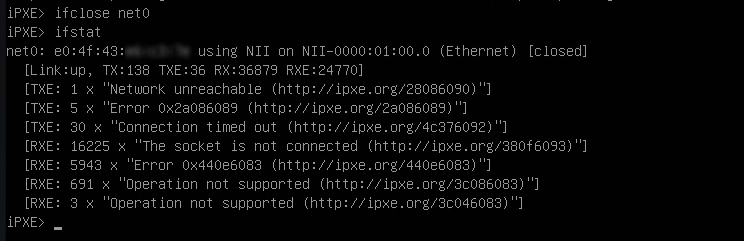


Hi,
I have issue to use iPXE with 10Gb/s network adapter. The motherboard have 2 NIC 1Gb/s(work fine with iPXE) and 10Gb/s (that failed)
Aquantia 10Gb/s = Marvel AQtion 10Gbit = Driver aqnic650sys
I tried to update network adapter firmware, update BIOS too, I still have issue.
I tried
ipxe.efi,snponly.efiandsnp.efistill not working even with 1.21 and master buildIt seem a similar issue than:
https://forums.fogproject.org/topic/14797/dell-precision-3930-rack-efi-pxe-issue/15
lspci -nn
after typing
ifconfwithout
netdevicedebug:I have a set-up to test and debug, so let me know how I can help.
The text was updated successfully, but these errors were encountered: