Open License File - not able to read license #1222
Labels
bug
Something isn't working
completed
The issue has been completed but is not yet released.
PowerShell Pro Tools
Issue relates to PowerShell Pro Tools.
Milestone
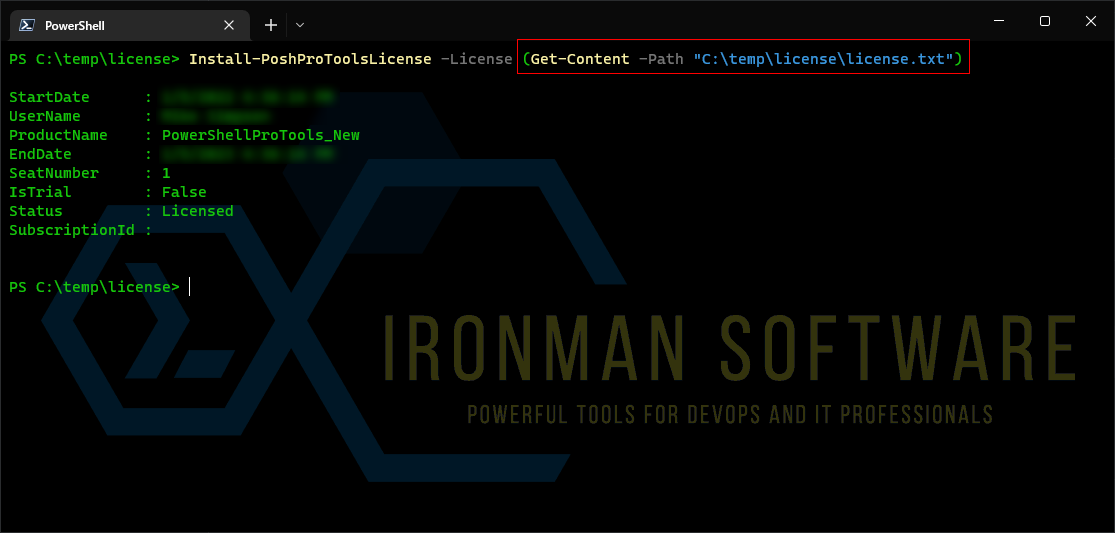
Describe the bug
Any attempt to add a valid license to PowerShell Pro Tools through the 'Open License File' option will fail due to a bug
To Reproduce
⚠This issue may also be impacting the "Install License" button from the extension Welcome Page
Workaround
Expected behavior
The valid license file should be accepted and imported without error.
Screenshots
figure shows the Open License File command from the command palette
Version
VS Code 1.67.2
PowerShell Pro Tools for VS Code 2022.5.2
The text was updated successfully, but these errors were encountered: