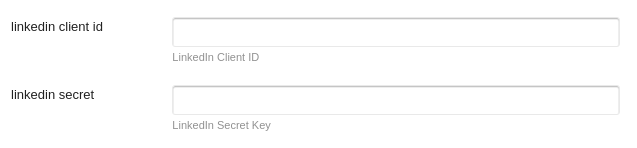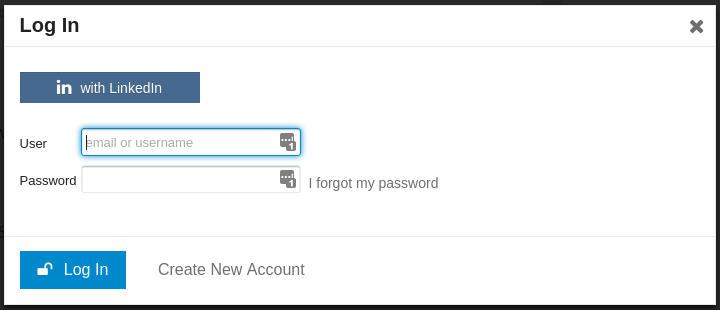This plugin adds support logging in via LinkedIn.
- Create a PR with a new translation!
- Log Issues
- Submit PRs to help resolve issues
- Follow the directions at Install a Plugin using https://github.com/discourse/discourse-plugin-linkedin-auth.git as the repository URL.
- Rebuild the app using
./launcher rebuild app - Visit https://developer.linkedin.com/docs/oauth2 and follow the directions for creating an application, or look up the details of your existing application.
- Update the plugin settings in the Admin > Settings area.
- Add the your website as an authorized redirect url using
https://example.com/auth/linkedin/callback
(replacing the https with http and example.com with your full qualified domain/subdomain)
Matthew Wilkin
GNU GPL v2