New issue
Have a question about this project? Sign up for a free GitHub account to open an issue and contact its maintainers and the community.
By clicking “Sign up for GitHub”, you agree to our terms of service and privacy statement. We’ll occasionally send you account related emails.
Already on GitHub? Sign in to your account
SSH bastion compatibility #110
Comments
|
Re @snk33👋 Thank you a lot for this great issue! I will check how I can improve pseudo terminal support inside WebSSH, asap |
|
You’re welcome. I hope it won’t be too much work to achieve this but it would be so nice to promote that kind of open-source solution (cocorico ^^). |
|
To follow message on the-bastion issue, it seems that "-t" option is already used by default, at least now I can connect to the bastion and use it normally. Only the send command on ssh connect part could be added then. |
|
I'm working on it right now. Getting some glitches but I'm confident 😇 |
|
Hello @snk33 I'm now able to send commands : 😇 I don't think that I will implement this enhancement inside "macros" / "launch command on connection" because this enhancement is more related to the terminal settings : So I will add this terminal settings option :
You will then be able to add any custom command, like :
I'm now working on the UI |
|
Wow that’s awesome thanks ! Indeed my first thought was to check terminal settings to do this, it does make sense. I hope it’ll help people to use this kind of solutions (including you ? 🙃) |
|
Now available for beta testing : ☀️ Have a nice day |
|
I've tested the beta version, it works as expected. I was able to send --osh command on login and mostly set a connection to specific server by giving a command "user@host". Just one detail, when I want to edit the custom command I must disable it then select "Custom" again. No need to implement complicated list of command or anything, just be able to edit the command by clicking another time on "Custom" would be nice :) |
|
Thanks for your feedback @snk33! No problem I will fix this glitch asap 😇 I will come back to you shortly. |
|
A new TestFlight release is now available |
|
Tested, everything's fine now ! :) |
|
Thank you again for your feedback 👍 |
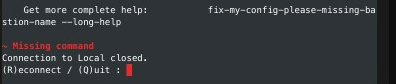
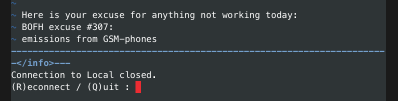
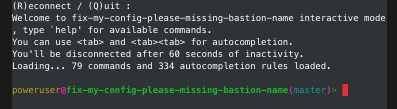
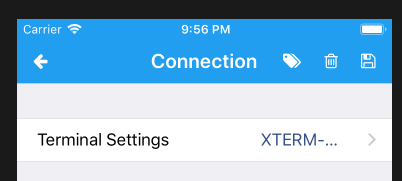

Hello again :)
Pseudo-terminal
Some SSH bastion rely on ssh pseudo-terminal capabilities to work, which works on a unix terminal with this "ssh" option :
We're implementing The Bastion from OVH (open-sourced recently) and it seems that we cannot make it work.
Send command on ssh connection
Also, it seems impossible to send command on ssh connection rather than the connected shell once loaded, using "launch command on connection". OVH dev has tested and replied :
The command line equivalent would be :
Example of command in case of OVH The Bastion :
That will connect to the remote server via bastion.
I know this feature request is about specific use case but I hope SSH bastion will be more frequently used (thanks to open-source project like this one), security being a critical concern in the Internet jungle :)
And of course it'll be a good one for pro version.
Related issue on The Bastion project : ovh/the-bastion#54
Have a good day !
The text was updated successfully, but these errors were encountered: