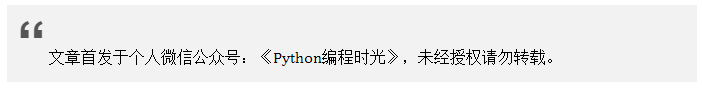首先下载 python3.7的源码包,然后解压
$ cd ~
$ wget -c https://www.python.org/ftp/python/3.7.1/Python-3.7.1.tgz
$ tar xf Python-3.7.1.tgz && cd Python-3.7.1安装 一些依赖包
$ yum install gcc zlib-devel bzip2-devel openssl openssl-devel ncurses-devel sqlite-devel libffi-devel python3-devel -y编译安装
$ ./configure
$ make
$ sudo make install至此,你已经成功安装 了 Python3, pip3,setuptools
requests.get(“https://www.baidu.com”)
python3 -m pip install --user requests aiohttp cryptography pymysql prettytable sh Fabric paramiko apscheduler bashplotlib httpie PathPicker -i https://pypi.douban.com/simple