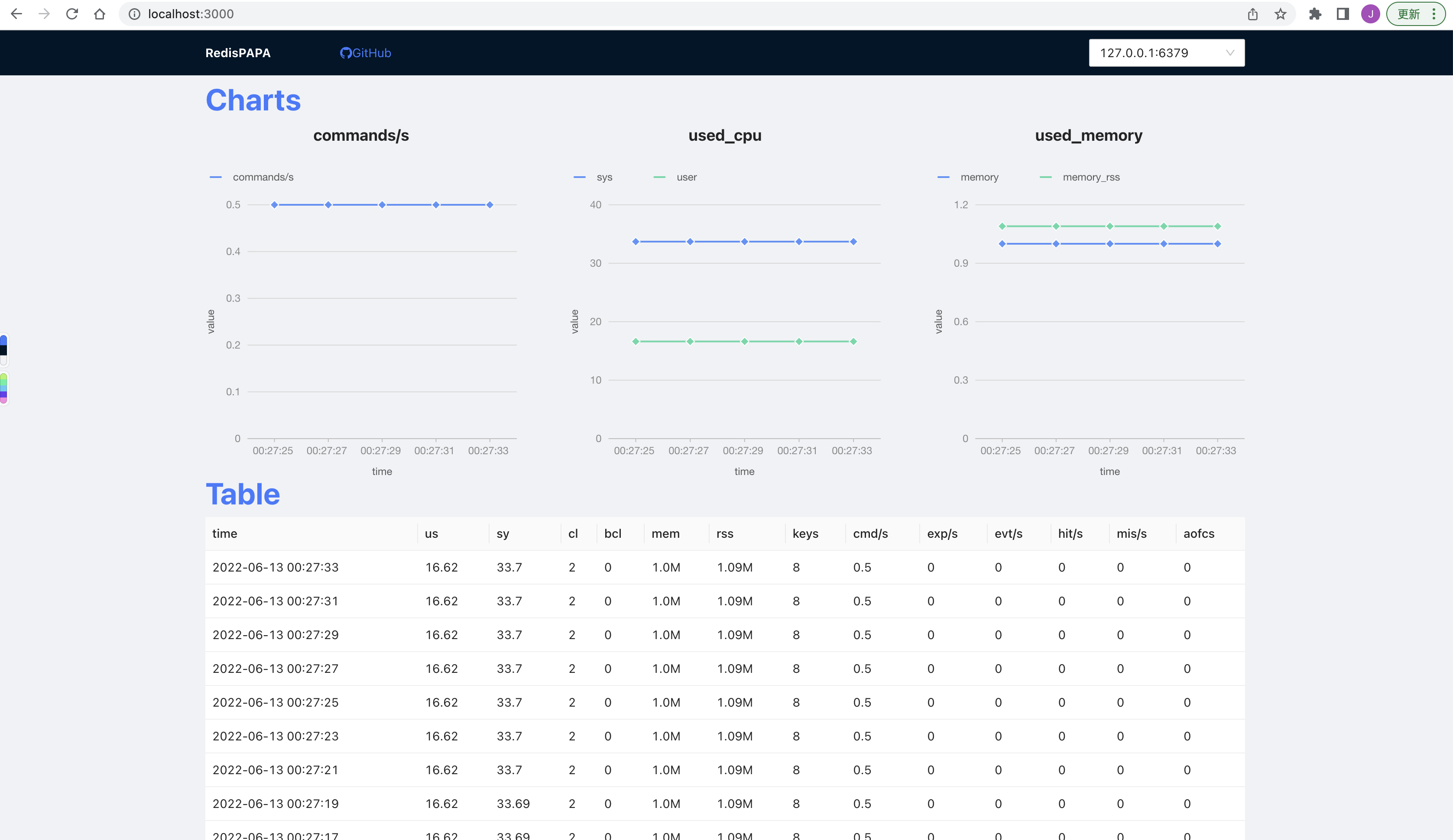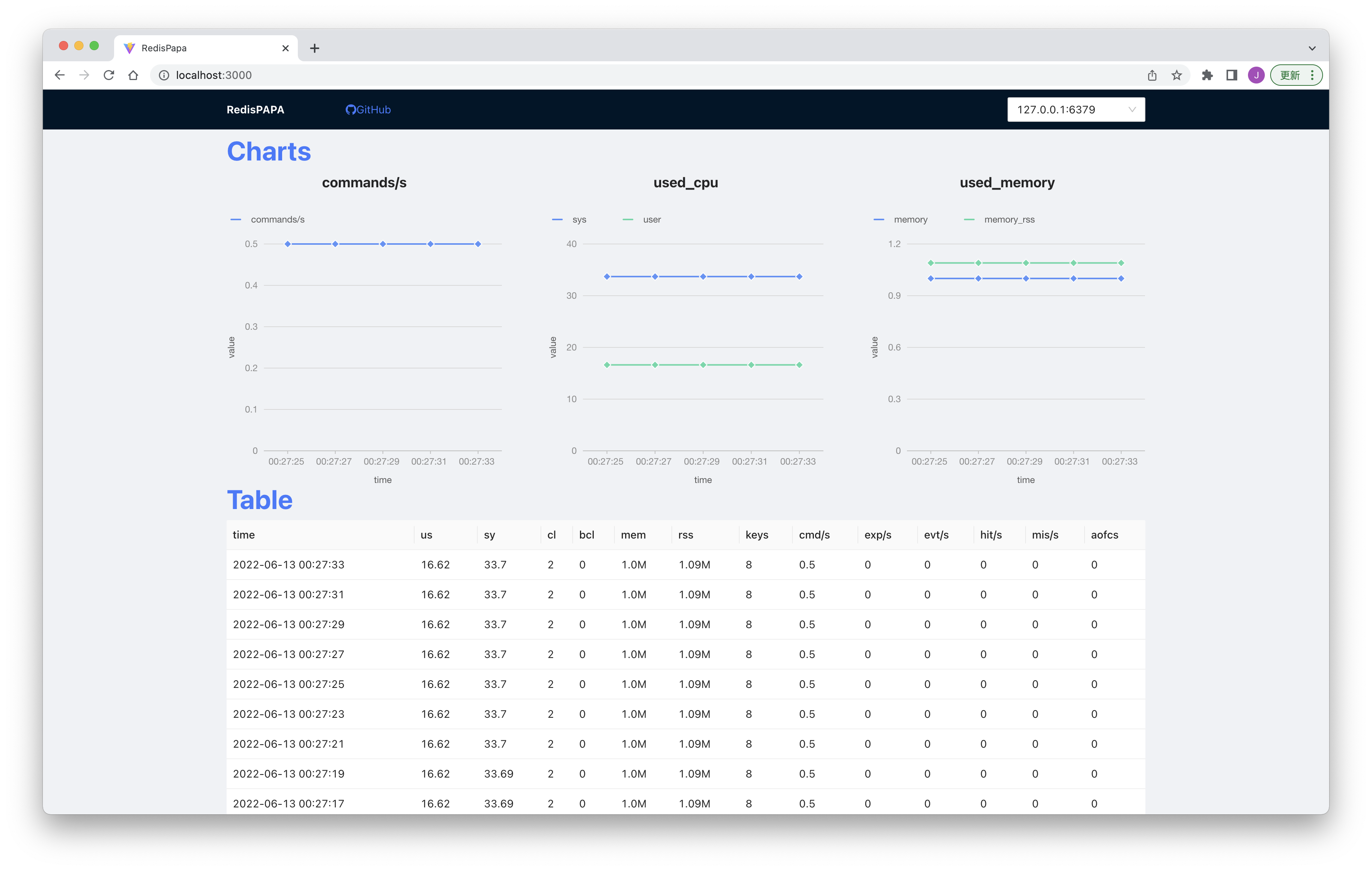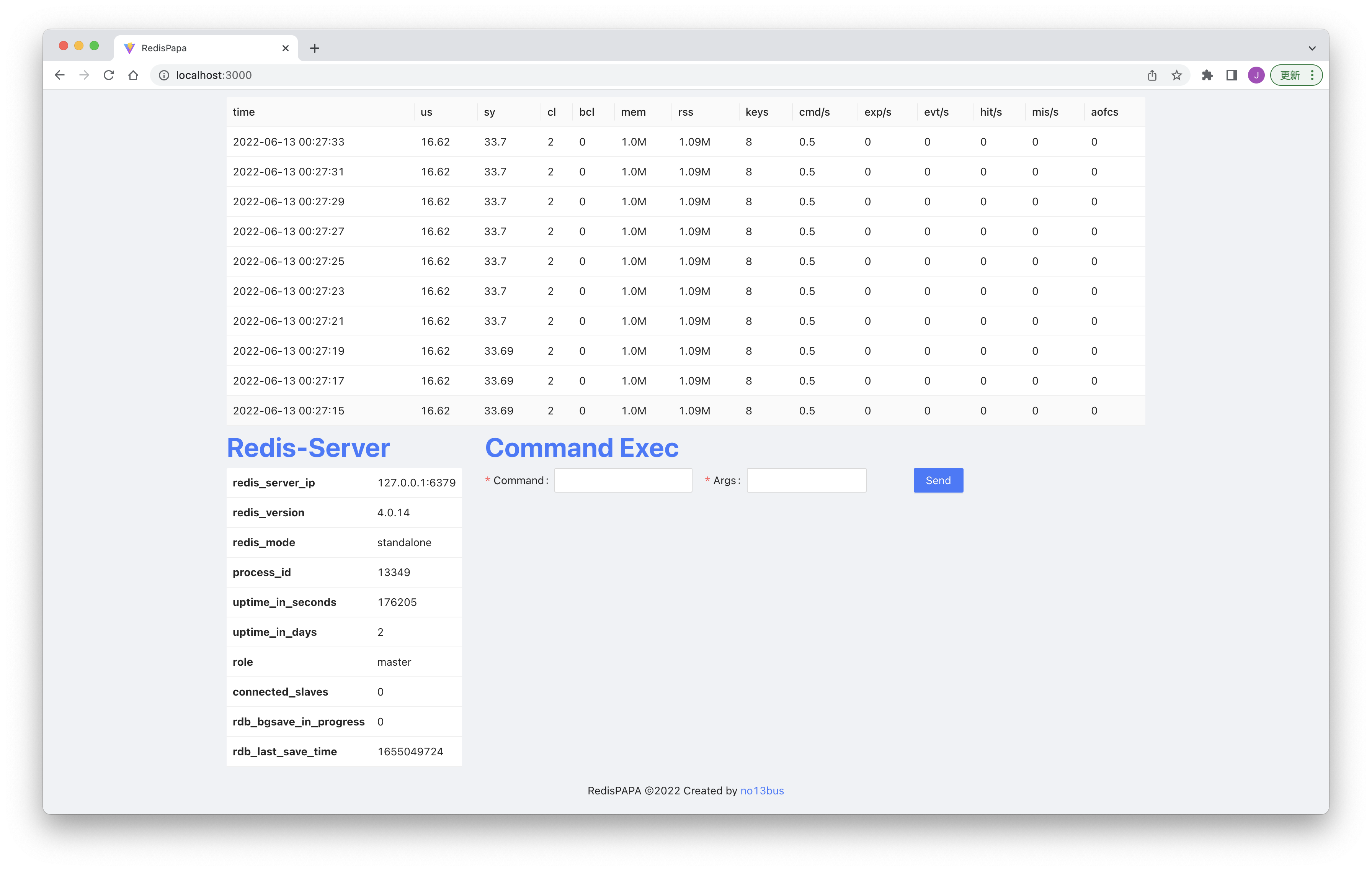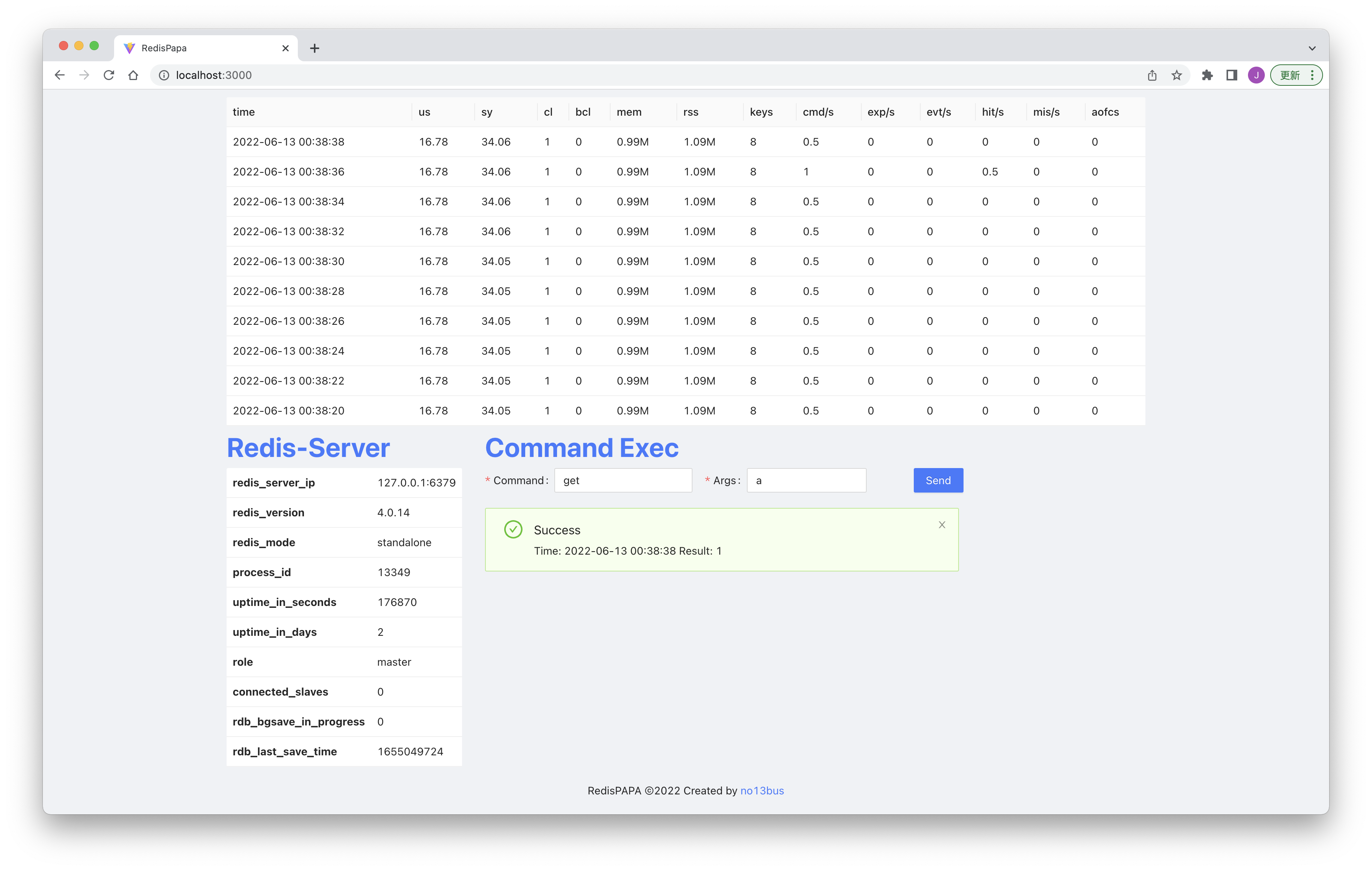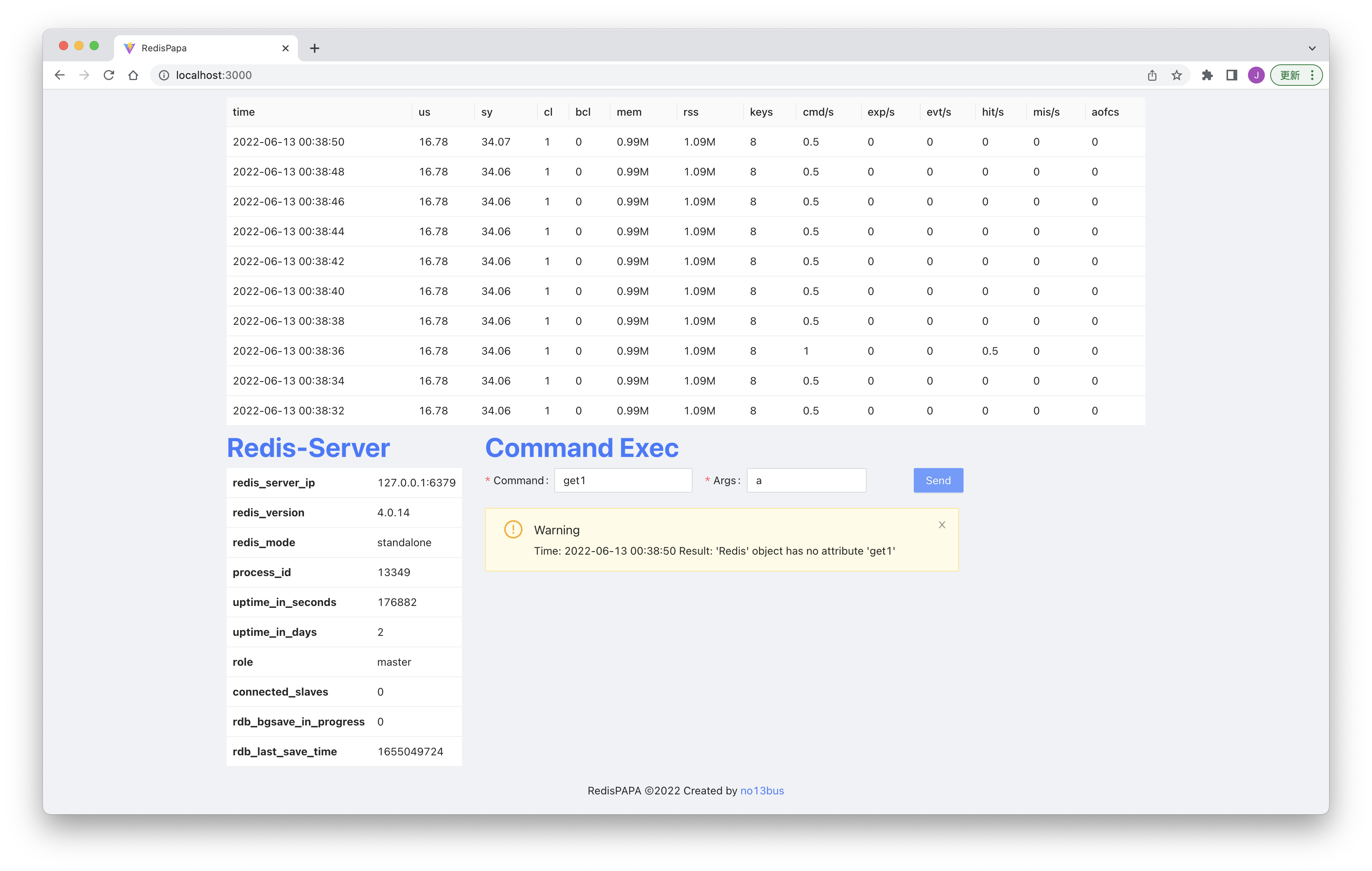we use redis info to monitor the redis usage. PAPA means a father who is monitoring the redis.
accoding to the redis doc, it is be recommanded to use
infoother thanmonitor.
================
pip install -r requirements.txt- check out the file
config.pyand make your own configure accoding to your redis servers. - the REDIS_SERVER should be formated like this
['ip:port:password', 'ip:port', .....] - type this command
python run.py, then you can watch it inhttp://127.0.0.1:5000 - we recommand use this command to deploy:
gunicorn --worker-class socketio.sgunicorn.GeventSocketIOWorker run:app -b 0.0.0.0:5000
- we do not use any database to store the redis information, we store the data in the memory.
- we use flask to start serveral threads which is equal to your redis server amount,and then send infomation to the front-end at regular time by socket.io.
- we use angular to render the front-end。angular will get the data from socket.io and then render the templates with highchart-ng and ngSocketIO.
- the good part of angular is two way bindings, when you change the redis server ip in the front-end select element, you will get a new front-end immediately.
-
docker support: you can pull the docker image of redispapa from docker hub
docker pull sinchb/redispapato start a redispapa instance with default settings:
docker run -p 5000:5000 sinchb/redispapaIf you want to use your own config.py:
docker run -p 5000:5000 -v /path/to/config.py:/root/redispapa/config.py sinchb/redispapaIf you want to build your own docker image, please clone this repo, and run:
cd /path/to/your/redispapa/ docker build -t=your-redispapa-tag .
- new feature: exectute redis commands in the website.
- In the website, you can type
setincommand input box, and typea, papapainargs input boxor you can typegetincommand input box, and typeain `args input box. Then you can get the result from the redis server.
supply kinds of information of redis server