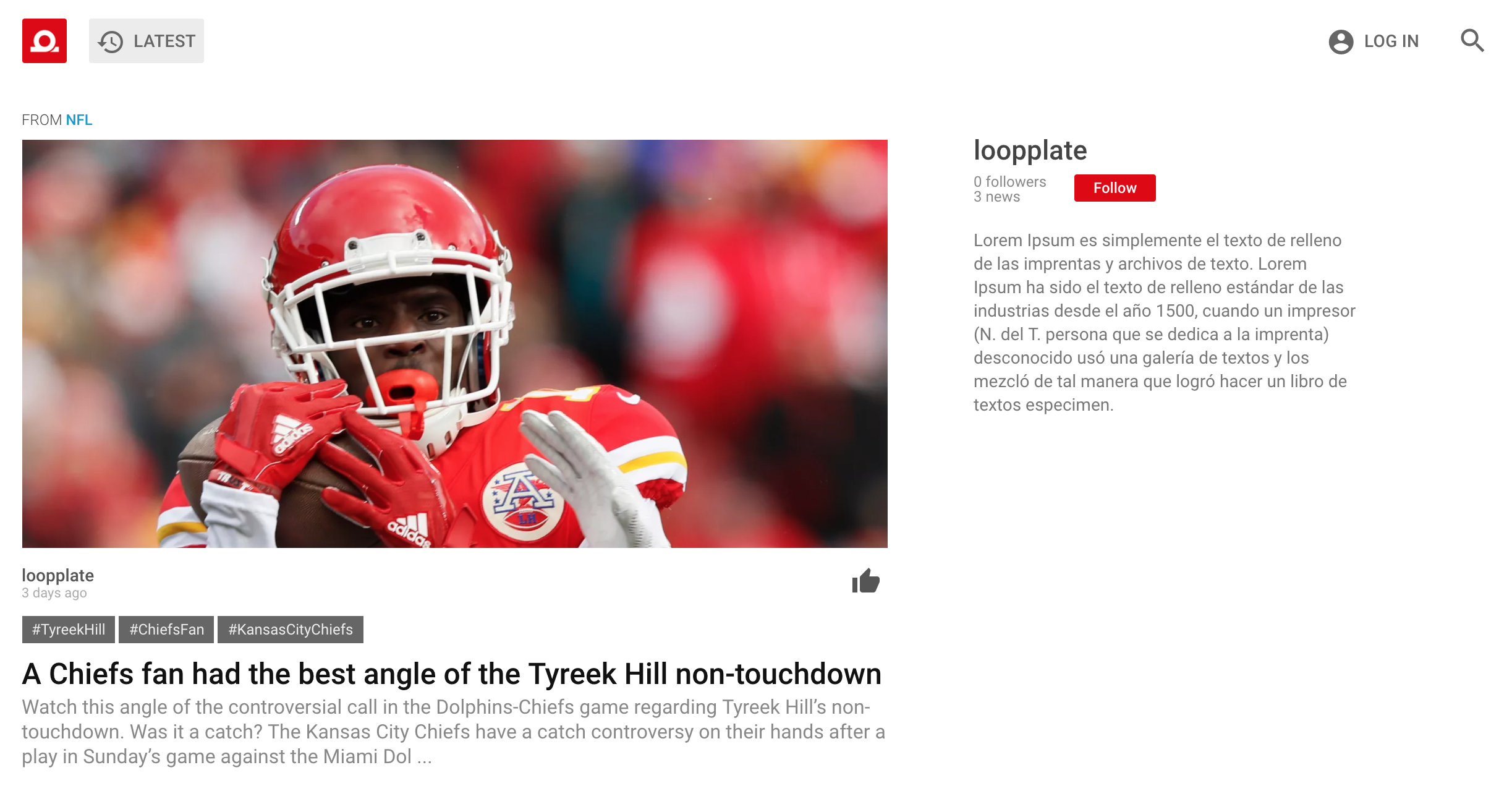Build, launch server and watch for changes
gulp app:watch
Running tests
npm test
https://github.com/ivanproskuryakov/loopplate/wiki/Packages-&-dependencies
NOTE: Boilerplate in active developing process. https://12factor.net/
Apps codebase contains both backend and frontend parts.
- Backend with its settings is located inside /app directory,
- /build directory is transpiled version of typescript running with node.js
- /data directory for backend assets, like the list of available countries used by the app.
- /public is where AnguarJS SPA located with needed assets and stylesheets.
Backend dependencies controlled by NPM, bower used for the frontend, package.json and bower.json
are the corresponding files with all needed dependencies,
npm install and bower install - common commands to install them.
Running environments: production, development and test. A setting file for each environment located in app/server directory. An official documentation technical aspects with needed details, see http://loopback.io/doc/en/lb3/Environment-specific-configuration.html
MongoDb is a storage of choice, app can be converted to SQL based database since it's based on Looback's DAO. For more info, see https://loopback.io/doc/en/lb3/Defining-data-sources.html. Outbound emails are sent using mailgun that connected as a datasource and listed in datasources.json file. Logs and errors are sent to sentry.io saas storage.
Builds done with https://github.com/shipitjs/shipit - it is simple, does the jobs and written on js.
Commands shipit production deploy and shipit staging deploy deploy production and staging accordingly.
On deployment git repo, and runs the commands in the following steps:
npm install- installs backend node dependencies on remote server.npm rebuild node-sass- rebuildingnode-sassvendor otherwise node-sass is broken and can't be used.bower install --allow-root- frontend dependencies using bower.gulp app:build- the actual build of the app, once the required vendors are in place.pm2 delete all- kills/removes the actual node app and workers from the list, no mater if there any or not.pm2 start pm2.json- start the app and workers based on settings from pm2.json file.node build/command/sitemap.js- generates sitemap.xml file.- Update slack on successful deployment.
Commands needed both for dev and deployment made with gulp, see gulpfile.js.
gulp app:build- build the app.gulp app:watch- watch for changes both in frontend and backend codebase, compile, run "server:watch".gulp server:watch- launch server.js in background and restarts if changes were done in "/build" directory.
Frontend:
gulp frontend:sass- compile sass.gulp frontend:sass- compile sass + watch for changes.gulp frontend:loopback- generate Angular $resource services based on backend code, see https://github.com/strongloop/loopback-sdk-angular.gulp frontend:rjs- compiles javascript into a single file using RequireJS.gulp frontend:templatecache- concatenate and register AngularJS templates in the $templateCache.gulp frontend:clean- concatenate and register AngularJS templates in the $templateCache.
Backend:
gulp backend:symlink- symlink /node_modules/app with /node_modules, needed for absolute paths.gulp backend:build- clean and rebuild.gulp backend:watch- watch for changes and recompile.
DB:
mongodump_mongorestore.sh- shell script to restore db from remote production to local development environment.
- Development: 8080
- Production: 80
Due the nature of Node event-loop repeatedly takes a one single event at the time, no JavaScript code is executed in parallel. Parallelism can be achieved by starting several workers(server/server.js), see http://pm2.keymetrics.io/docs/usage/cluster-mode/
shipit production pm2-start & shipit production pm2-stop
http://pm2.keymetrics.io/docs/usage/signals-clean-restart/
Manifest recommends have identical production, development and environments.
Backup production database to your local frequently manually or with mongodump_mongorestore.sh,
On production logs go to sentry.io, development sends logs to console, test environment do not output any logs(mock).
winston npm library is used for logs transportation, https://github.com/winstonjs/winston
node build/command/sitemap.js- generate sitemap.xml file.node build/command/sendSummary.js- send summary email with a list of new users.node build/db/updateDataSources.js- migration command to detect difference between DB and schema, alter DB schema to match schema.node build/db/cleanup.js- truncate database and populate demo data.