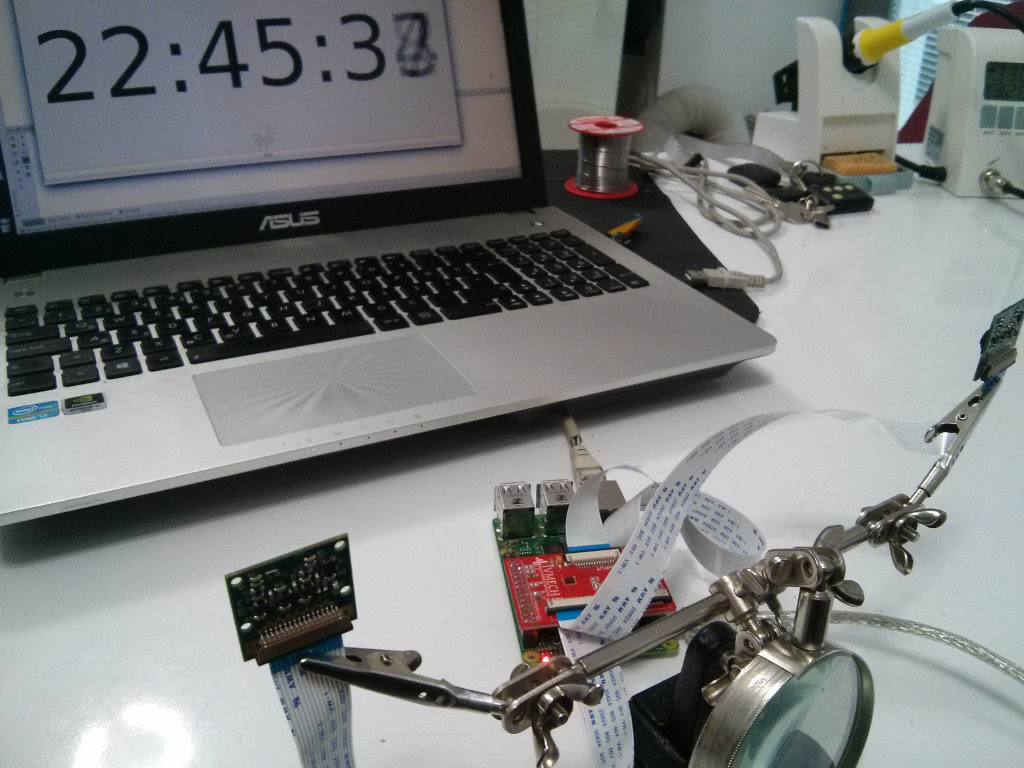IVPORT V2 is compatible with Raspberry Pi Camera Module V2 with 8MP SONY IMX219 Sensor
IVPORT and IVPORT V2 which are the first Raspberry Pi (also Raspberry Pi A,A+,B+ and Raspberry Pi 2,3 fully compatible) Camera Module multiplexer is designed to make possible connecting more than one camera module to single CSI camera port on Raspberry Pi. Multiplexing can be controlled by 3 pins for 4 camera modules, 5 pins for 8 camera modules and 9 pins for maximum up to 16 camera modules with using GPIO.
IVPort has already been preferred by ESA, MIT Lab, Spacetrex Lab, well known company research centers and numerous different universities.
IVPORT V2 is available at HERE.
First of all please enable I2C from raspi-config, guide this link
And enable Camera Module from raspi-config on older versions of Raspberry OS.
Also Enable Legacy Camera from raspi-config on Raspberry OS Debian Version 11 (bullseye) guide this link
git clone https://github.com/ivmech/ivport-v2.gitsudo apt-get install python3-smbuspicamera module was forked from https://github.com/waveform80/picamera and small edits for camera v2 and ivport support. It may be needed to uninstall preinstalled picamera module on device.
sudo apt-get remove python-picamera
sudo pip uninstall picameraFirst of all it is important that init_ivport.py should be run at every boot before starting to access camera.
cd ivport-v2
python init_ivport.pyIt is needed to reboot raspberry pi at initial run of init_ivport.py
sudo rebootAnd check whether ivport and camera are detected by raspberry pi or no with vcgencmd get_camera.
root@ivport:~/ivport-v2 $ i2cdetect -y 1
0 1 2 3 4 5 6 7 8 9 a b c d e f
00: -- -- -- -- -- -- -- -- -- -- -- -- --
10: 10 -- -- -- -- -- -- -- -- -- -- -- -- -- -- --
20: -- -- -- -- -- -- -- -- -- -- -- -- -- -- -- --
30: -- -- -- -- -- -- -- -- -- -- -- -- -- -- -- --
40: -- -- -- -- -- -- -- -- -- -- -- -- -- -- -- --
50: -- -- -- -- -- -- -- -- -- -- -- -- -- -- -- --
60: -- -- -- -- 64 -- -- -- -- -- -- -- -- -- -- --
70: 70 -- -- -- -- -- -- --You should get both 0x70 and 0x64 as addresses of respectively ivport v2 and camera module v2.
If you dont get any addresses please check IMPORTANT FIX.
root@ivport:~/ivport-v2 $ vcgencmd get_camera
supported=1 detected=1supported and detected should be 1 before test_ivport.py script.
There is test_ivport.py script for IVPORT DUAL V2.
import ivport
# raspistill capture
def capture(camera):
"This system command for raspistill capture"
cmd = "raspistill -t 10 -o still_CAM%d.jpg" % camera
os.system(cmd)
iv = ivport.IVPort(ivport.TYPE_DUAL2)
iv.camera_change(1)
capture(1)
iv.camera_change(2)
capture(2)
iv.close()TYPE and JUMPER settings are configured while initialize ivport.
ivport.IVPort(IVPORT_TYPE, IVPORT_JUMPER)RESOLUTION, FRAMERATE and other settings can be configured.
iv = ivport.IVPort(ivport.TYPE_DUAL2)
iv.camera_open(camera_v2=True, resolution=(640, 480), framerate=60)Also init_ivport.py should be run at every boot before starting to access camera.
cd ivport-v2
python init_ivport.pyThere is test_ivport.py script which is for testing.
cd ivport-v2
python test_ivport.pySee wiki pages from here.
IVPort can be used for stereo vision with stereo camera.