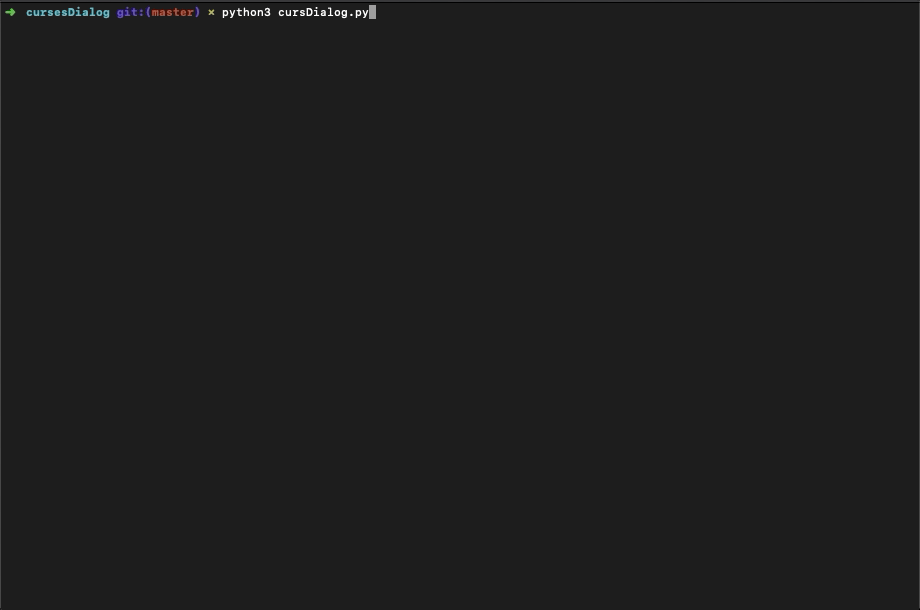This is python curses dialog library. This library provided the following dialogs
- progressBarDialog
- askFileSaveDialog
- askYesCancelDialog
- showMessageDialog
from cursDialog import *
# use curses you need init the curses first
stdscr = curses.initscr( )
# progress bar dialog
maxValue = 100
progress = progressBarDialog(
maxValue = maxValue,
message = 'Progressbar for test',
title = 'Progress test'
)
for i in range(maxValue+1):
progress(i)
# progress bar dialog with colored, Note your terminal must support color
curses.start_color()
curses.init_pair(1, curses.COLOR_RED, 0)
curses.init_pair(2, curses.COLOR_GREEN, curses.COLOR_GREEN)
COLOR_RED = curses.color_pair(1)
COLOR_GREEN = curses.color_pair(2)
progress = progressBarDialog(
maxValue = maxValue,
message = 'Progressbar for test',
title = 'Progress test',
clr1 = COLOR_RED,
clr2 = COLOR_GREEN
)
# ask filename/pathname dialog, will return the inputted string
filepath = askFileSaveDialog(
message='Ask file save path\njust for test',
title='Ask save file Dialog'
)
# ask yes or cancel dialog, will return boolean
result = askYesCancelDialog(
message = 'Ask Yes Cancel \njust for test',
title = 'Ask Yes Cancel Dialog',
title_attr = curses.A_STANDOUT | curses.A_BOLD
)
# show message dialog, only display message
showMessageDialog(message='Display message for test ', title='Display message ')-
This library can only run on Unix like and Linux like OS, in Windows you need to install a curses alternative patch because the curses library not supported in Windows.
-
Python3.x