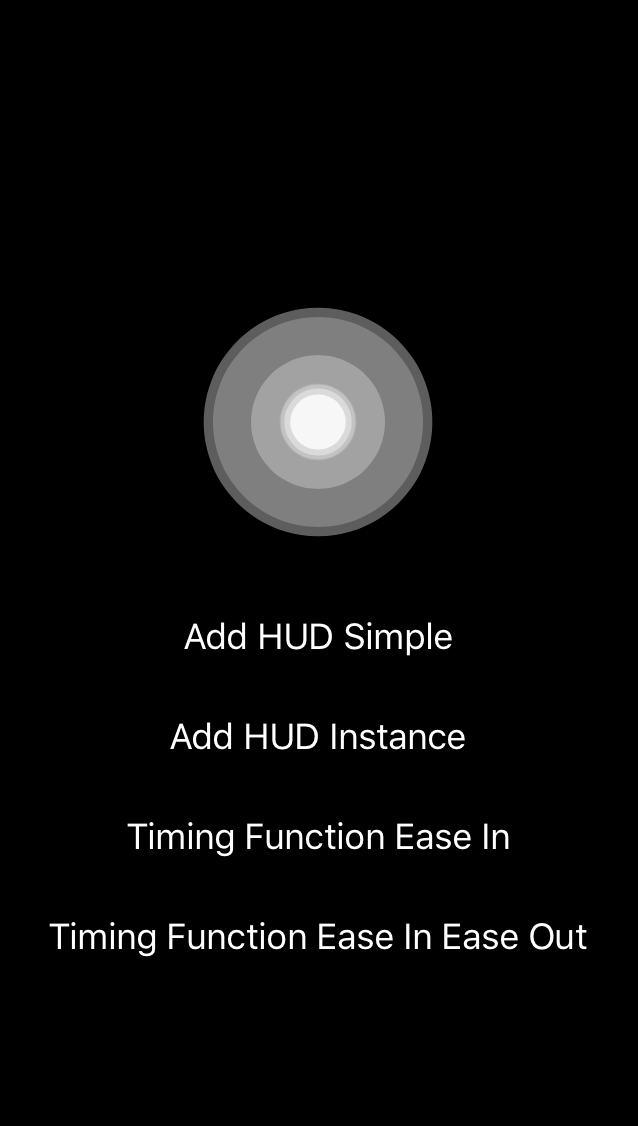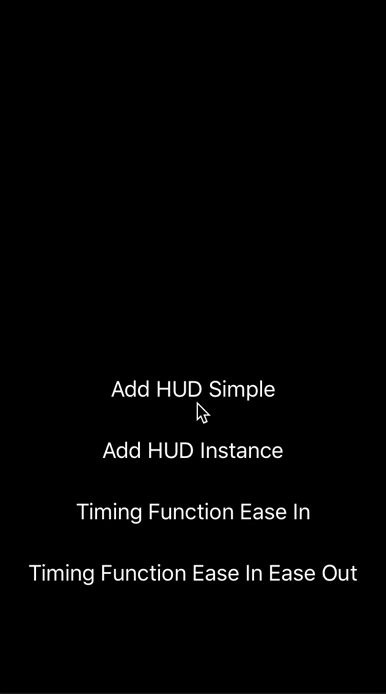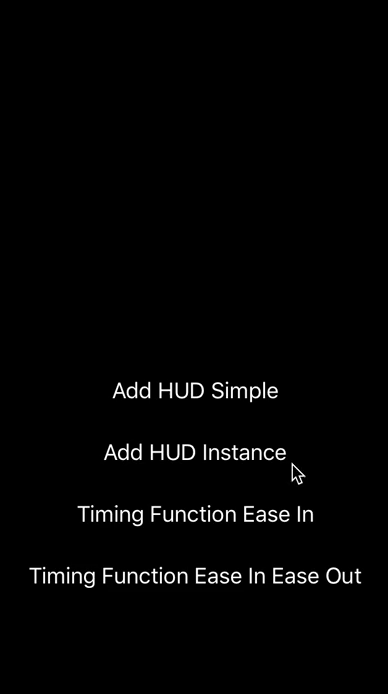JPulseHUD is a drop in class for displaying a translucent view over a controller when work is being done on a background thread or you're awaiting the result of a network request. This HUD was inspired by Acorns similar pulse animation within their iOS app.
Each time the JPulseHUD is shown, the pulse animation is unique due to the JPulseNumberGenerator that generates a new sequence of values to determine the pulses radius, duration, opacity, etc.
To run the example project, clone the repo, and open the workspace project in Xcode.
- iOS 9+
JPulseHUD is available through CocoaPods. To install it, simply add the following line to your Podfile:
pod 'JPulseHUD'JPulseHUD can be added by importing the JPulseHUD/ directory to your project. Make sure it includes all 3 source files:
JPulseHUD.swiftJPulseLayer.swiftJPulseNumberGenerator.swift
The primary use of JPulseHUD should be to provide a progress/loading animation to users during background tasks or network calls. It is recommended that JPulseHUD is shown/hidden on the main thread before/after an asynchronous task.
JPulseHUD.addHUDToView(view)
dispatch_async(dispatch_get_global_queue(priority, 0)) {
// do some task
dispatch_async(dispatch_get_main_queue()) {
JPulseHUD.removeHUDFromView(self.view, animated: true)
}
}Alternatively, you can instantiate JPulseHUD to allow for some customizability to fit your needs.
let hud = JPulseHUD(frame: view.frame)
hud.pulseFillColor = UIColor.redColor()
hud.timingFunction = CAMediaTimingFunction(controlPoints: 0, 1, 1, 0.5)
hud.showInView(view)
// Some async task
self.retreiveAPI() { results in
hud.hide(true)
}/// Timing function for pulse animations.
public var timingFunction: CAMediaTimingFunction
/// Duration for HUD to be fade out and be removed when `hide(animated: true)`
public var hideAnimationDuration
/// Duration offset for easily quickening or slowing down pulse animation speed.
public var pulseDurationOffset
/// Point offset for the pulse animation from the frame center.
public var pulseOffset: CGPoint
/// Fill color for the pulse layer.
public var pulseFillColor: UIColor
/// Custom JPulseNumberGenerator for building custom number sequences for the pulse animation. (See more below)
public var pulseNumberGenerator: JPulseNumberGeneratorIf you're interested in customizing
timingFunction, checkout this useful site for visually creating a transition timing function.
JPulseNumberGenerator is a protocol that allows the creation of a unique sequence of numbers that will dictate the behaviour of the pulse animations in JPulseHUD.
Here is the protocol for JPulseNumberGenerator
/// Tuple that represents the required values of an class extending JPulseNumberGenerator.
/// - parameter radius: Describes the max size of the pulse circle layer.
/// - parameter duration: The duration of the layer animation.
/// - parameter delay: The delay of when the layer enimation will execute.
/// - parameter opacity: Opacity of the layer.
public typealias JPulseNumberGeneratorValues = (radius: CGFloat, duration: Double, delay: Double, opacity: CGFloat)
/**
* Protocol for constructing a custom sequence of values to determine the pulse rhythm.
*/
public protocol JPulseNumberGenerator {
/// Seed object that will determine the random sequence of values.
var seed: AnyObject { get set }
/// Values generated based off seed.
var values: [JPulseNumberGeneratorValues] { get }
/**
Updates the seed. Can leave blank if seed doesn't require to be updated.
*/
func updateSeed()
}Create your own JPulseNumberGenerator and replace the default pulseNumberGenerator in JPulseHUD before presenting.
- Tests
- RxSwift extensions
JPulseNumberGeneratorexample
Mark Jackson, markjacks205@gmail.com
JPulseHUD is available under the MIT license. See the LICENSE file for more info.