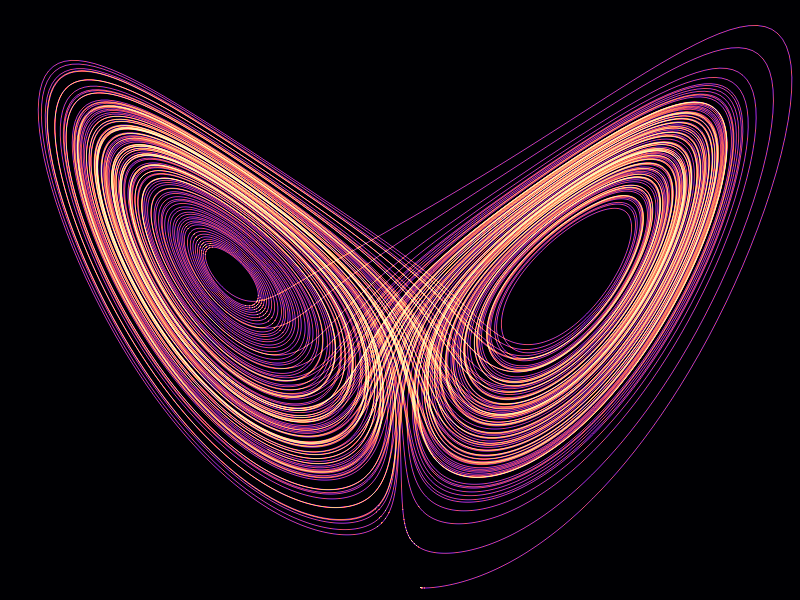The same JAX code that runs on CPU and GPU can also be run on TPU. Cloud TPUs
have the advantage of quickly giving you access to multiple TPU accelerators,
including in Colab. All of the
example notebooks here use
jax.pmap to run JAX
computation across multiple TPU cores from Colab. You can also run the same code
directly on a Cloud TPU
VM.
A new Cloud TPU architecture was recently announced that gives you direct access to a VM with TPUs attached, enabling significant performance and usability improvements when using JAX on Cloud TPU. As of writing, Colab still uses the previous architecture, but the same JAX code generally will run on either architecture (there are a few features that are only available with the new architecture, such as complex number support).
The following notebooks showcase how to use and what you can do with Cloud TPUs on Colab:
A guide to getting started with pmap, a transform for easily distributing SPMD
computations across devices.
Contributed by Alex Alemi (alexalemi@)
Solve and plot parallel ODE solutions with pmap.
Contributed by Stephan Hoyer (shoyer@)
Solve the wave equation with pmap, and make cool movies! The spatial domain is partitioned across the 8 cores of a Cloud TPU.
An overview of JAX presented at the Program Transformations for ML workshop at NeurIPS 2019 and the Compilers for ML workshop at CGO 2020. Covers basic numpy usage, grad, jit, vmap, and pmap.
The guidance on running TensorFlow on TPUs applies to JAX as well, with the exception of TensorFlow-specific details. Here we highlight a few important details that are particularly relevant to using TPUs in JAX.
One of the most common culprits for surprisingly slow code on TPUs is inadvertent padding:
- Arrays in the Cloud TPU are tiled. This entails padding one of the dimensions to a multiple of 8, and a different dimension to a multiple of 128.
- The matrix multiplication unit performs best with pairs of large matrices that minimize the need for padding.
By default*, matrix multiplication in JAX on TPUs uses bfloat16 with float32 accumulation. This can be controlled with the precision keyword argument on relevant jax.numpy functions (matmul, dot, einsum, etc). In particular:
precision=jax.lax.Precision.DEFAULT: uses mixed bfloat16 precision (fastest)precision=jax.lax.Precision.HIGH: uses multiple MXU passes to achieve higher precisionprecision=jax.lax.Precision.HIGHEST: uses even more MXU passes to achieve full float32 precision
JAX also adds the bfloat16 dtype, which you can use to explicitly cast arrays to bfloat16, e.g., jax.numpy.array(x, dtype=jax.numpy.bfloat16).
* We might change the default precision in the future, since it is arguably surprising. Please comment/vote on this issue if it affects you!
Refer to the Cloud TPU VM documentation.
If you run into Cloud TPU-specific issues (e.g. trouble creating a Cloud TPU VM), please email cloud-tpu-support@google.com, or trc-support@google.com if you are a TRC member. You can also file a JAX issue or ask a discussion question for any issues with these notebooks or using JAX in general.
If you have any other questions or comments regarding JAX on Cloud TPUs, please email jax-cloud-tpu-team@google.com. We’d like to hear from you!