-
Notifications
You must be signed in to change notification settings - Fork 75
New issue
Have a question about this project? Sign up for a free GitHub account to open an issue and contact its maintainers and the community.
By clicking “Sign up for GitHub”, you agree to our terms of service and privacy statement. We’ll occasionally send you account related emails.
Already on GitHub? Sign in to your account
Cannot edit posts in a deployed version of the app #20
Comments
|
I had a similar issue deploying a proyect with s3. although it was a more "manual" setup. The solution i found then had to do with 2 things: Edit: I documented the first solution here https://bulletninja.com/gatsby-s3-cloudfront-redirection |
|
I know i said it works. But i meant you don't get the I don't get it, but i also don't get the article, the key here seems to be related to both redirection parameters i show in my answer above, and reach router:
But i'm not sure how to pass those to |
|
After inspecting requests more closely (not saying i understand each step, because i don't). I figured there were other redirects missing. Seems to me like there are two competing behaviors, one is the file-system(-like), and the other the web behavior. There is no problem locally without the redirects. Probably What i did is added this rewrite: And it finally showed things and was editable. I'm guessing other pages, like |
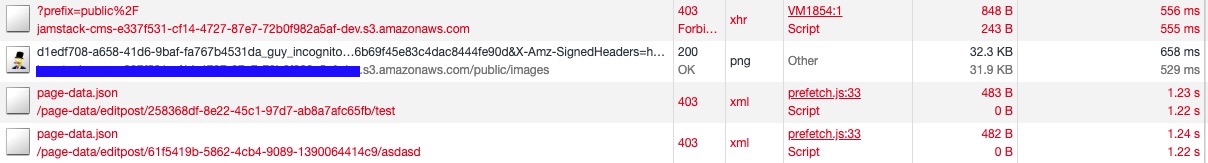
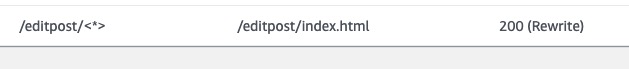

Whenever I try to edit any post in a deployed version of the app I get this error:
Everything works as expected while running the app locally.
It seems that something happens between the user's click on the "Edit post" button and the edit post rendering. There is also this error in the console:
The text was updated successfully, but these errors were encountered: