You signed in with another tab or window. Reload to refresh your session.You signed out in another tab or window. Reload to refresh your session.You switched accounts on another tab or window. Reload to refresh your session.Dismiss alert
I just installed Jellyfin on my Synology 920+ (Docker, on macvlan), locally everything works fine on port 8096.
I wanted to create a reverse proxy to switch to HTTPS but I encountered some problems:
- If I go through the reverse proxy of the DSM, the video cuts out after a few minutes, the web socket cuts out for no reason. log reverseproxy dsm.txt
If I go through a reverse proxy Nginx in docker (through on macvlan), It works for IOS and in web but not on Android.
I have a problem with Jellyfin on Android and Android TV. I can't log into the apps.
Error message: "Connection could not be established. Check the host name and your network connection. "
The certificate was generated via the DSM / certificate / Let's encrypt
Error : "Connection could not be established. Check the host name and your network connection. "
System (please complete the following information):
Device Manufacturer: Nvidia
Device model: Nvidia shield TV pro 2019
App version: 2.2.3
Android version: 9
Kernel version: 8.2.2 (software version) (or 4.9.140 if is core version)
Jellyfin server version: 10.7.5
The type of video player implementation used: Native Android App
Device Manufacturer: BLUESTACK
Device model: Bluestack
Bluestack 4.280.1.1002
device profile: samsung galaxy s20 ultra
App version: 0.11.5
Android version: ?
The type of video player implementation used: Native Android App
Jellyfin server version: 10.7.5
Device Manufacturer: Huawei
Device model: Huawei P10
App version: 2.2.3
Android version: 9
Kernel version: 9.1.0 (software version EMUI) (or 4.9.148 if is core version)
Jellyfin server version: 10.7.5
The type of video player implementation used: Native Android App
many thanks for your help
The text was updated successfully, but these errors were encountered:
problem solved, there was an error in the nginx conf file:
ssl_certificate /etc/nginx/certificat/fullchain.pem; --> before, it was cert.pem
ssl_certificate_key /etc/nginx/certificat/privkey.pem;
ssl_trusted_certificate /etc/nginx/certificat/chain.pem;
But with Android TV (on NVIDIA Shield TV), I have an other issue. the video cuts out after a few minutes, the web socket cuts out for no reason (only for H265 codec video). it seems that it transcodes when there is no need.
With Exoplayer --> play with Transcodage without tone mappage --> Ok but transcodage not necessary
With LibVLC --> Play directly but the video cuts out after a few minutes
Locally (via the ip: 8096), the video plays to the end without any problem.
Is it normally ?
I could only reproduce this error with Android TV (by the Nvidia Shield TV or Xgimi HALO)
Device Manufacturer: Nvidia
Device model: Nvidia shield TV pro 2019
App version: 2.2.3
Android version: 9
Kernel version: 8.2.2 (software version) (or 4.9.140 if is core version)
Jellyfin server version: 10.7.5
The type of video player implementation used: Native Android App
Oyo95
changed the title
Issue about Jellyfin in HTTPS - Synology - Docker - Reverse Proxy
Issue Jellyfin reverse proxy - transcode while not necessary
May 11, 2021
Describe the bug
Hello,
I just installed Jellyfin on my Synology 920+ (Docker, on macvlan), locally everything works fine on port 8096.
I wanted to create a reverse proxy to switch to HTTPS but I encountered some problems:
- If I go through the reverse proxy of the DSM, the video cuts out after a few minutes, the web socket cuts out for no reason. log reverseproxy dsm.txt
I have a problem with Jellyfin on Android and Android TV. I can't log into the apps.
Error message: "Connection could not be established. Check the host name and your network connection. "
The certificate was generated via the DSM / certificate / Let's encrypt

My dockerfile :
jellyfin.yml.txt
macvlan created in Portainer:

My nginx.conf :
jellyfin_nginx.conf.txt
My setup on Jellyfin :

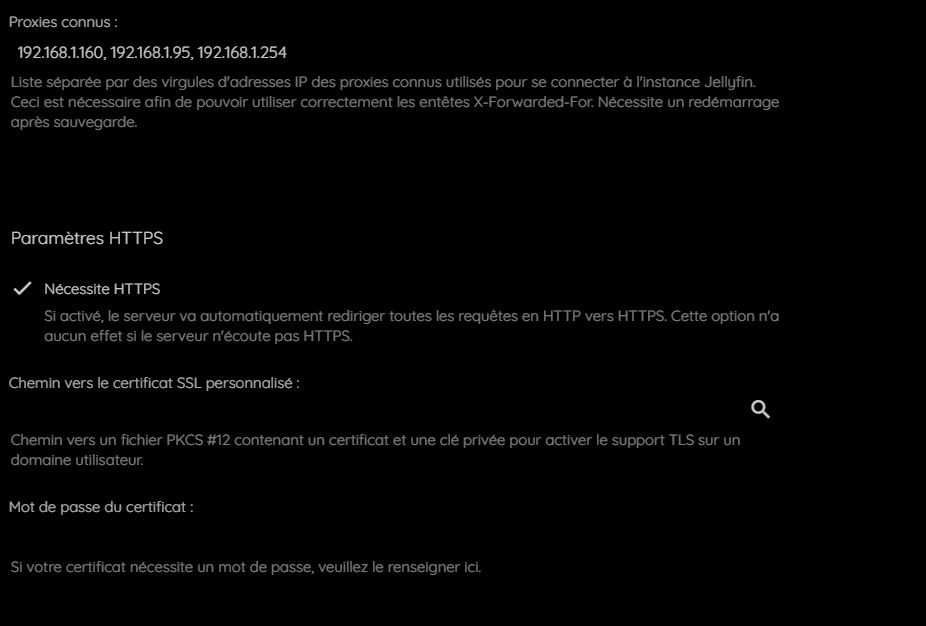

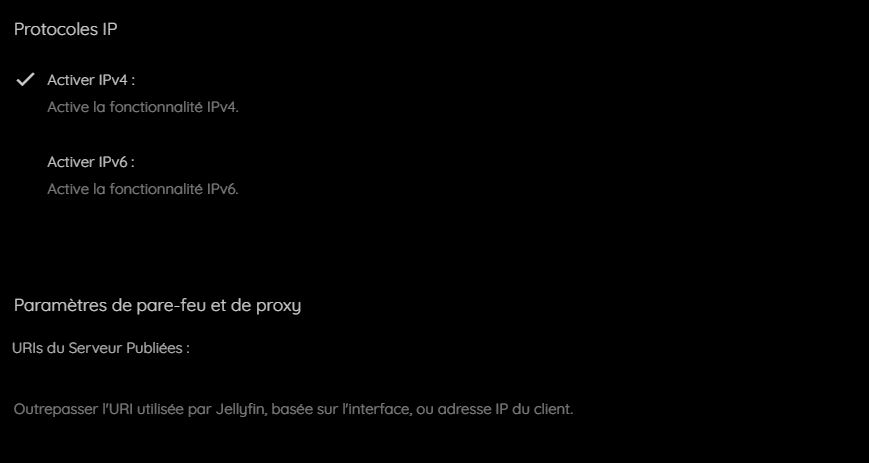
To Reproduce
System (please complete the following information):
Device Manufacturer: Nvidia
Device model: Nvidia shield TV pro 2019
App version: 2.2.3
Android version: 9
Kernel version: 8.2.2 (software version) (or 4.9.140 if is core version)
Jellyfin server version: 10.7.5
The type of video player implementation used: Native Android App
Device Manufacturer: BLUESTACK
Device model: Bluestack
Bluestack 4.280.1.1002
device profile: samsung galaxy s20 ultra
App version: 0.11.5
Android version: ?
The type of video player implementation used: Native Android App
Jellyfin server version: 10.7.5
Device Manufacturer: Huawei
Device model: Huawei P10
App version: 2.2.3
Android version: 9
Kernel version: 9.1.0 (software version EMUI) (or 4.9.148 if is core version)
Jellyfin server version: 10.7.5
The type of video player implementation used: Native Android App
many thanks for your help
The text was updated successfully, but these errors were encountered: