New issue
Have a question about this project? Sign up for a free GitHub account to open an issue and contact its maintainers and the community.
By clicking “Sign up for GitHub”, you agree to our terms of service and privacy statement. We’ll occasionally send you account related emails.
Already on GitHub? Sign in to your account
Throttle Transcode doesnt work #2919
Comments
|
The throttler is only with Software Transcoding, not Hardware Transcoding. |
|
it used to work fine in version 10.4. |
|
It didn't exist in 10.4. Please see #2258 and it is specifically disabled for HWA. |
|
ok. Thanks. |
|
It was disabled because it caused abnormal behavior. The throttler now is a hack and needs to be reworked. It will probably stay the way it is for a while, it is not a high priority feature. |
|
ok. Thanks! |
|
Since you mentioned it caused it caused abnormal behaviour, I think the code to enable it for hwa exists. Can you tell how to enable it. |
|
To enable it for HWA, you'll need to build Jellyfin yourself.
In this section, remove the If statement so it will always return true. |
|
This issue has gone 120 days without comment. To avoid abandoned issues, it will be closed in 21 days if there are no new comments. |
From my understanding, this feature will not be available for a long period of time? |
|
This issue has gone 120 days without comment. To avoid abandoned issues, it will be closed in 21 days if there are no new comments. |
|
just commenting to remove the stale label. Throttle transcode still does not work with Gpu acceleration. |
|
just comment to keep this issue open |
|
This issue has gone 120 days without comment. To avoid abandoned issues, it will be closed in 21 days if there are no new comments. |
|
just comment to keep this issue open |
|
Sadly, this feature still doesn't work at all :-( |
|
I really hope this issue is addressed. I can't have jellyfin writing 20gb+ files when the user only watches 10 minutes of a 2 hour video |
|
I agree. It uselessly puts strain on the system and especially wears down the ssd. It's a huge waste in terms of power and drive life, IK it works with Software Transcoding but I require HW transcoding as my system won't be able to handle the streams I require otherwise. |
I'm pretty sure software transcoding limit is broken now too |
|
It's unfortunately a very broken feature (and ill conceived). To have proper support we'd need to make changes to ffmpeg itself. |
I haven't any experience with this sort of program, so I apologise if this is naive or stupid, but could some sort of cpu limiting solution like https://github.com/opsengine/cpulimit work for when jellyfin launches ffmpeg? As in to implement some sort of non-ideal workaround which limits usage without modifying the programs source? |
|
It would have to be a cross platform solution, ideally from within ffmpeg itself. adding additional processes isn't the best manner for long-term solutions. |
cpulimit works by using SIGSTOP and SIGCONT to pause and unpause a process. These two signals are available on all unix platforms. As for Windows there are the Im sure throttling could be implemented with this. |
|
This needs to be adressed. I keep transcode cache in 8GB of RAM, gets fillled up on occasion and has to be purged manually. Otherwise nothing that needs remuxing or transcoding will play. |
|
Need is a strong word. It's nice to have, but without proper ffmpeg throttle support it's just not feasible. |
|
Recent ffmpeg development updates quickly. Unfortunately, the 'Throttle Transcodes' option is not highly prioritized. |
|
I have just tested this on my Jellyfin instance (10.8.11, jellyfin-ffmpeg6) ffmpeg logs: |
|
The fix was backported. |
Describe the bug
Throttle transcode isn't working. Transcoding stops only after the entire media has been transcoded. [Orange bar way ahead of blue].Throttle transcode box is checked and am using quicksync acceleration.
System (please complete the following information):
To Reproduce
playback any hevc video on web browser like chrome
Expected behavior
transcode should stop after a little while,instead it is continuing putting unwanted strain on system
Logs
n/a
Screenshots
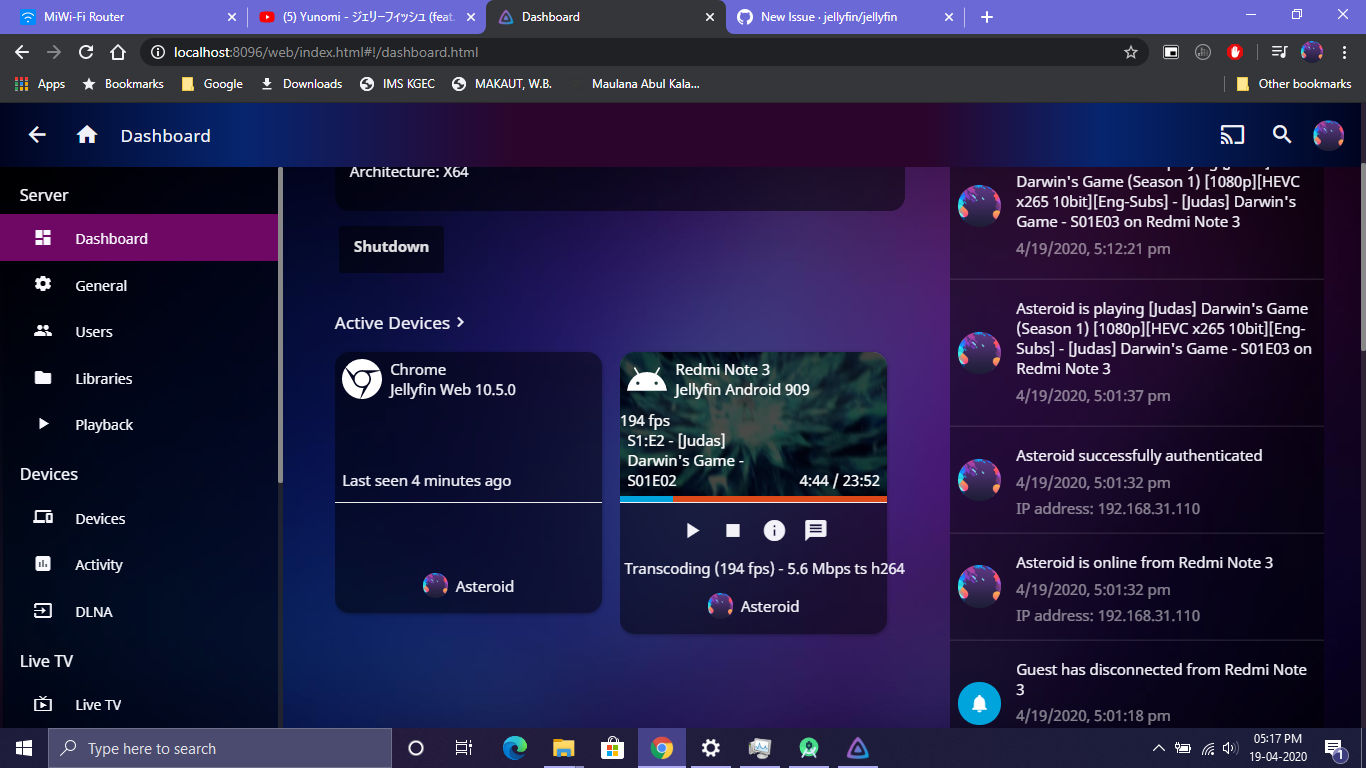
The text was updated successfully, but these errors were encountered: