-
-
Notifications
You must be signed in to change notification settings - Fork 20
New issue
Have a question about this project? Sign up for a free GitHub account to open an issue and contact its maintainers and the community.
By clicking “Sign up for GitHub”, you agree to our terms of service and privacy statement. We’ll occasionally send you account related emails.
Already on GitHub? Sign in to your account
Can't upload gcode with thumbnails. #3
Comments
|
Strange. I do not have the problem. And like you ruralaccent i have the Dashboard plugin. |
Good point: For me I have only this thumbnail plugin installed. |
|
I have also this plugin: "Upload anything" https://plugins.octoprint.org/plugins/uploadanything/ |
|
Hmmm. I had to disable and remove upload anything as it was conflicting with something else and preventing me from being able to print uploaded files. I will try it again, but unless something has changed, then I don't think it'll be a solution for me. If it's down to default Octoprint behaviour blocking upload, then think this thumbnail plugin should include the code to be able to upload gcode with thumbnails and not rely on the functionality of another plugins (which is a weakness of the dashboard plugin, for example). |
Just to confirm, I have loaded the Upload Anything plugin and I still cannot upload gcode files with a thumbnail included, made by Prusa Slicer. |
|
I installed "Upload Anything" and can upload files via webUI and also the thumbnail is shown correctly, but i cannot upload directly from PrusaSlicer. So this isn't an option for me either. |
|
Ah ok. i didnot try to upload directly from prusaSlicer. Just uploaded files via webUI. Update: Direct upload is working fine for me. |
|
Anyone getting an upload error like that needs to include their octoprint.log as it will include more detailed errors for me to find a solution. |
|
Here are my logs relevant to the upload error... 2020-04-22 11:39:18,717 - tornado.access - ERROR - 500 POST /api/files/local (::ffff:192.168.0.133) 1001.70ms |
Just to confirm, my issue is the opposite to drewsed, because I can upload thumbnail gcode directly from Prusa Slicer, but cannot upload via webUI. |
Weird, what did you try first? I first uploaded from PrusaSlicer and got an error, then I checked uploading via webUI and saw that error you postet as screenshot. Edit: Do you see the thumbnail after Upload? PrusaSlicer has to be restarted in order to reload the printer profiles you edited. Maybe there is still no thumbnail included? This is my relevant log: |
|
Strangley, whilst I can still upload via Prusa Slicer, the thumbnails are no longer showing in Octoprint UI... I move the files from root to a different directory. Thumbnail was fine at first, but then I restarted the server and now I don't see the thumbnail, just a placeholder. Edit: I did restart Prusa Slicer, so that's not the issue. :) |
|
@ruralaccent Please use tripple accent signs for proper formatting. |
|
What other plugins do you guys have installed? Moving files could break thumbnails. |
Only This and the bundled ones, see: |
|
Can you also share your example gcode files? There's nothing in those logs that give me the detailed errors I was expecting to see. |
|
thumbnail.gcode.txt I just realized, that during a print it is possible to upload files both, via PrusaSlicer and webUI. But at this moment the icon does not show up, maybe because its disabled during print: In about 7h I will see if the thumbs are shown... |
I have lots of files and dirs on octoprint, so have to be able to move files. However, it did work fine at first. |
The thumbnail url gets injected into the metadata upon File Analysis completion (print time estimates, etc.) and becomes available at the same time the "Additional Details" button(drop-down arrow) becomes enabled. This analysis is paused while printing, so the button/inline image will show after your print finishes I hope. |
|
@drewsed looks like your thumbnail gcode works fine. I assume this is related to your multiple instances or because you have an ongoing print. |
|
Well, everything i wrote here was before starting my print. And now after starting my print, i can upload via PS and webUI (without "Upload anything" plugin), maybe because some checks are disabled during a print as you mentioned.
I do not have multi instances, i just run my webUI on |
Sorry, I misinterpreted your post on the other issue. Thought you had that as well. Yeah, port number shouldn't effect this at all. I guess the next question is are you uploading to Local Storage or SD card? |
No problem, glad you clarified :). I'm uploadig to Local Storage. |
|
I've narrowed it down more on my installation. I can upload fine with a thumbnail to the local root dir (via PS and UI), but it fails whenever I try to upload to a subdir. Fails if I used UI and Prusa Slicer upload. |
|
Hello.. Thanks for this plugin :) I am having issues as well.. I made the changes in Prusaslicer as mencioned and confirmed the gcode has now the thumbnail code. Installed the plugin and restarted the service.. After that, unable to upload any file (web or PS). The error was the same as the above... I deactivated the plugin and it's now the uploading is working fine even with the thumbnail gcode generated.. Activated again, rebooted and the thumbnail icon is still not showing... The Displaylayerprogress plugin make changes to the gcode during upload... Maybe is something to do with this? Not really know what info to give for helping to solve this issue.. Thanks! EDIT: I too always upload to a subdir... didn't test to root... but the thumbnail icon is not showing still.. |
|
Are all you guys having this problem uploading to a sub-folder? That may have something to do with it. Also, DisplayLayerProgress may interfere, does the same thing happen with that plugin disabled? Also the thumbnail will not show until after file analysis, so if you use the option to start the print automatically it will not show the button/inline image right away. |
|
I disabled displaylayerprogress last week for another reason, so defo not that with me. Edit: I also managed to move one gcode file to a sub dir and thumb ok, but any others that are moved loose the thumbnail. |
|
One last question for now, have to get back to my day job...lol. If you restart OctoPrint are there any errors in the log shown during the initial startup of the application? |
|
I have no errors in the whole log except those upload errors i posted above. Edit: My setup is also still running in a virtualenv version of Python 2.7, because it is recommended due to plugin compatibility... |
|
Here's my log from start up... |
|
@ruralaccent is you disable PrintTimeGenius Plugin does the issue remain? |
Just tried it. Makes no difference, unfortunately. |
|
I have successfully re-created the same error by trying to upload to a sub-folder, so at least that might be related to your problem @ruralaccent and @drewsed I will look into why that is happening and get it resolved as soon as possible. |
|
Alright, I think I have the issue fixed, at least with my testing. If you guys don't mind trying, install an updated version by using the URL below in plugin manager and give it a go. https://github.com/jneilliii/OctoPrint-PrusaSlicerThumbnails/archive/0.0.3.zip |
|
Just tested v0.0.3, not getting the 500 internal server error anymore |
|
Yes. v0.0.3 seems to work for me know. Many thanks :) |
|
Thanks @safusu, is the thumbnail showing or are you currently printing and the thumbnail url hasn't been updated yet due to file analysis not being completed? |
|
|
Great, I just officially released an update with these changes. You guys don't need to do anything that have already manually updated. |
|
Thanks for this great plugin and for fixing it so quickly :) |
|
Yes, thanks so much. I think it's not a surprise anymore, now it is working for me fine, too. Great :-* |


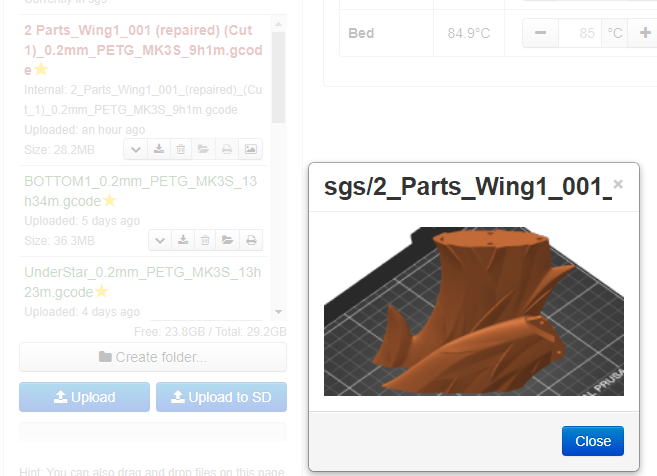
Hi,
thanks for this great plugin.
I am using
PrusaSlicer Version 2.2.0+w64 and
Octoprint Version 1.4.0
I created a new Printer Profile in PrusaSlicer, that the
thumbnails =section appears.Then I sliced a stl file and uploaded it to Octoprint. It is working fine through PrusaSlicer and drag&drop on the webUI.
Then i added
thumbnails = 16x16,220x124and from that moment on, the upload to Octoprint fails with the following error:Konnte die Datei nicht hochladen. Bitte stelle sicher, dass es sich um eine lesbare valide Datei mit einer dieser Erweiterungen ist: .g, .gco, .gcodeIf I change the
thumbnails = 16x16,220x124back tothumbnails =the upload is working again.So, I don't think this is an issue of your plugin, but maybe Octoprint or my configuation.
Any help is appreciated.
Thanks,
Andi
The text was updated successfully, but these errors were encountered: