New issue
Have a question about this project? Sign up for a free GitHub account to open an issue and contact its maintainers and the community.
By clicking “Sign up for GitHub”, you agree to our terms of service and privacy statement. We’ll occasionally send you account related emails.
Already on GitHub? Sign in to your account
FormControl not updating with different control than previous build #262
Comments
|
@rebaz94 you can just show another group of controls instead of updating the |
|
That's what I'm doing. when I change |
|
Let's wait for @joanpablo answer... |
|
If you check the I think all ReactiveXWidget has this problem |
|
Hi @rebaz94 |
|
@joanpablo could you help us with this issue? |
|
@rebaz94 let's make PR |
|
Hi @vasilich6107
In my case I'm using here the code /// This widget same as [ReactiveValueListenableBuilder] except that it update control in
/// didUpdateWidget anytime the widget updates
class SwiftyValueListenableBuilder<T> extends StatefulWidget {
/// The name of the control bound to this widgets
final String? formControlName;
// The control bound to this widget
final AbstractControl<T>? formControl;
/// Optionally child widget
final Widget? child;
/// The builder that creates a widget depending on the status of the control.
final ReactiveListenableWidgetBuilder<Object?> builder;
/// Creates an instance of [SwiftyValueListenableBuilder].
///
/// The [builder] function must not be null.
///
/// Must provide a [forControlName] or a [formControl] but not both
/// at the same time.
///
const SwiftyValueListenableBuilder({
Key? key,
this.formControlName,
this.formControl,
required this.builder,
this.child,
}) : assert(
(formControlName != null && formControl == null) ||
(formControlName == null && formControl != null),
'Must provide a formControlName or a formControl, but not both at the same time.'),
super(key: key);
@override
State<SwiftyValueListenableBuilder<T>> createState() => _ReactiveValueListenableBuilderState<T>();
}
class _ReactiveValueListenableBuilderState<T> extends State<SwiftyValueListenableBuilder<T>> {
AbstractControl<T>? _control;
@override
void initState() {
super.initState();
_control = _getFormControl();
}
@override
void didUpdateWidget(covariant SwiftyValueListenableBuilder<T> oldWidget) {
super.didUpdateWidget(oldWidget);
_control = _getFormControl();
}
AbstractControl<T> _getFormControl([bool listen = false]) {
if (widget.formControl != null) {
return widget.formControl!;
} else {
final form = ReactiveForm.of(context, listen: listen);
if (form == null || form is! FormControlCollection) {
throw FormControlParentNotFoundException(widget);
}
final collection = form as FormControlCollection;
return collection.control(widget.formControlName!) as AbstractControl<T>;
}
}
@override
Widget build(BuildContext context) {
return StreamBuilder<T?>(
stream: _control!.valueChanges,
builder: (context, snapshot) => widget.builder(context, _control!, widget.child),
);
}
} |
|
@rebaz94 one of the ways to solve this is to use |
First time i solved with the key but for performance reason I removed because every time you save the form it rebuilding entirely. The problem is shown when you have a custom widget and you need just passing |
|
@rebaz94 But |
|
@joanpablo could you take a look at this issue This issue is critical when we are dealing with form arrays |
|
Here is small video demo of the bug - as you can see I'm deleting the Screen.Recording.2022-01-31.at.16.41.52.mov |
|
Thanks @rebaz94 and @vasilich6107 I will take a look and see all your comments and release a fix |
|
in the case of the Video Example the issue just got fix if you use a Key for example a ValueKey as I show in the picture: My question is: why is this solution (of using a Key) worse than completely reimplementing the didUpdateWidget? Maybe the Video example is not the same issue that @rebaz94 is having. I will continue reading and understanding @rebaz94 issue. |
|
Hi @rebaz94, could you create a simple example that reproduces your issue, maybe copy and paste your code (the one that create the new FormGroup and controls) to see if I can reproduce the error and fully understand the problem? |
|
@rebaz94 |
|
@joanpablo My overall thoughts about
|
|
Hi @rebaz94, Another question that I don't stop asking myself is: Why do you need to rebuild the FormGroup instead of just using the FormGroup.reset(...) method? In my experience you don't rebuild the complete FormGroup again, you just reset data. You only rebuild if you are creating a completely new Form UI, with new Fields or Completely different ones. In that case, you rebuild the whole ReactiveForm, you don't reimplement the **didUpdateWidget **. So again I need to understand your use case, could you bring some light to us, please? |
Hi @vasilich6107, I understand your point of view, but one of the first things that I learned in Flutter is that Keys are extremely important on a list of similar repeated items (and more important if these items are stateful widgets, like the Reactive Form Widgets). Here in the Flutter Docs at the end of the page they made a clear explanation of the importance of using Keys in a list. And also we have this video that also explains the use of Keys in a list. The first versions of the FLutter Web Site had a very explicit example of Using Keys in a List. Unfortunately, they changed the Web Site and Documentation, and now there is no dedicated example on this topic. But the explanation is quite clear anyway. |
|
Hi @joanpablo
In may case I have many custom widget and some of widget is just wrapper or have own listening to using We can use the And I have some component that reused in every form like save button which hold FormGroup state like and there is inconsistency between What I did to fix this problem, I use this commit and change all widget to use here a simple example import 'package:flutter/material.dart';
import 'package:flutter_riverpod/flutter_riverpod.dart';
import 'package:reactive_forms/reactive_forms.dart';
class TestStateNotifier extends StateNotifier<FormGroup> {
TestStateNotifier(FormGroup state) : super(state);
static final provider = StateNotifierProvider<TestStateNotifier, FormGroup>(
(_) => TestStateNotifier(
FormGroup(
{
'name': FormControl<String>(value: 'rebaz'),
'email': FormControl<String>(value: 'rebaz@gmail.com'),
},
),
),
);
FormControl<String> controlOf(String name) {
return state.control(name) as FormControl<String>;
}
int counter = 0;
void updateForm() async {
counter++;
// 1. check form valid or not
// 2. disable form
_disableFormWithAnim();
await Future.delayed(const Duration(seconds: 1));
state.markAsEnabled();
// update comes from server
state = FormGroup(
{
'name': FormControl<String>(value: 'Rebe updated: $counter'),
'email': FormControl<String>(value: 'rebaz@gmail.com'),
},
);
}
void _disableFormWithAnim() {
// int i = 0;
// for (final c in state.controls.values) {
// Future.delayed(Duration(milliseconds: i * 50)).then((_) {
// if (mounted) c.markAsDisabled();
// });
// i++;
// }
state.markAsDisabled();
}
}
class TestScreen extends ConsumerWidget {
const TestScreen({Key? key}) : super(key: key);
@override
Widget build(BuildContext context, WidgetRef ref) {
final formGroup = ref.watch(TestStateNotifier.provider);
return Scaffold(
body: ReactiveForm(
//key: ValueKey(formGroup),
formGroup: formGroup,
child: Builder(
builder: (context) => Column(
mainAxisAlignment: MainAxisAlignment.center,
children: [
ReactiveTextField(
formControlName: 'name',
),
ReactiveTextField(
formControlName: 'email',
),
ElevatedButton(
onPressed: () => ref.read(TestStateNotifier.provider.notifier).updateForm(),
child: const Text('Update'),
)
],
),
),
),
);
}
}
|
|
Here if I use reactive.mov |
|
Hi @rebaz94, I will repeat my question: Have you tried to use FormGroup.reset method, instead of building a completely whole new FormGroup? Why are you creating a new FormGroup with new FormControls instead of just using the method reset? As Far As I see it you don't need to create new FormControls, you only need to reset (set again new values) to existing ones. |
|
Hi @rebaz94, Here is the code documentation of the Method reset. Please, Tell me if you have tried this. /// Resets the control, marking it as untouched, pristine and setting the
/// value to null.
///
/// In case of [FormGroup] or [FormArray] all descendants are marked pristine
/// and untouched, and the value of all descendants are set to null.
///
/// The argument [value] is optional and resets the control with an initial
/// value.
///
/// The argument [disabled] is optional and resets the disabled status of the
/// control. If value is `true` then if will disable the control, if value is
/// `false` then if will enable the control, and if the value is `null` or
/// not set (the default) then the control will state in the same state that
/// it previously has.
///
/// The argument [removeFocus] is optional and remove the UI focus from the
/// control. In case of [FormGroup] or [FormArray] remove the focus from all
/// descendants.
///
/// When [updateParent] is true or not supplied (the default) each change
/// affects this control and its parent, otherwise only affects to this
/// control.
///
/// When [emitEvent] is true or not supplied (the default), both the
/// *statusChanges* and *valueChanges* events notify listeners with the
/// latest status and value when the control is reset. When false, no events
/// are emitted.
///
/// ### FormControl example
final control = FormControl<String>();
control.reset(value: 'John Doe');
print(control.value); // output: 'John Doe'
///
/// ### FormGroup example
final form = FormGroup({
'first': FormControl(value: 'first name'),
'last': FormControl(value: 'last name'),
});
print(form.value); // output: {first: 'first name', last: 'last name'}
form.reset(value: { 'first': 'John', 'last': 'last name' });
print(form.value); // output: {first: 'John', last: 'last name'}
///
/// ### FormArray example
final array = FormArray<String>([
FormControl<String>(),
FormControl<String>(),
]);
array.reset(value: ['name', 'last name']);
print(array.value); // output: ['name', 'last name']
|
BTW very nice UI |
|
Hi @joanpablo Fixing this issue will help a lot and its the right way to handle changes. But now the changes does not reflect in the UI
Thank you, its because of ReactiveForm I can do easily |
|
Hi @rebaz94, Not sure why duplicated Code if you encapsulate the code in a reusable method. Why it is duplicated Code? Not sure to follow you. Can you give me the real example of your app or something similar? |
|
Because creating form control is different than updating value in the reset method. If I create control in a method. I need to create another for all control and just use reset method |
|
Yes definitely you need one method for creating a FormGroup and another for Reseting the FormGroup, but the source of the Data is the same, no duplication. Those methods may look similar, but they are not the same. Reactive Forms is not implemented in a way that you constantly change FormControls of the Widgets, because all those widgets are Stateful, and stateful widgets change state value, your state is the Data, not the FormControls. You are trying to use the FormGroup and all its controls as the State but they are not. Is the data the one that changes, everything else remains the same, all your widgets are the same and the FormGroup with its children controls should remain the same. You only need to update The Data of FormGroup, and the way to do this is the Reset method. If you want to share your code I can help you by giving you suggestions about how to reduce boilerplate code, but data is the one that changes not Controls or Widgets |
|
In fact you don't need this line of code: @override
Widget build(BuildContext context, WidgetRef ref) {
final formGroup = ref.watch(TestStateNotifier.provider);
....
}instead you need this one @override
Widget build(BuildContext context, WidgetRef ref) {
final formGroup = ref.read(TestStateNotifier.provider);
....
}The use of ref.read, because all changes to data (values of widgets) will be performed by Reactive Forms. |
|
You are right, it should use reset method but if you are a lot of fields with different Anyway thanks for your reply. you can close the issue if you want. |
this is a simple example, in my case there is a class with different state like Data, Loading, Error and.. |
|
Yes in this simple example you don't need the ref.watch, maybe if you are listening some other providers you should use read.watch, but my suggestion is always separate Widgets with their specific logic. If the Form Widget will not listen to any other provider then separate it in a Specific Widget that just Read for the Provider. Any other Widget that listens for changes to other providers should be Created In a separated widget with its own refresh logic. |
|
Sorry the problem is all about using different |
|
Anyway thanks for your reply |
|
@rebaz94 Thanks for the issue and for using Reactive Forms, don't make me wrong. I now fully understand your issue, and I can tell you that Reactive Forms is intentionally not implemented the way you are proposing. Its not implemented in the way that you constantly change FormControl instances. If you are constantly changing instances of FormControls, then why we would have methods like FormControl.valuesChanges or FormControl.statusChanged or FormControl.touchChanges if all these controls are going to be ephemeral and are going to constantly be destroyed and re-created? The idea is that You create a FormControl then bind it with a Widget, and then just change Data, and all Widgets will refresh automatically, without New Build of the context at all, just using async events (Streams). If you are Familiar with Angular development you will understand the logic behind Reactive Forms implementation. But anyway, thanks again and please I am willing to help you to improve your code if you want to share some examples. Not the complete project source code, maybe some methods or any class. I will be glad to help you. |
|
@joanpablo I fully understand you, thank you so much for all information. I changed my mind and I will refactor my code to use reset method as its recommended and also I think it should have a better performance that recreating the controller. just some extra code :) |
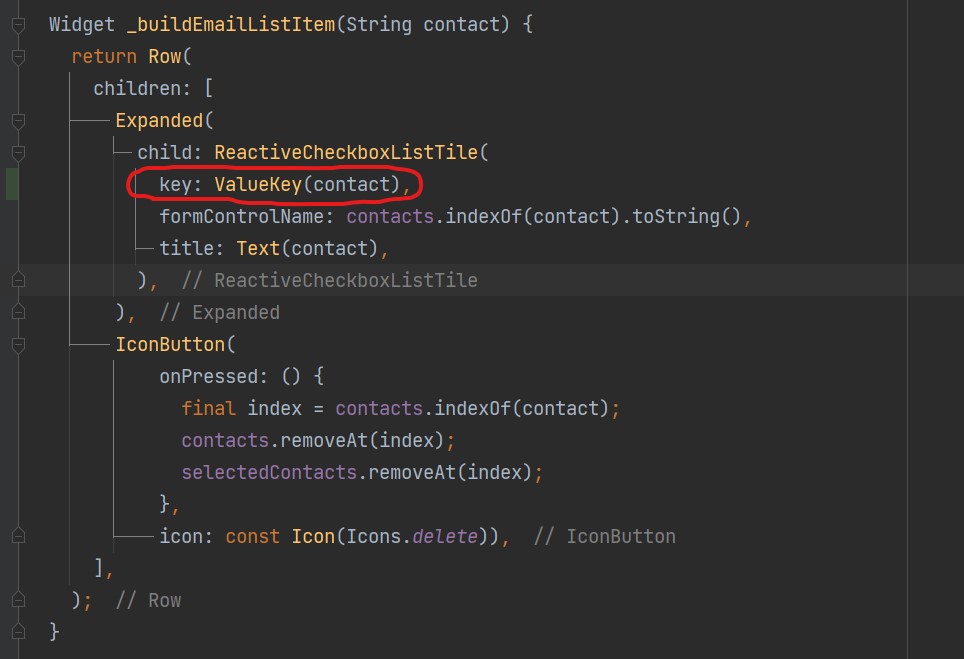
Hi.
I have a form that shows some field and when data saved, I update entire
FormGroupto a new Form and also allFormControlwill updated as well. but the control in the ui not updated and it uses the oldFormControl.Is this intended or a bug?
After that I just modified
ReactiveTextFieldandReactiveFormFieldto change controller indidUpdateWidgetand everything work perfectly.you can see modified code
If looks good I can make a PR
The text was updated successfully, but these errors were encountered: