New issue
Have a question about this project? Sign up for a free GitHub account to open an issue and contact its maintainers and the community.
By clicking “Sign up for GitHub”, you agree to our terms of service and privacy statement. We’ll occasionally send you account related emails.
Already on GitHub? Sign in to your account
ProjectCalendar getWork() method doesn't work properly with ranged calendar exceptions #125
Comments
|
Hey @AndrewLGoldman To account for 1/8 and get 13 days, I think you may have to set your finish date to 1/9 (midnight) or else the data between 2020-01-08T00:00:00 to 2020-01-08T23:59:59 might be excluded from the calculations. Next, I'm not sure what else you're doing to sanitize your input but java.util.Date(year, month, day) takes these ranges: year = year - 1900 Have you inspected in the debug/immediate window which year and timezone your data is coming out? Now check out the year and month from this: Lastly, in case you (or your users) are not already GMT based, and since most calendars in schedulers in my experience are 'timezone agnostic', you may want to ensure you have this (or similar) in every project you are using: I just say that from experience of having odd results due to hemispheres and timezone shifts. Lastly, please note in your schedule's calendar that the new year's exception is for this year (i.e. already passed, 10 months ago), and is not inside the range 12/23/2019 - 01/08/2020 either. The xmas exception is in the right place though. |
|
I will say that the feedback from the ProjectCalendarException From and To dates is confusing; but until I noticed that neither I or my testers / clients have run into an issue with the calendars and exceptions we converted (from another system) and then performed getWork() calls on to get the durations: |
|
Digging further, and the strange appearance of the dates in the exceptions came about in the jump from v7.7.1 to v7.8.0. That has also been the turning point that causes 5 out of 16 of my test cases in this area to fail (although as of yet we have not run into any issues with it in deployment). The changes in v7.8.0 that caused this and the odd date appearances in the debug view I guess were from #78 then. This behavior and test failure rate seems to carry on through to v7.9.3. Of course, we can't use anything lower than v7.8.4 nowadays anyway due to the problems from #107 so this will need understanding and reconciling some how. I'm not sure if this also contributes to the OPs concerns or not - I apologize if it is unrelated, it's just what I dug up as there were some similar concerns showing. |
|
If you correct the January 1 exception in your project file to be 1/1/2020 instead of 1/1/2019 and then run this, do you get the correct result then (excluding any other ramblings and suggestions I may have made above)? java.util.Date date1 = new java.util.Date(2019 - 1900, 11, 23);
java.util.Date date2 = new java.util.Date(2020 - 1900, 0, 8, 23, 59, 59);
Debug.WriteLine(myProjectCalendar.GetWork(date1, date2, net.sf.mpxj.TimeUnit.DAYS));My way of working previously worked GREAT across the globe until v7.8.0 and then seems hosed 🤣 This new way creates some huge challenges for me, but should work for you provided that:
Sorry for getting a bit derailed before - I hope this can now get it working for you. |
|
Unfortunately this is indeed still an issue and I believe (looking at https://github.com/joniles/mpxj/blob/master/src/main/java/net/sf/mpxj/ProjectCalendar.java) that it's likely tied to the getRanges() method referenced in the getWork() method that takes a single date rather than a date range and doesn't consider all the dates in between a start date and end date when an exception is a range and not a single date in time In the meantime I've coded a workaround unique to my project here essentially making an overridden getWork() method to do what I need it to do, but still I believe this would be a positive enhancement/bug fix to have for this library! |
|
mpxj/src/main/java/net/sf/mpxj/ProjectCalendar.java Lines 1878 to 1886 in 9f96cdd
I.e. rather than whole days as returned by getDuration(), getWork() has to look at the range of hours available on each day and see where it might intersect the dates (and times) provided in the getWork() parameters. It took me a few days but I've been able to update my own code (c#) to get everything working again in the post-#78 releases. For globalization purposes I've had to roll my own extension methods for translating between c# DateTime and java.util.Date and that's where the changes had caused me problems.
This may be so :) Not my place to say. Maybe it will help if you have a small code snippet that shows both the problem and your workaround. |
|
@AndrewLGoldman apologies for the delay in replying. I've constructed a test case to the MPXJ units tests based on the scenario outlined in your original note: This appears to generate the expected duration both in the Java and .Net versions. Feel free to modify that example if it helps to demonstrate the problem you were encountering and I can take a closer look. |
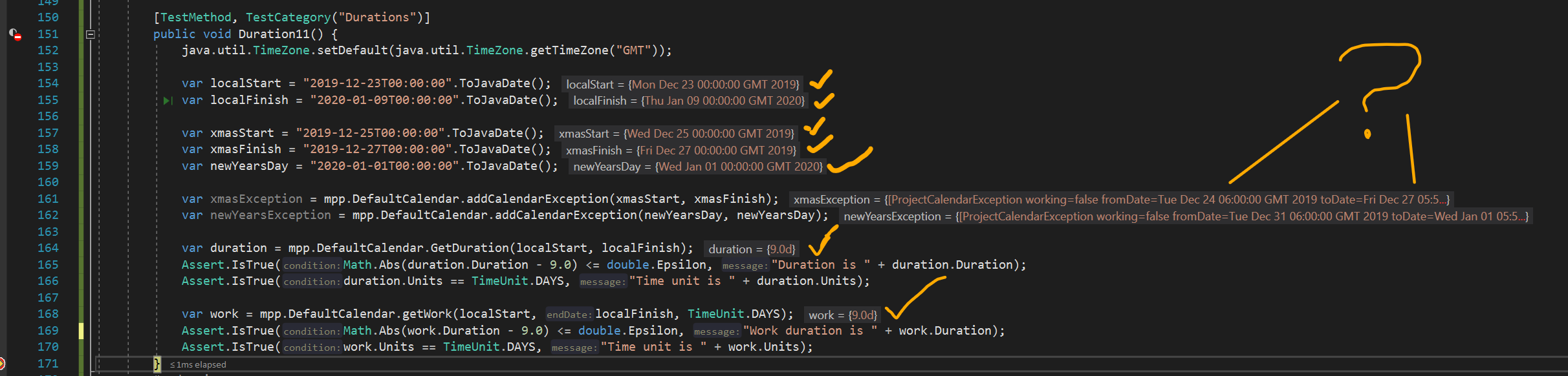
The ProjectCalendar() getWork(Date, Date, TimeUnit) method in the C# version of MPXJ appears to be buggy when you have Calendar exceptions with Ranges
For example, if I have a task that's 80 hours that runs from 12/23 - 1/8, but I have calendar holiday exceptions of 12/23 - 12/25 for Christmas and 1/1 for new years day, and I do something simple like:
java.util.Date date1 = new java.util.Date(2019, 12, 23);
java.util.Date date2 = new java.util.Date(2020, 1, 8);
Debug.WriteLine(myProjectCalendar.GetWork(date1, date2, net.sf.mpxj.TimeUnit.DAYS));
It returns 11 days instead of 9 days.
What I believe is happening:
Between 12/23 and 1/8, there's 13 days
The code sees that there's two exceptions, one starting on 12/25, and one only on 1/1 and says 13 - 2 = 11
In reality, I would expect the code to say hey, this exception day starts on 12/25 and continues through 12/27 so that's 3 days, and there's another exception day on 1/1 which is a total of 4 days, 13 total business days - 4 exception days = 9 days of work
Example .mpp file attached where I'm seeing this bug today:
Sample Schedule.zip
Would be great if this could be patched!
The text was updated successfully, but these errors were encountered: