-
Notifications
You must be signed in to change notification settings - Fork 258
New issue
Have a question about this project? Sign up for a free GitHub account to open an issue and contact its maintainers and the community.
By clicking “Sign up for GitHub”, you agree to our terms of service and privacy statement. We’ll occasionally send you account related emails.
Already on GitHub? Sign in to your account
Unable to install extensions #634
Comments
|
Maybe the host is unavailable? Are you behind a firewall? Maybe curl is acting out. Do you have a The only reason this could happen is if we fail here: Lines 93 to 98 in ae423be
|
|
Hey @jorgebucaran, thanks for quick update. I checked the link and the tar was downloadable. Im running on arch linux And about .curlrc, what should be the contents of that file ? I dont have rc for that here's the link and its fully functional imo, |
|
How did you install Fisher? Please note that I only support the installation method described in the README. If that's how you installed Fisher, please use Where did you start having this problem? Have you ever been able to install anything with Fisher at all? |
|
@someshkoli Ah, you're using an older version of Fisher. I know because that's an old bug. Please upgrade to the latest Fisher and let me know if you still encounter this issue. Remove the AUR package and use: |
|
@someshkoli You're still not using the latest Fisher. I know because "fisher: invalid plugin name..." should be "fisher: Invalid plugin name..." instead ("invalid" is capitalized). See, it's right here: Line 96 in ae423be
|
|
How to clean previous versions completely ? :) |
|
Yes, I think that might be the issue here. To remove Fisher: |
|
@someshkoli Could you try again? I made some changes. |
|
still not working :) maybe its something specific for my system |
|
@someshkoli It could be. Try running this? set --local temp (mktemp -d)
set --local url https://codeload.github.com/jorgebucaran/fisher/tar.gz/HEAD
curl --silent --write-out "" $url | tar --extract --gzip --directory $temp
ls $temp |
|
i get: after removing This works: (and now we can add back the This is on FreeBSD, btw |
|
Does that mean --silent doesn't work on FreeBSD? @igalic |
|
it does work, but i had to remove it to see what's failing |
That's why we pipe it to Do you have a Why do we need to use Why do we need to add And do you know how to set up a FreeBSD box free so I can test this? |
|
it seems the only thing necessary we need is |
|
re,
https://www.freebsd.org/where.html → https://download.freebsd.org/ftp/releases/VM-IMAGES/12.2-RELEASE/amd64/Latest/ if you wanna integrate FreeBSD into fisher's CI, Cirrus CI offers FreeBSD support: https://cirrus-ci.org/guide/FreeBSD/ |
|
I think we're good now @igalic @someshkoli. Please try one more time! 🙏 |
|
works! (for me ;) |
|
can you remove also, if possibly, please paste the output, instead of attaching an image. we're dealing entirely with text, turning that into an image makes it 100% less accessible |
|
@someshkoli Answer this:
|
|
OS: |
|
Got this error fixed with @jorgebucaran 's help <3. |
|
I just removed my ~/.curlrc with backup and it worked. |
|
Leaving a tip here for future me: make sure that you have |

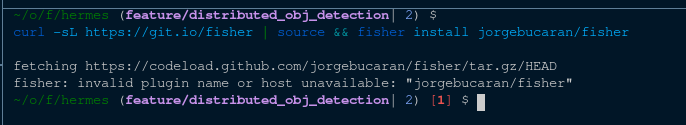
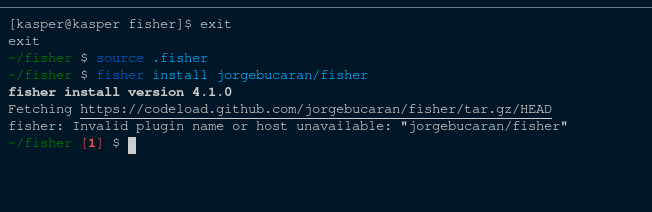

I'm constantlt getting this error while installing

packagesplugins. Happening for all packagesWhat could be the reason ?
The text was updated successfully, but these errors were encountered: