-
-
Notifications
You must be signed in to change notification settings - Fork 653
New issue
Have a question about this project? Sign up for a free GitHub account to open an issue and contact its maintainers and the community.
By clicking “Sign up for GitHub”, you agree to our terms of service and privacy statement. We’ll occasionally send you account related emails.
Already on GitHub? Sign in to your account
Change CSS for .jspsych-content to fix (RDK doesn't work with resize plugin) and other issues. #1536
Comments
|
Hey everyone, Hey @vijaymarupudi, thanks for chipping in! I'd also note that including Görkem 1- canvas is shifted to the right with 2- canvas origin (0,0) becomes the center of the window after full-screen, and resize plugins (and virtual-chin-rest) |
|
Could you provide a branch with your examples, @gorkemer? I'd love to try to debug this issue. |
|
I created one here. That includes the experiment.html which I used for capturing the above photos. It allows for full-screen and resizing, and canvas position is set to block in the RDK plugin - |
|
It's The problem is that The comment (git blame: 6d3da21) says that it is an IE 10-11 fix, I'm not sure why exactly. if you remove that and add display: block, it works well for me. |
|
Thanks for the troubleshooting @vijaymarupudi! I can confirm that this solved my issue. I think this issue should be noted inside the RDK plugin. Otherwise, when the RDK plugin is used with other JsPsych plugins, e.g. to produce a fixation cross, the center of that trial (e.g. fixation cross) and the center of the RDK is not aligned, e.g. fixation cross by the RDK shifts to the right. |
|
👍 We will find a general patch for this for 7.0. |
|
No problem, glad to help :) |
|
This will be a breaking change for existing experiments so I am adding this to |
|
See also #3056 for related issue with canvas plugins |

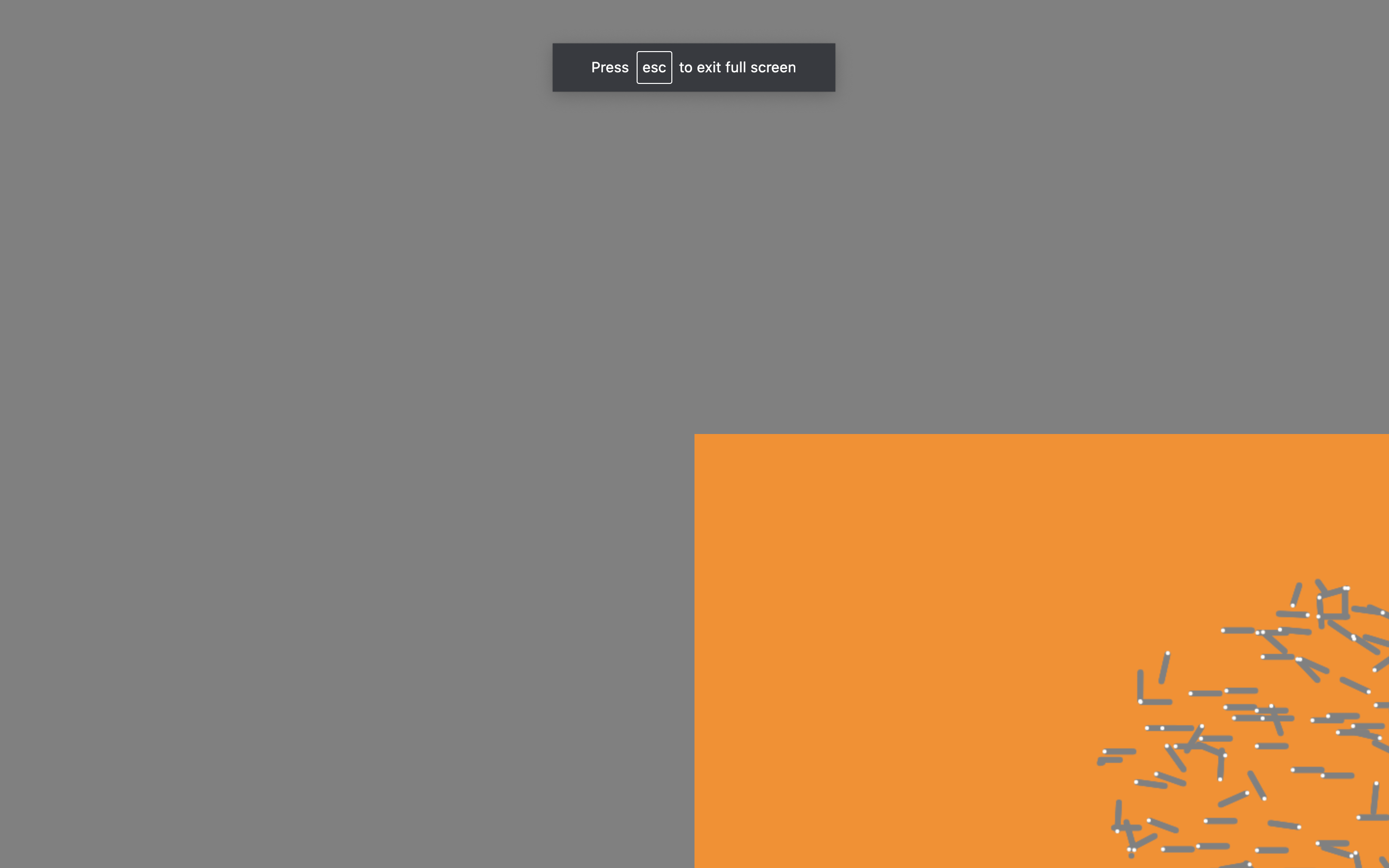

See recent comments in #787.
The text was updated successfully, but these errors were encountered: