-
Notifications
You must be signed in to change notification settings - Fork 360
New issue
Have a question about this project? Sign up for a free GitHub account to open an issue and contact its maintainers and the community.
By clicking “Sign up for GitHub”, you agree to our terms of service and privacy statement. We’ll occasionally send you account related emails.
Already on GitHub? Sign in to your account
Jupyter Labs? #374
Comments
|
does https://github.com/binder-examples/jupyterlab work for you? |
|
haha :) It might be a struggle, but like Tim Gunn, I'll "Make it Work!" :P It is ok if I leave this issue open while I mess around? I might not get to this until later this weekend! |
|
Oh, and the part about it being a struggle was a joke, this is amazing and exactly what I was hoping for (that my search skills obviously failed me to find)! |
|
no problemo - feel free to keep it open! If there are ways you think we could make the docs more discoverable, please let us know! |
|
heyo! I'm close! Where do I update this extension? ---> Running in 0e9ed56fc33d
> /usr/bin/npm pack @jupyterlab/geojson-extension
jupyterlab-geojson-extension-0.17.0.tgz
"@jupyterlab/geojson-extension@0.17.0" is not compatible with the current JupyterLab
Conflicting Dependencies:
JupyterLab Extension Package
>=0.4.3-0 <0.5.0-0 >=1.1.2-0 <2.0.0-0 @jupyterlab/rendermime-interfacesI don't see versions for it in postBuild or requirements.txt: traitlets>=4.3.1
ipython
pandas
vdom
jupyterlab_launcher>=0.5.0#!/bin/bash
# Install a JupyterLab extension for demonstration purposes
jupyter labextension install @jupyterlab/geojson-extension jupyterlab-drawioIt mentions updating via the package.json / npm, is this a part of repo2docker? Here is an example with jupyterlab-git --> jupyterlab/jupyterlab-git#188 |
|
I'm trying a few things: install version 0.0.16 didn't work, same error as before install from source It doesn't seem to work but then the build continues - is this a bug? The same happens for the drawio, and I'm starting to think this is a little trip down into npm dependency hell, hehe. Here is some output from the link above for quick reference: ---> Running in a94d378da387
> /usr/bin/npm pack jupyterlab-drawio
jupyterlab-drawio-0.2.0.tgz
"jupyterlab-drawio@0.2.0" is not compatible with the current JupyterLab
Conflicting Dependencies:
JupyterLab Extension Package
>=0.13.1-0 <0.14.0-0 >=0.16.2-0 <0.17.0-0 @jupyterlab/application
>=0.13.1-0 <0.14.0-0 >=0.16.2-0 <0.17.0-0 @jupyterlab/apputils
>=0.13.0-0 <0.14.0-0 >=1.1.2-0 <2.0.0-0 @jupyterlab/coreutils
>=0.13.2-0 <0.14.0-0 >=0.16.2-0 <0.17.0-0 @jupyterlab/filebrowser
>=0.13.2-0 <0.14.0-0 >=0.16.2-0 <0.17.0-0 @jupyterlab/launcher
Cloning into 'jupyter-renderers'...
yarn install v1.3.2
[1/4] Resolving packages...
warning Resolution field "@types/react@16.3.13" is incompatible with requested version "@types/react@~16.0.19"
[2/4] Fetching packages...
info source-map@0.7.2: The engine "node" is incompatible with this module. Expected version ">= 8".
info "source-map@0.7.2" is an optional dependency and failed compatibility check. Excluding it from installation.
[3/4] Linking dependencies...
warning " > tslint@5.10.0" has unmet peer dependency "typescript@>=2.1.0 || >=2.1.0-dev || >=2.2.0-dev || >=2.3.0-dev || >=2.4.0-dev || >=2.5.0-dev || >=2.6.0-dev || >=2.7.0-dev || >=2.8.0-dev || >=2.9.0-dev".
warning "tslint > tsutils@2.26.2" has unmet peer dependency "typescript@>=2.1.0 || >=2.1.0-dev || >=2.2.0-dev || >=2.3.0-dev || >=2.4.0-dev || >=2.5.0-dev || >=2.6.0-dev || >=2.7.0-dev || >=2.8.0-dev || >=2.9.0-dev || >= 2.10.0-dev".
[4/4] Building fresh packages...
success Saved lockfile.
Done in 49.25s.
yarn run v1.3.2
$ lerna run --parallel build
lerna info version 2.11.0
lerna info versioning independent
lerna info run in 7 package(s): npm run build
lerna ERR! execute callback with error
lerna ERR! Error: spawn yarn ENOENT
lerna ERR! at exports._errnoException (util.js:1020:11)
lerna ERR! at Process.ChildProcess._handle.onexit (internal/child_process.js:197:32)
lerna ERR! at onErrorNT (internal/child_process.js:376:16)
lerna ERR! at _combinedTickCallback (internal/process/next_tick.js:80:11)
lerna ERR! at process._tickCallback (internal/process/next_tick.js:104:9)
lerna ERR! at Module.runMain (module.js:606:11)
lerna ERR! at run (bootstrap_node.js:383:7)
lerna ERR! at startup (bootstrap_node.js:149:9)
lerna WARN complete Waiting for 6 child processes to exit. CTRL-C to exit immediately.
{ Error: spawn yarn ENOENT
at exports._errnoException (util.js:1020:11)
at Process.ChildProcess._handle.onexit (internal/child_process.js:197:32)
at onErrorNT (internal/child_process.js:376:16)
at _combinedTickCallback (internal/process/next_tick.js:80:11)
at process._tickCallback (internal/process/next_tick.js:104:9)
at Module.runMain (module.js:606:11)
at run (bootstrap_node.js:383:7)
at startup (bootstrap_node.js:149:9)
... |
|
It weirdly seems to work! Here are containers (that didn't install correctly) if you want to debug, I definitely need some help! --> https://vsoch.github.io/repo2docker-jupyterlab/ I futzed around with the command, this seems to do a thing! docker run --rm -it -p 8888:8888 vanessa/repo2docker-jupyterlab jupyter lab --ip=0.0.0.0 --no-browserthen I opened to http://localhost:8888/lab but the index.html is not found (I broke something :P) Thanks for your help! |
|
The build issues is probably something to ask about in the jupyterlab repositories. |
|
okay cool thanks! I just posted here. jupyterlab/jupyter-renderers#152 I'll update the issue here if there is something that needs to be done for repo2docker |
|
heyo! So the jupyterlab team pointed that the version of jupyterlab used was old, so I first tried removing any specification of versions for it (assuming it would build latest). I re-triggered the build and I see that it's obtained from this file Collecting jupyterlab==0.30.6 (from -r /tmp/requirements.frozen.txt (line 17))
Downloading https://files.pythonhosted.org/packages/45/07/7d642ca547339d9b787bfb9ee3f69a927a640988c0570043bcf45ed5dac5/jupyterlab-0.30.6-py2.py3-none-any.whl (9.5MB)
Collecting MarkupSafe==1.0 (from -r /tmp/requirements.frozen.txt (line 18))It didn't do the trick, and I'm not sure why because the version on pipi is 0.33.6 and minimally the one in the "frozen" files in repo2docker are 0.32.1 When I updated the jupyterlab version in my own requirements.txt for the notebook, some progress! It uninstalled the older one, and installed the newer one (0/33/8) Installing collected packages: pytz, numpy, pandas, vdom, jupyterlab
Found existing installation: jupyterlab 0.30.6
Uninstalling jupyterlab-0.30.6:
Successfully uninstalled jupyterlab-0.30.6
Successfully installed jupyterlab-0.33.8 numpy-1.15.0 pandas-0.23.4 pytz-2018.5 vdom-0.5
---> 9291218a2d86
Removing intermediate container 2390d0801171
Step 31/32 : USER ${NB_USER}
---> Running in 6bb7892f5f1d
---> 715cbb384016
Removing intermediate container 6bb7892f5f1d
Step 32/32 : RUN ./binder/postBuildAlthough I should have done the same with the launcher :P ---> Running in 8e4c80c04404
Traceback (most recent call last):
File "/srv/venv/bin/jupyter-labextension", line 7, in <module>
from jupyterlab.labextensions import main
File "/srv/venv/lib/python3.6/site-packages/jupyterlab/labextensions.py", line 18, in <module>
from .commands import (
File "/srv/venv/lib/python3.6/site-packages/jupyterlab/commands.py", line 26, in <module>
from jupyterlab_launcher.process import which, Process, WatchHelper
ModuleNotFoundError: No module named 'jupyterlab_launcher.process'
Removing intermediate container 8e4c80c04404
The command '/bin/sh -c ./binder/postBuild' returned a non-zero code: 1Exited with code 1Once I did, I'm a bit dumbfounded because I can't find where this is happening - to go back in time a bit, the version 0.30.6 was set in repo2docker back in Jan 3, 2018 and it was also about a month prior (December 5th, 2017) that the release (logically) came out on pypi. The repo2docker version (per the line that prints it is # from
pip install jupyter-repo2docker
# to
pip install jupyter-repo2docker==0.5.0The final bit is that this version of jupyterlab-drawio has a maximum of 0.2.0 and this still isn't liked by the others when they are updated: > /usr/bin/npm pack jupyterlab-drawio
jupyterlab-drawio-0.2.0.tgz
Errored, use --debug for full output:
ValueError: This extension does not yet support the current version of JupyterLab.
Conflicting Dependencies:
JupyterLab Extension Package
>=0.17.2 <0.18.0 >=0.16.2 <0.17.0 @jupyterlab/application
>=0.17.2 <0.18.0 >=0.16.2 <0.17.0 @jupyterlab/apputils
>=2.0.2 <3.0.0 >=1.1.2 <2.0.0 @jupyterlab/coreutils
>=0.17.3 <0.18.0 >=0.16.2 <0.17.0 @jupyterlab/filebrowser
>=0.17.2 <0.18.0 >=0.16.2 <0.17.0 @jupyterlab/launcher
Removing intermediate container 3369104df1f3
The command '/bin/sh -c ./binder/postBuild' returned a non-zero code: 1Exited with code 1I don't see a solution here, because the latest version of the module is (reported to be) too old. So to continue trying to get something working (just the geojson extension) I removed the drawio dependency. Here is the next bugger: > node /srv/venv/lib/python3.6/site-packages/jupyterlab/staging/yarn.js install
yarn install v1.6.0
info No lockfile found.
[1/4] Resolving packages...
warning css-loader > cssnano > autoprefixer > browserslist@1.7.7: Browserslist 2 could fail on reading Browserslist >3.0 config used in other tools.
warning css-loader > cssnano > postcss-merge-rules > browserslist@1.7.7: Browserslist 2 could fail on reading Browserslist >3.0 config used in other tools.
warning css-loader > cssnano > postcss-merge-rules > caniuse-api > browserslist@1.7.7: Browserslist 2 could fail on reading Browserslist >3.0 config used in other tools.
[2/4] Fetching packages...
error webpack@4.12.2: The engine "node" is incompatible with this module. Expected version ">=6.11.5".
error Found incompatible module
info Visit https://yarnpkg.com/en/docs/cli/install for documentation about this command.
> node /srv/venv/lib/python3.6/site-packages/jupyterlab/staging/yarn.js run build:prod
yarn run v1.6.0
$ webpack --config webpack.prod.config.js
/bin/sh: 1: webpack: not found
error Command failed with exit code 127.
info Visit https://yarnpkg.com/en/docs/cli/run for documentation about this command.Okay, so i added trying to install / print things, see here --> https://circleci.com/gh/vsoch/repo2docker-jupyterlab/22 This is way out of my comfort zone now with webpack and node/npm (I try to stay away from these, actually) so I'd definitely appreciate some help! One additional observation is that circle ci seems to have these "build-depacks" that the tag "artful" is coming from, I'm not sure if some kind of version is hard coded there for things? --> https://github.com/CircleCI-Public/circleci-dockerfiles/blob/master/buildpack-deps/images/artful/Dockerfile |
|
Whoah! Hmmm, I will try to look into this soon! (am on a flight currently) |
|
Hmm, it sounds like the same underlying problem in jupyterlab/jupyterlab#5071, though I'm not sure what to do about it... |
|
@vsoch, in the mean time, you could try with Jupyterlab 0.32 and geojson 0.16. |
|
Aye aye! https://circleci.com/gh/vsoch/repo2docker-jupyterlab/24#usage-queue/containers/0 There was one more bug about permissions to write to /usr/local (node_modules) which I believe was because I was trying to do a global install of something. I removed that, and the link above builds okay! I added a note about this bug in the README so (hopefully) others will see it if they run into trouble. To save you some clicks from your airplane, here is the relevant section from the build (all looks good to me with these versions you suggested): Requirement already satisfied: webencodings in /srv/venv/lib/python3.6/site-packages (from html5lib!=1.0b1,!=1.0b2,!=1.0b3,!=1.0b4,!=1.0b5,!=1.0b6,!=1.0b7,!=1.0b8,>=0.99999999pre->bleach->nbconvert->notebook>=4.3.1->jupyterlab==0.32->-r binder/requirements.txt (line 5))
Installing collected packages: pytz, numpy, pandas, vdom, jupyterlab
Found existing installation: jupyterlab 0.30.6
Uninstalling jupyterlab-0.30.6:
Successfully uninstalled jupyterlab-0.30.6
Successfully installed jupyterlab-0.32.0 numpy-1.15.0 pandas-0.23.4 pytz-2018.5 vdom-0.5
---> cbd019ebfb04
Removing intermediate container 807d294f63d9
Step 31/32 : USER ${NB_USER}
---> Running in a379d3f74a50
---> 2a80596b1e25
Removing intermediate container a379d3f74a50
Step 32/32 : RUN ./binder/postBuild
---> Running in 8b7804f06196
> /usr/bin/npm pack @jupyterlab/geojson-extension@0.16.0
jupyterlab-geojson-extension-0.16.0.tgz
> node /srv/venv/lib/python3.6/site-packages/jupyterlab/staging/yarn.js install
yarn install v1.5.1
info No lockfile found.
[1/4] Resolving packages...
warning css-loader > cssnano > autoprefixer > browserslist@1.7.7: Browserslist 2 could fail on reading Browserslist >3.0 config used in other tools.
warning css-loader > cssnano > postcss-merge-rules > browserslist@1.7.7: Browserslist 2 could fail on reading Browserslist >3.0 config used in other tools.
warning css-loader > cssnano > postcss-merge-rules > caniuse-api > browserslist@1.7.7: Browserslist 2 could fail on reading Browserslist >3.0 config used in other tools.
[2/4] Fetching packages...
info fsevents@1.2.4: The platform "linux" is incompatible with this module.
info "fsevents@1.2.4" is an optional dependency and failed compatibility check. Excluding it from installation.
[3/4] Linking dependencies...
warning "@jupyterlab/json-extension > react-json-tree@0.10.9" has incorrect peer dependency "react@^15.0.0".
warning "@jupyterlab/json-extension > react-json-tree@0.10.9" has incorrect peer dependency "react-dom@^15.0.0".
warning "@jupyterlab/vdom-extension > @nteract/transform-vdom@1.1.1" has incorrect peer dependency "react@^15.6.1".
[4/4] Building fresh packages...
success Saved lockfile.
Done in 41.38s.
> node /srv/venv/lib/python3.6/site-packages/jupyterlab/staging/yarn.js run build:prod
yarn run v1.5.1
$ webpack --config webpack.prod.config.js
Hash: 50fb8c282624a9dcf6cd
Version: webpack 2.7.0
Time: 54044ms
Asset Size Chunks Chunk Names
44a526eed258222515aa21eaffd14a96.png 618 bytes [emitted]
912ec66d7572ff821749319396470bde.svg 444 kB [emitted] [big]
4f0283c6ce28e888000e978e537a6a56.png 1.26 kB [emitted]
2273e3d8ad9264b7daa5bdbf8e6b47f8.png 1.47 kB [emitted]
674f50d287a8c48dc19ba404d20fe713.eot 166 kB [emitted]
fee66e712a8a08eef5805a46892932ad.woff 98 kB [emitted]
a6137456ed160d7606981aa57c559898.png 696 bytes [emitted]
af7ae505a9eed503f8b8e6982036873e.woff2 77.2 kB [emitted]
401d815dc206b8dc1b17cd0e37695975.png 2.46 kB [emitted]
b06871f281fee6b241d60582ae9369b9.ttf 166 kB [emitted]
0.279ec850a9242db04c85.js 465 kB 0 [emitted] [big]
main.34bb33046ff35e7dafba.js 2.42 MB 1 [emitted] [big] main
vendor.4a90d3e960f7c6572d11.js 1.57 MB 2 [emitted] [big] vendor
manifest.ab988e01f17c524f8227.js 1.62 kB 3 [emitted] manifest
0.279ec850a9242db04c85.js.map 1.35 MB 0 [emitted]
main.34bb33046ff35e7dafba.js.map 8.34 MB 1 [emitted] main
vendor.4a90d3e960f7c6572d11.js.map 5.69 MB 2 [emitted] vendor
manifest.ab988e01f17c524f8227.js.map 8.24 kB 3 [emitted] manifest
index.html 1.53 kB [emitted]
[/sZe] ./~/@phosphor/commands/lib/index.js 33.3 kB {2} [built]
[2Kj9] ./~/@phosphor/widgets/lib/index.js 1.38 kB {2} [built]
[GiK3] ./~/react/index.js 190 bytes {2} [built]
[Js9g] ./build/index.out.js 34.6 kB {1} [built]
[O27J] ./~/react-dom/index.js 1.36 kB {2} [built]
[PJh5] ./~/moment/moment.js 132 kB {2} [built]
[cYMN] ./~/@phosphor/virtualdom/lib/index.js 21 kB {2} [built]
[dyOy] ./~/url-parse/index.js 11.4 kB {2} [built]
[hKoQ] ./~/es6-promise/dist/es6-promise.js 28.6 kB {2} [built]
[ug+F] ./~/xterm/lib/xterm.js 52.7 kB {2} [built]
[wr2+] ./~/@phosphor/properties/lib/index.js 6.58 kB {2} [built]
[wuIn] ./~/comment-json/index.js 103 bytes {2} [built]
[8] multi @phosphor/algorithm @phosphor/application @phosphor/commands @phosphor/coreutils @phosphor/datagrid @phosphor/disposable @phosphor/domutils @phosphor/dragdrop @phosphor/messaging @phosphor/properties @phosphor/signaling @phosphor/virtualdom @phosphor/widgets ajv ansi_up codemirror comment-json es6-promise marked moment path-posix react react-dom sanitize-html url-parse xterm 328 bytes {2} [built]
[y7VK] ./~/@phosphor/algorithm/lib/index.js 1.03 kB {2} [built]
[9] multi whatwg-fetch ./build/index.out.js 40 bytes {1} [built]
+ 2226 hidden modules
Child html-webpack-plugin for "index.html":
[3IRH] (webpack)/buildin/module.js 517 bytes {0} [built]
[DuR2] (webpack)/buildin/global.js 509 bytes {0} [built]
[GTAU] ./~/html-loader!./templates/partial.html 420 bytes {0} [built]
[M4fF] ./~/lodash/lodash.js 540 kB {0} [built]
[vxCX] ./~/html-webpack-plugin/lib/loader.js!./templates/template.html 1.41 kB {0} [built]
Done in 55.59s.
---> da41c9473bd8
Removing intermediate container 8b7804f06196
{"aux": {"ID": "sha256:da41c9473bd86196b8e7d2bf5b398641eea5771c271103d56741ae4f1dd39636"}}Successfully built da41c9473bd8
Successfully tagged vanessa/repo2docker-jupyterlab:eaec034022And then testing the container: I'll leave this here for you to take a look at, I think we are at least close (and likely now dealing with my own user error) docker pull vanessa/repo2docker-jupyterlab:latest
docker run -it --rm -p 8888:8888 vanessa/repo2docker-jupyterlab jupyter lab --ip 0.0.0.0The previous error was: And the latest is different! Let me know what I can try to rebuild, etc. Safe travels! |
|
Hmm, the clue here might be that it works with |
Removing intermediate container 20341f8fddc1
Step 32/32 : RUN ./binder/postBuild
---> Running in 397ece2bbf88
> /usr/bin/npm pack @jupyterlab/geojson-extension@0.16.0
jupyterlab-geojson-extension-0.16.0.tgz
> node /srv/venv/lib/python3.6/site-packages/jupyterlab/staging/yarn.js install
yarn install v1.5.1
info No lockfile found.
[1/4] Resolving packages...
warning css-loader > cssnano > autoprefixer > browserslist@1.7.7: Browserslist 2 could fail on reading Browserslist >3.0 config used in other tools.
warning css-loader > cssnano > postcss-merge-rules > browserslist@1.7.7: Browserslist 2 could fail on reading Browserslist >3.0 config used in other tools.
warning css-loader > cssnano > postcss-merge-rules > caniuse-api > browserslist@1.7.7: Browserslist 2 could fail on reading Browserslist >3.0 config used in other tools.
[2/4] Fetching packages...
info fsevents@1.2.4: The platform "linux" is incompatible with this module.
info "fsevents@1.2.4" is an optional dependency and failed compatibility check. Excluding it from installation.
[3/4] Linking dependencies...
warning "@jupyterlab/json-extension > react-json-tree@0.10.9" has incorrect peer dependency "react@^15.0.0".
warning "@jupyterlab/json-extension > react-json-tree@0.10.9" has incorrect peer dependency "react-dom@^15.0.0".
warning "@jupyterlab/vdom-extension > @nteract/transform-vdom@1.1.1" has incorrect peer dependency "react@^15.6.1".
[4/4] Building fresh packages...
success Saved lockfile.
Done in 36.61s.
> node /srv/venv/lib/python3.6/site-packages/jupyterlab/staging/yarn.js run build:prod
yarn run v1.5.1
$ webpack --config webpack.prod.config.js
Hash: ca6a48f0b69af7f05b07
Version: webpack 2.7.0
Time: 57544ms
Asset Size Chunks Chunk Names
44a526eed258222515aa21eaffd14a96.png 618 bytes [emitted]
912ec66d7572ff821749319396470bde.svg 444 kB [emitted] [big]
4f0283c6ce28e888000e978e537a6a56.png 1.26 kB [emitted]
2273e3d8ad9264b7daa5bdbf8e6b47f8.png 1.47 kB [emitted]
674f50d287a8c48dc19ba404d20fe713.eot 166 kB [emitted]
fee66e712a8a08eef5805a46892932ad.woff 98 kB [emitted]
a6137456ed160d7606981aa57c559898.png 696 bytes [emitted]
af7ae505a9eed503f8b8e6982036873e.woff2 77.2 kB [emitted]
401d815dc206b8dc1b17cd0e37695975.png 2.46 kB [emitted]
b06871f281fee6b241d60582ae9369b9.ttf 166 kB [emitted]
0.279ec850a9242db04c85.js 465 kB 0 [emitted] [big]
main.9f67ef73be214b5e7eaf.js 2.42 MB 1 [emitted] [big] main
vendor.4a90d3e960f7c6572d11.js 1.57 MB 2 [emitted] [big] vendor
manifest.5663821136819aaea007.js 1.62 kB 3 [emitted] manifest
0.279ec850a9242db04c85.js.map 1.35 MB 0 [emitted]
main.9f67ef73be214b5e7eaf.js.map 8.34 MB 1 [emitted] main
vendor.4a90d3e960f7c6572d11.js.map 5.69 MB 2 [emitted] vendor
manifest.5663821136819aaea007.js.map 8.24 kB 3 [emitted] manifest
index.html 1.53 kB [emitted]
[/sZe] ./~/@phosphor/commands/lib/index.js 33.3 kB {2} [built]
[2Kj9] ./~/@phosphor/widgets/lib/index.js 1.38 kB {2} [built]
[GiK3] ./~/react/index.js 190 bytes {2} [built]
[Js9g] ./build/index.out.js 34.6 kB {1} [built]
[O27J] ./~/react-dom/index.js 1.36 kB {2} [built]
[PJh5] ./~/moment/moment.js 132 kB {2} [built]
[cYMN] ./~/@phosphor/virtualdom/lib/index.js 21 kB {2} [built]
[dyOy] ./~/url-parse/index.js 11.4 kB {2} [built]
[hKoQ] ./~/es6-promise/dist/es6-promise.js 28.6 kB {2} [built]
[ug+F] ./~/xterm/lib/xterm.js 52.7 kB {2} [built]
[wr2+] ./~/@phosphor/properties/lib/index.js 6.58 kB {2} [built]
[wuIn] ./~/comment-json/index.js 103 bytes {2} [built]
[8] multi @phosphor/algorithm @phosphor/application @phosphor/commands @phosphor/coreutils @phosphor/datagrid @phosphor/disposable @phosphor/domutils @phosphor/dragdrop @phosphor/messaging @phosphor/properties @phosphor/signaling @phosphor/virtualdom @phosphor/widgets ajv ansi_up codemirror comment-json es6-promise marked moment path-posix react react-dom sanitize-html url-parse xterm 328 bytes {2} [built]
[y7VK] ./~/@phosphor/algorithm/lib/index.js 1.03 kB {2} [built]
[9] multi whatwg-fetch ./build/index.out.js 40 bytes {1} [built]
+ 2226 hidden modules
Child html-webpack-plugin for "index.html":
[3IRH] (webpack)/buildin/module.js 517 bytes {0} [built]
[DuR2] (webpack)/buildin/global.js 509 bytes {0} [built]
[GTAU] ./~/html-loader!./templates/partial.html 420 bytes {0} [built]
[M4fF] ./~/lodash/lodash.js 540 kB {0} [built]
[vxCX] ./~/html-webpack-plugin/lib/loader.js!./templates/template.html 1.41 kB {0} [built]
Done in 59.18s.
---> fd8808926983
Removing intermediate container 397ece2bbf88
{"aux": {"ID": "sha256:fd8808926983f49df78b2d9e95e47d1fbc768a93c38c48af0df073c9c978de4c"}}Successfully built fd8808926983
Successfully tagged vanessa/repo2docker-jupyterlab:1a69e15da7
Changing permissions to chmod -R 777 /home/joyvan
d88d428f6c7060332589e9c434a401b11f4aa5f2e9c62ad8be73674c46c34854
sha256:60bd1edc2bd76d89b3c84308d6f213f03ccdf7a676bbdf3b35cdf6c6e8d33e4b
CONTAINER ID IMAGE COMMAND CREATED STATUS PORTS NAMES
d88d428f6c70 fd8808926983 "/bin/bash" 8 seconds ago Up 7 seconds 8888/tcp repo2docker
REPOSITORY TAG IMAGE ID CREATED SIZE
vanessa/repo2docker-jupyterlab 1a69e15da7 60bd1edc2bd7 Less than a second ago 1.72GB
buildpack-deps artful 538c441f13ec 5 weeks ago 750MB |
|
Do I need to do something differently to use yarn 1.6? |
|
Hi @vsoch, you can specify |
|
okay I will try this! |
|
oh, so it looks like I have that already, but in the requirements.txt? https://github.com/vsoch/repo2docker-jupyterlab/blob/master/binder/requirements.txt#L5 Do I need to have the other file too? It doesn't say in the config docs if there is a salient difference, so I figured requirements.txt is ok. |
|
It looks like you can use one or the other from the docs: https://repo2docker.readthedocs.io/en/latest/config_files.html |
|
How are they different? Why would that make a difference? |
|
Requirements.txt means you are only using pip to install packages, while environment.yml allows you to install packages from conda, which can include non-python packages. |
|
Ah ok, I think what I was asking (and not being super clear, apologies) was if there would be significant difference in installing jupyterlab (in the pip section) of an environment.yml file, versus a requirements.txt. From what you are saying, your are suggesting there is, so I'll try this - although my intuition is saying that there wouldn't be a difference, but maybe I'm forgetting some other part of the environment.yml? The fastest way to know is to try it out! So I replaced the environment.yml with this one: name: jupyterlab-environment
channels:
- conda-forge
dependencies:
- python
- numpy
- pip:
- traitlets>=4.3.1
- ipython
- pandas
- vdom
- jupyterlab==0.32.0
- jupyterlab_launcherAnd as you can see, was very specific to say jupyterlab==0.32.0 (with trailing zero, not present in the requirements.txt originally). I'll let that build and update you if there is any fix. |
|
They typically take about the same amount of time, so unless you need non-python packages it shouldn't matter one way or the other. |
|
So why was that the suggested "fix" for the issue? I think I missed something :( |
|
Here is the latest build to test... docker pull vanessa/repo2docker-jupyterlab:7d02a0a0f0
docker run -it --rm -p 8888:8888 vanessa/repo2docker-jupyterlab:7d02a0a0f0 jupyter lab --ip 0.0.0.0dinosaur is struggling ... Is repo2docker not the right way to build this? At this point I feel like it might be less opaque to just try building something from scratch, without the ✨ magic ✨ but I really like repo2docker so I want it to work! |
|
Hmm, it looks like the default location of the app directory wasn't detected properly. I'd like to dive in and debug after JupyterCON this week, but for now you can run "Jupyter lab build" in your post build script |
|
okay! omg you are at JupyterCon!! I'm so jealous! I will live vicariously through the tweets of others, haha. Have fun and chat when you are back! I'll give the jupyter lab build a try, it will be good for learning. |
|
Great, good luck! Hopefully you can come next year! |
|
I hope so too, it's hard to get funding for these trips! I tried running the build command (and needed to also install webpack I think?) so the latest command to pull the container is: $ docker pull vanessa/repo2docker-jupyterlab:ace3cd632e
$ docker run -it --rm -p 8888:8888 vanessa/repo2docker-jupyterlab:ace3cd632e jupyter lab --ip 0.0.0.0Same issue, and I think you are right it has to do with being in the wrong directory at some point, although I'm not familiar enough with how the app works to say exactly. Enjoy JupyterCon and chat when you are back! |
|
You might want to consider the scholarship program: https://www.oreilly.com/conferences/diversity-application.csp. I don't see anything jump out at me in the log, I'll have to dig deeper when I have a larger block of time. |
|
Whoops, looking back in the comments I replied a comment where you had linked to the config docs with my own link to the config docs. That's what I get for replying on my phone. Apologies for that... |
|
@choldgraf, I found out in vsoch/repo2docker-jupyterlab#1 that because we use Webpack 4, Nodejs 6+ must be available in the environment. |
|
woohoo, houston we have container! https://www.youtube.com/watch?v=7Xf-Lesrkuc And he's added to the containershare! https://vsoch.github.io/containershare/ 🎉 It looks like @blink1073 changes to install from conda and specify versions did the trick! The only (slightly off) message I see is: but it doesn't seem to interfere with the main functions, so I'm okay leaving as is until someone brings up issue. If you know a fix for this or want to update the versions in the container, please PR! Thanks everyone :) It works lovely, and I'm glad to work on this with you. Closing issue! |
|
That means that it didn't find a |
|
I am still seeing
after running
Not sure what was wrong to fix this issue. Can anyone help. |
|
Hi @spendyala, is the application otherwise working? |
|
Hello @blink1073, yes application is working and able to get the matplotlib, pandas, numpy working after running the container. Just wanted to find out if this warning is gonna break anything. |
|
You're good to go then, nothing to worry about. |


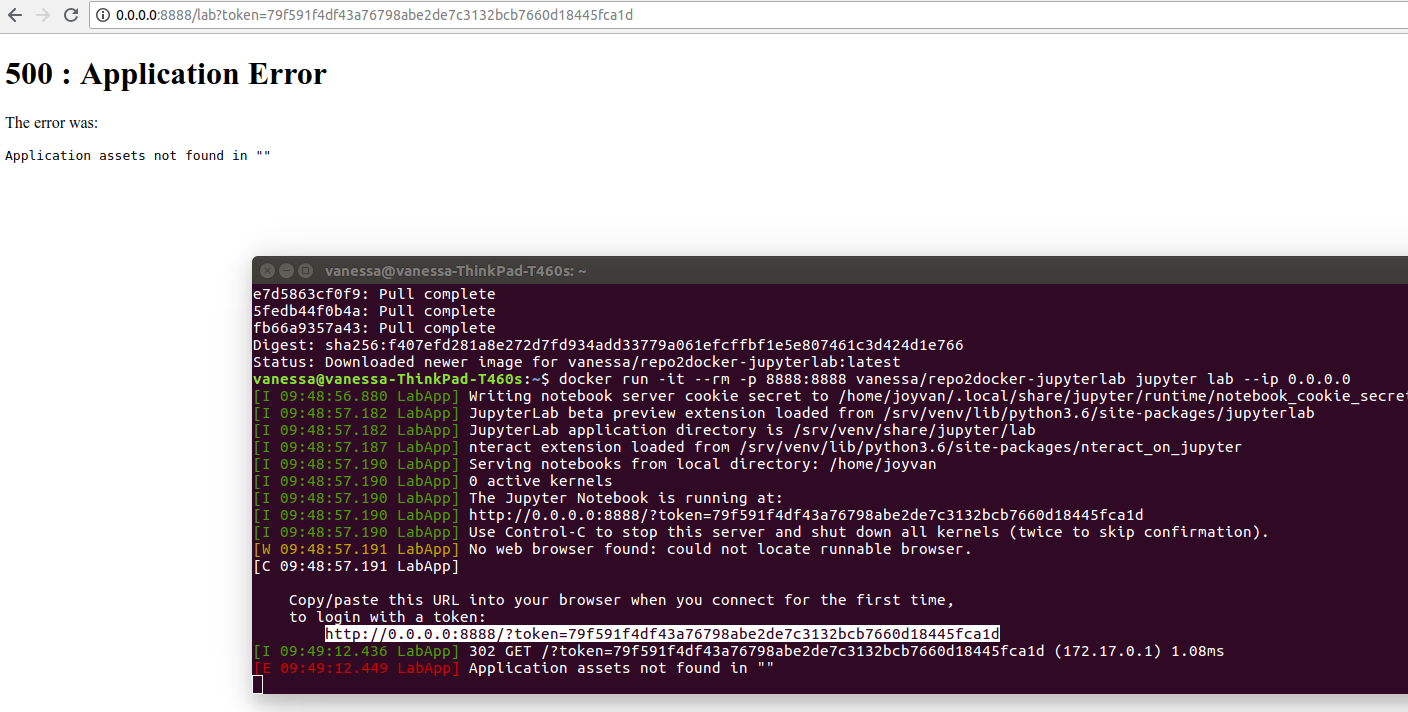


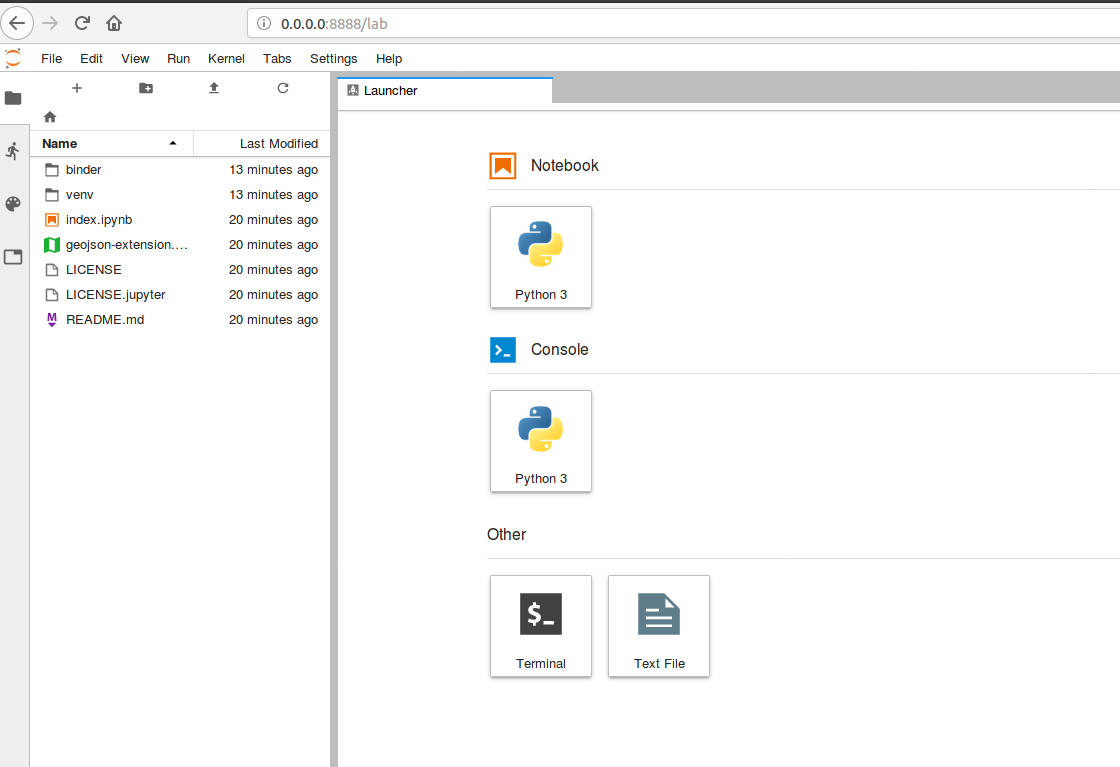
hey repo2docker!
Is there an equivalent pipeline for Jupyter Labs? Eg., the family here --> https://github.com/jupyterlab
It would be amazing to have an equivalent repo2docker for a Jupyter Lab, and then a builder of course too!
The text was updated successfully, but these errors were encountered: