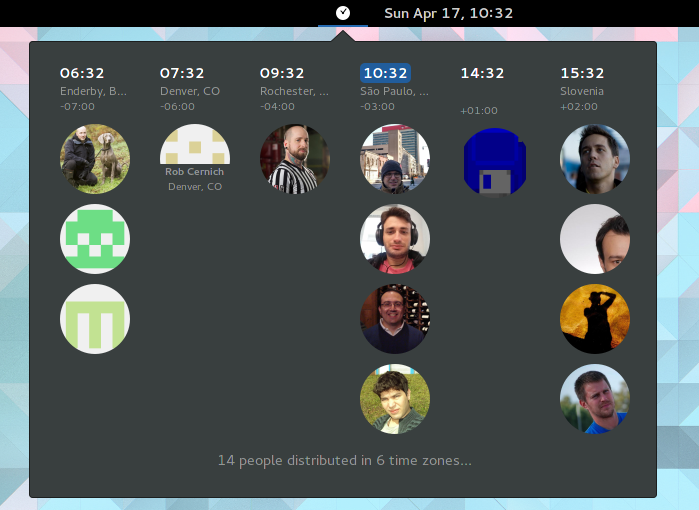Timezone is an extension for GNOME Shell aimed at helping remote teams by making it easier to see where and when their coworkers are. It's inspired on Timezone.io .
Go to GNOME Extensions page and install it from there.
$ mkdir -p ~/.local/share/gnome-shell/extensions
$ git clone https://github.com/jwendell/gnome-shell-extension-timezone.git ~/.local/share/gnome-shell/extensions/timezone@jwendell
$ gnome-extensions enable timezone@jwendellYou should see a clock icon next to the clock.
You need a people.json file. By default we look for this file at your home directory. You can use a different path if you want. Just go to the preferences dialog. You can even use a remote location for this file (e.g.: https://domain.com/my-team/people.json). This way a whole team can share the people.json file.
The format of people.json file is the following:
[
{
"name": "Dan",
"avatar": "https://d389zggrogs7qo.cloudfront.net/images/team/dan.jpg",
"city": "NYC",
"tz": "America/New_York"
},
{
"name": "Niel",
"gravatar": "niel@example.com",
"city": "Cape Town",
"tz": "Africa/Johannesburg"
},
{
"github": "torvalds",
"tz": "America/Los_Angeles"
}
]The only mandatory field is tz. Timezone codes are found here.
Photos can be provided through 3 fields:
gravatar: Supply the email address registered at gravatar.com or libravatar.org- Niel in the example above
avatar: Supply directly the URL of the image- Dan in the example above
- It can also be a path to a local filename, like
file:///path/to/image.pngor just/path/to/image.png
github: Supply a GitHub username.- torvalds in the example above
Instead of filling individual fields you can supply a GitHub username. Then
we try to get user's avatar, name and city from there. Still, we need the tz
field. GitHub doesn't provide one for us. See torvalds in the example above.
(Hopefully this might change in the future).
Individual fields have preference over remote providers. For instance, if you fill
the fields name and github, we will use the name you provided, not the github
one (although we still use github to fetch other data, like avatar and city).