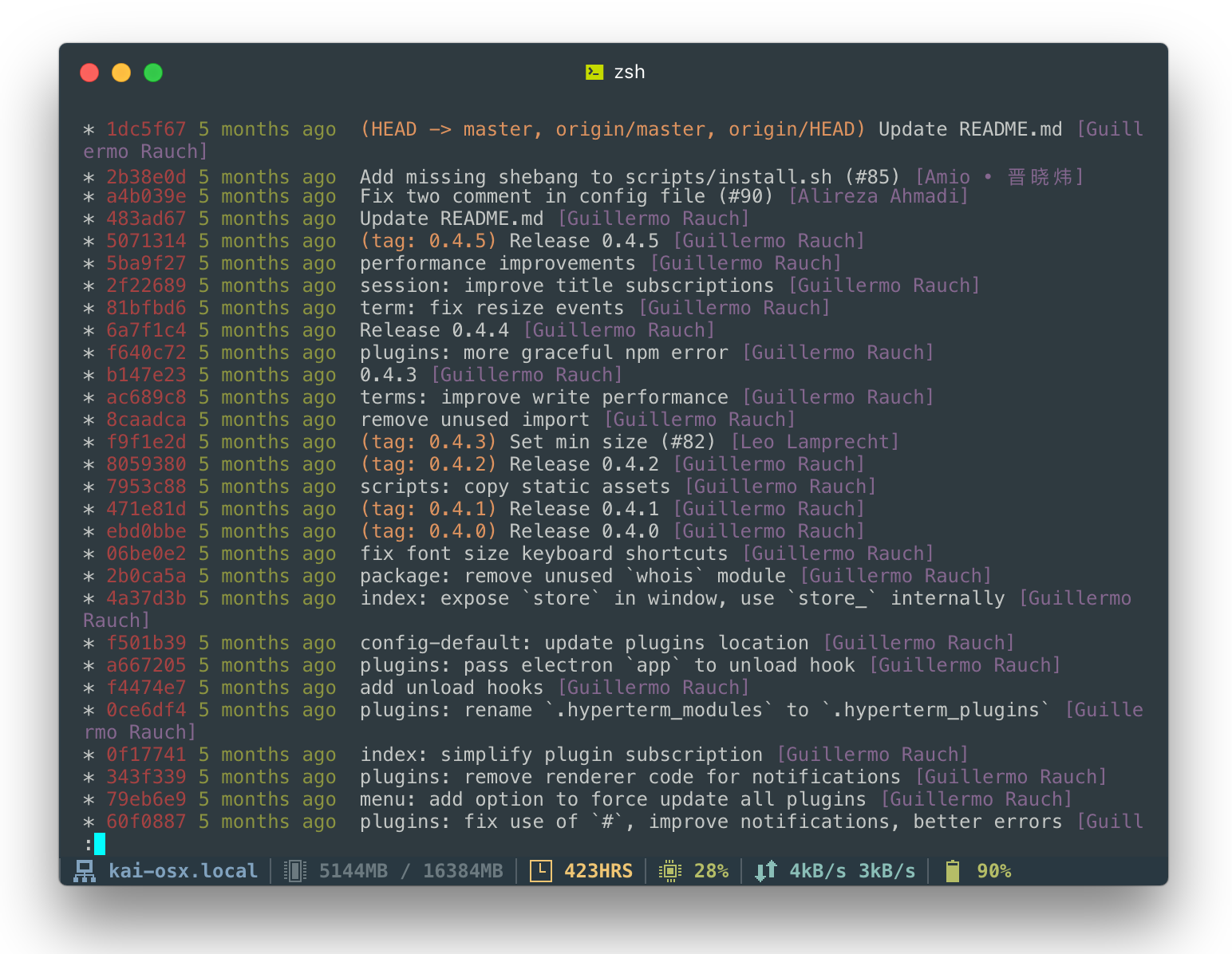A port of the Hybrid Reduced Contrast theme for Hyper.
- Open your Hyper preferences using "Cmd + ," or by opening
~/.hyper.jsin your favorite editor. - Add
hyper-hybrid-reduced-contrastto the plugins array:
plugins: [
'hyper-hybrid-reduced-contrast'
],- Finally, do a full reload of Hyper ("Cmd + Shift + R").