-
Notifications
You must be signed in to change notification settings - Fork 262
New issue
Have a question about this project? Sign up for a free GitHub account to open an issue and contact its maintainers and the community.
By clicking “Sign up for GitHub”, you agree to our terms of service and privacy statement. We’ll occasionally send you account related emails.
Already on GitHub? Sign in to your account
Unable to open the KSE on Ubuntu 18.04 #130
Comments
|
Hm... Its worked when I had installed the oracle's java version. |
|
You probably had the headless jre package (openjdk-X-jre-headless) installed, which only works for Java software that needs no keyboard, mouse or display. |
|
I had tested with and without that package installed. I had removed the openjdk-8-jre and reinstalled without the openjdk-8-jre-headless. Do not worked. Did you try to reproduce that? |
|
I was able to fix that by installing regular JRE, not just headless: @kaikramer it works for me even with headless installed. |


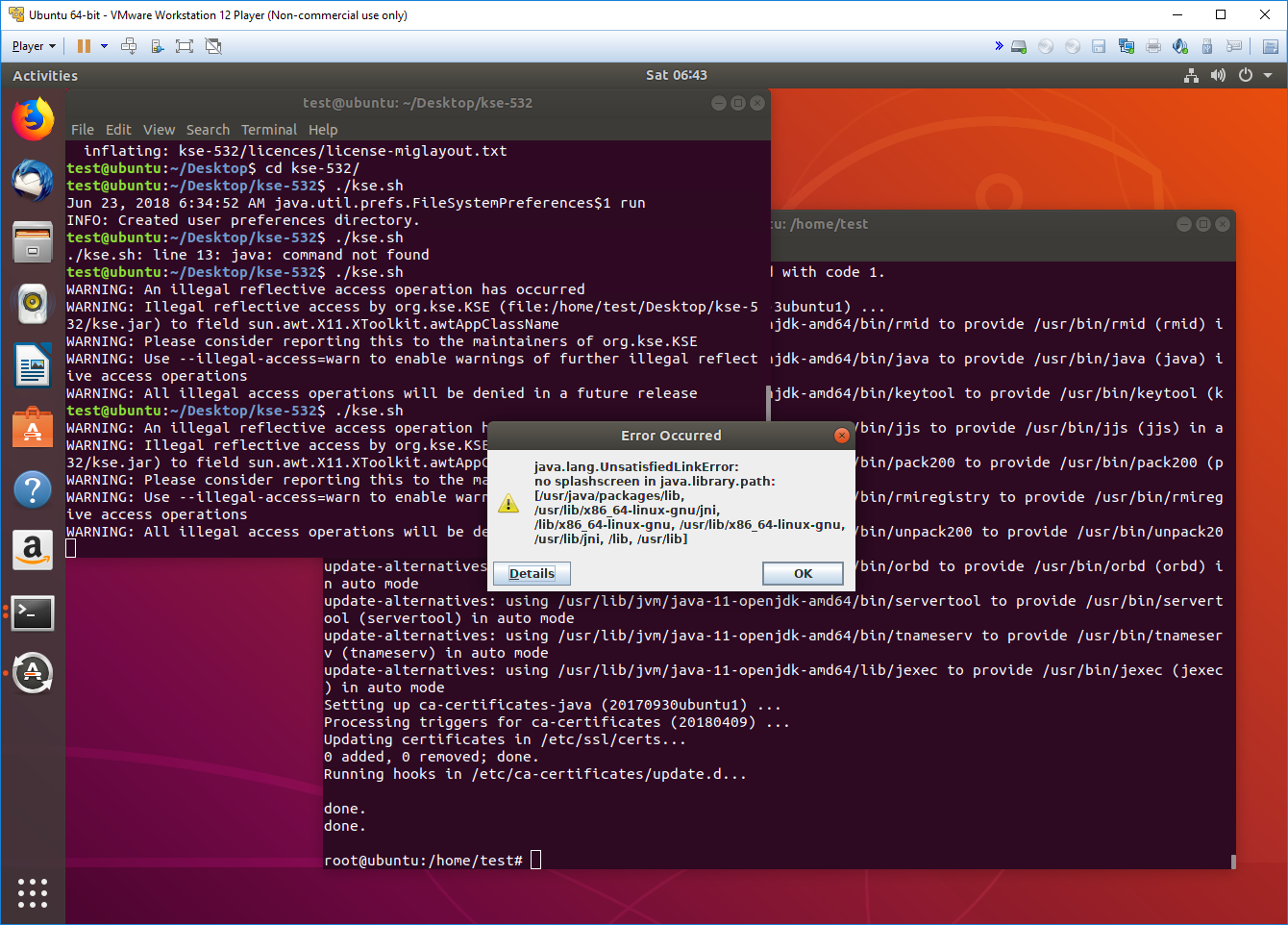
Short description
Can't open. Getting java exception.
Steps to reproduce
java -jar kse.jarExpected result
Open the software.
Actual result
Software Crash when opening.
Environment
Error log
java.lang.UnsatisfiedLinkError: /usr/lib/jvm/java-11-openjdk-amd64/lib/libsplashscreen.so: libgif.so.7: não é possível abrir arquivo compartilhado: Arquivo ou diretório inexistente
at java.base/java.lang.ClassLoader$NativeLibrary.load0(Native Method)
at java.base/java.lang.ClassLoader$NativeLibrary.load(ClassLoader.java:2424)
at java.base/java.lang.ClassLoader$NativeLibrary.loadLibrary(ClassLoader.java:2481)
at java.base/java.lang.ClassLoader.loadLibrary0(ClassLoader.java:2678)
at java.base/java.lang.ClassLoader.loadLibrary(ClassLoader.java:2632)
at java.base/java.lang.Runtime.loadLibrary0(Runtime.java:876)
at java.base/java.lang.System.loadLibrary(System.java:1875)
at java.desktop/java.awt.SplashScreen$1.run(SplashScreen.java:134)
at java.desktop/java.awt.SplashScreen$1.run(SplashScreen.java:132)
at java.base/java.security.AccessController.doPrivileged(Native Method)
at java.desktop/java.awt.SplashScreen.getSplashScreen(SplashScreen.java:131)
at org.kse.KSE.main(KSE.java:98)
The text was updated successfully, but these errors were encountered: