New issue
Have a question about this project? Sign up for a free GitHub account to open an issue and contact its maintainers and the community.
By clicking “Sign up for GitHub”, you agree to our terms of service and privacy statement. We’ll occasionally send you account related emails.
Already on GitHub? Sign in to your account
mini-graph-card showing wrong data after upgrade to HA 2022.6.1 #797
Comments
|
I can confirm that. After the HA update, the mini-graph-card shows seemingly random data. |
|
Checked some graphs, cannot confirm (2022.6.1). |
|
Since upgrading HA to 2022.6.x mini graph card does not show any longer updated data, only horizontal line. |
|
I believe people have a good habit to clear cache after every HA update. |
|
@jkrasinger Next time please always use a formatting for code. |
|
@ildar170975 Excuse me, my fault. |
Clearing cache does not solve the problem. |
|
Then I do not know... Could it be a problem with DB ? |
|
After rebooting the host (and not just Core) the graphs went back to normal. |
What kind of installation do you use? What DB? |
Supervised (Home Assistant OS) on an Intel NUC with Maria database |
|
I guess that Maria (in Docker?) should be rebooted too.. (but I dont think that this is normal) I am using Debian + HA in Docker + native MySQL |
|
That happened when I reboosted the host. So to think of it maybe only rebooting the Maria addon should be enough indeed. |
|
Well, great that at least one person sorted out the problem ))) My best wishes. |
|
I now have restarted HA (not the host) ... the graphs are normal again. Seems to me that immediately after upgrading it was not working, Reason: DB Upgrade? |
|
This HA release has some issues... See github. Hope guys will fix it one day. |
|
Rebooting the host fixed it for me. |
|
Issue is being tracked here sqlalchemy/sqlalchemy#8098 2022.6.4 was just released with an alternate solution until the above can be sorted out |
|
Here's my graphs now :/ |
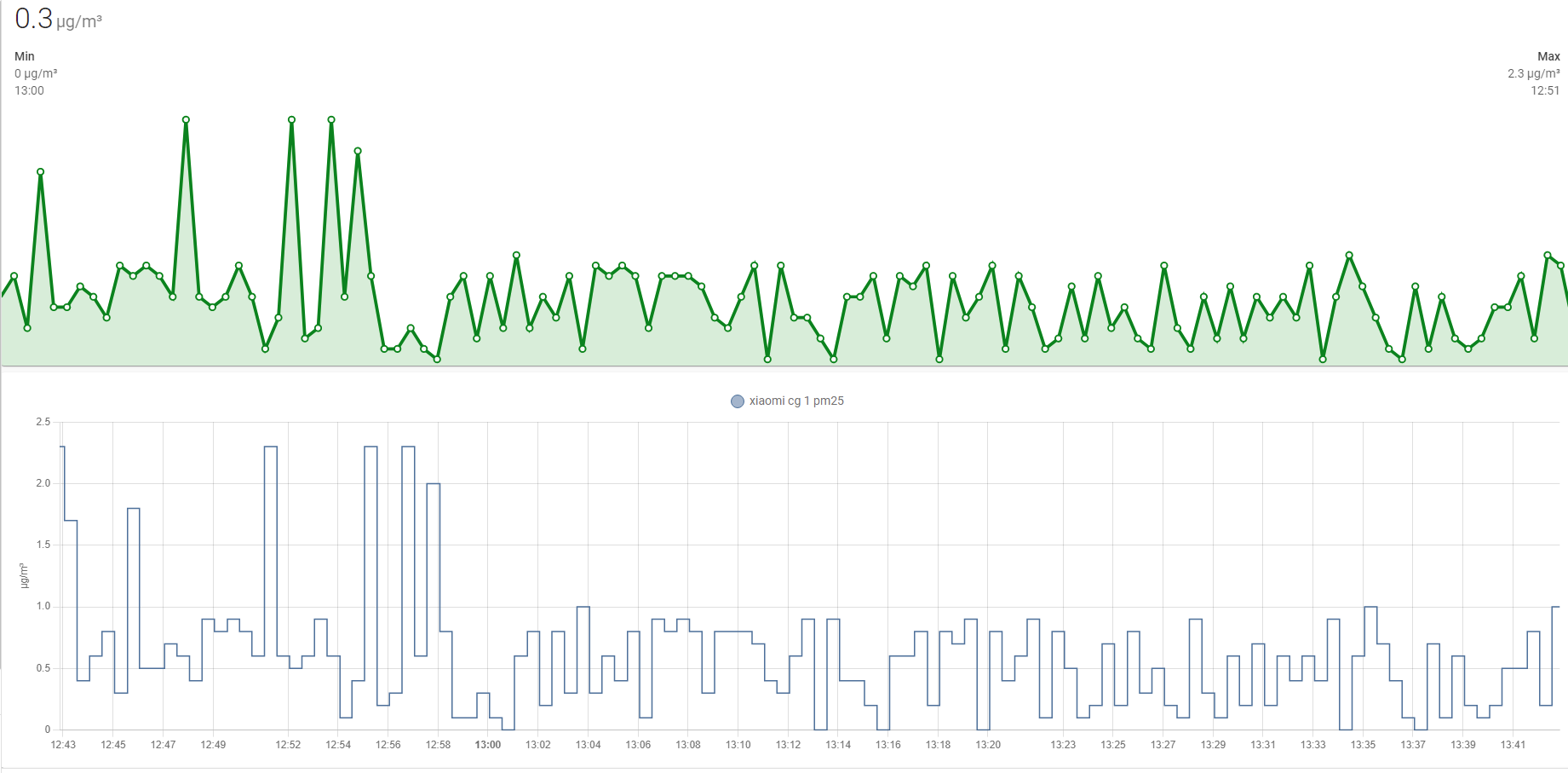
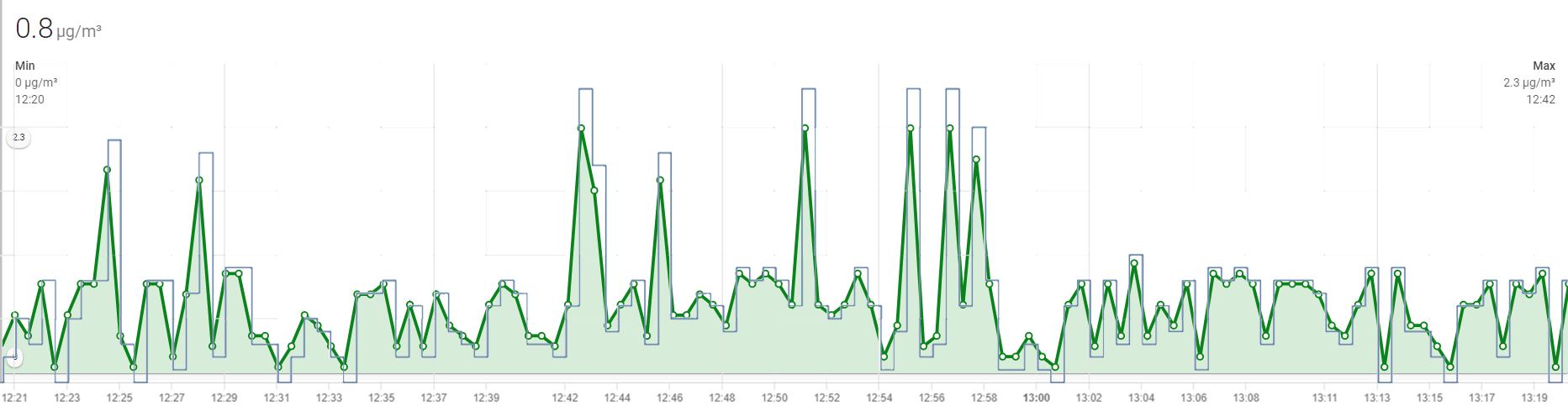




This is showing the same data in the stock graph and mini-graph-card. Obviously the mini-graph-card is wrong. The mini-graph-card shows a steep increase. I believe this happened when I upgraded to 2022.6.1
See also https://community.home-assistant.io/t/lovelace-mini-graph-card/71385/2076
`cards:
extrema: true
font_size: 58
height: 350
hour24: true
hours_to_show: 24
index: 0
line_color: blue
line_width: 4
name: Eingang
points_per_hour: 60
type: custom:mini-graph-card`
The text was updated successfully, but these errors were encountered: