New issue
Have a question about this project? Sign up for a free GitHub account to open an issue and contact its maintainers and the community.
By clicking “Sign up for GitHub”, you agree to our terms of service and privacy statement. We’ll occasionally send you account related emails.
Already on GitHub? Sign in to your account
Add support for databricks notebook #10
Comments
|
Supported in PR #19 , and pre-released in |
Asm-Def
pushed a commit
that referenced
this issue
Feb 23, 2023
- Tested with Hex, mentioned in [#29 ](#29 (comment)) - Tested with Databricks, mentioned in [#10 ](#10 (comment)) - Tested with Jupyter Extension for VSCode, mentioned in [#21 ](#21) - Supported with HTTP Servers to show data on web requests, mentioned in [#24 ](#24)
ObservedObserver
pushed a commit
that referenced
this issue
Mar 26, 2023
- Tested with Hex, mentioned in [#29 ](#29 (comment)) - Tested with Databricks, mentioned in [#10 ](#10 (comment)) - Tested with Jupyter Extension for VSCode, mentioned in [#21 ](#21) - Supported with HTTP Servers to show data on web requests, mentioned in [#24 ](#24)
|
I just tried this out (cool package!), and found the following. In Databricks cluster DBR version 11+, this works as long as strict sandboxing is turned off, as indicated in #10 (comment): import pandas as pd
import pygwalker as pyg
iris = pd.read_csv('https://raw.githubusercontent.com/mwaskom/seaborn-data/master/iris.csv')
pyg.walk(iris)For Databricks cluster DBR version 10.4, this seems to work: import pandas as pd
import pygwalker as pyg
iris = pd.read_csv('https://raw.githubusercontent.com/mwaskom/seaborn-data/master/iris.csv')
displayHTML(pyg.walk(iris, return_html=True)) |
Sign up for free
to join this conversation on GitHub.
Already have an account?
Sign in to comment
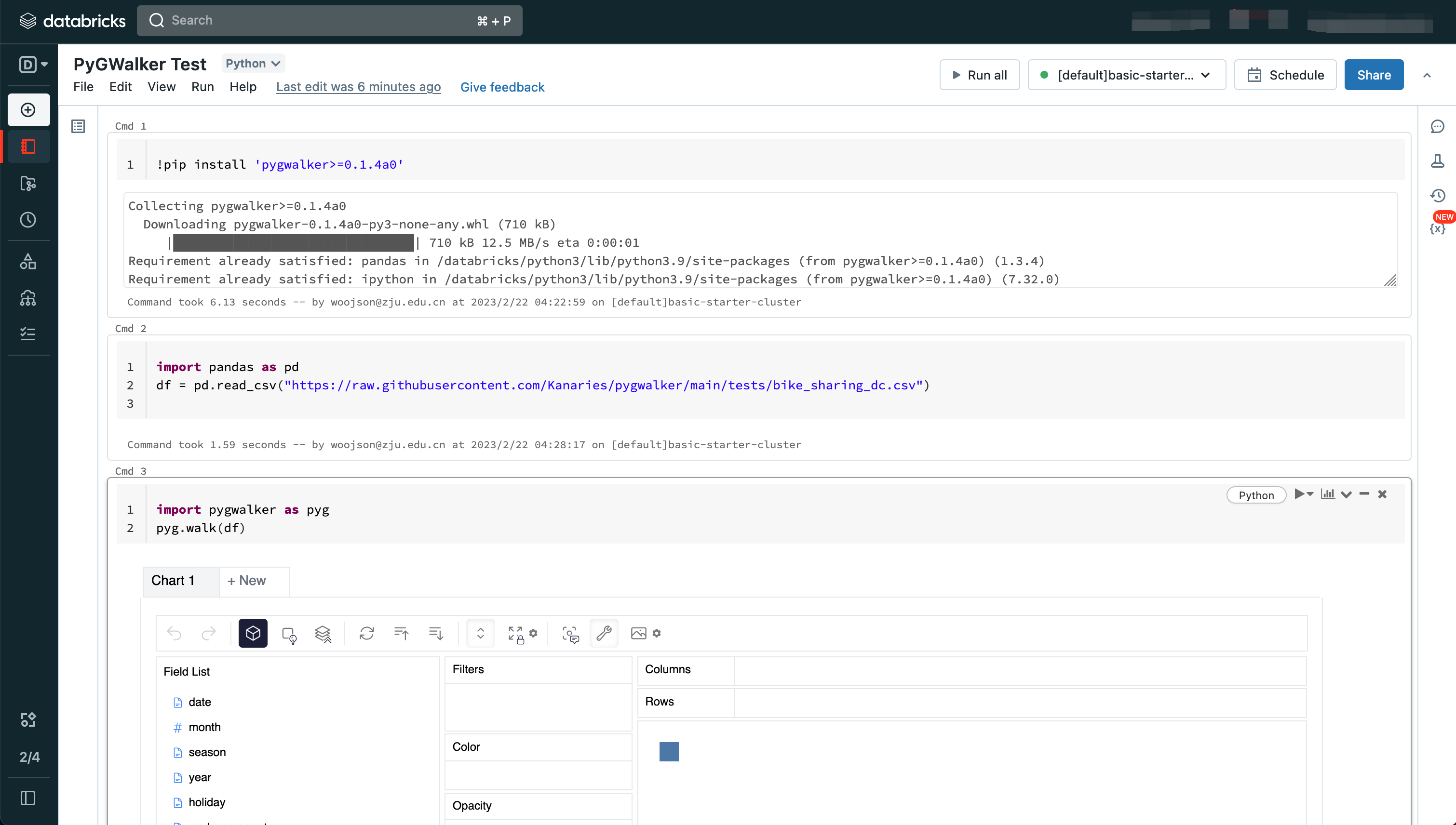



What would it take to bring this to Databricks Notebooks ?
The text was updated successfully, but these errors were encountered: