New issue
Have a question about this project? Sign up for a free GitHub account to open an issue and contact its maintainers and the community.
By clicking “Sign up for GitHub”, you agree to our terms of service and privacy statement. We’ll occasionally send you account related emails.
Already on GitHub? Sign in to your account
description.truncated_count report column is ignored #65
Comments
|
Thanks for opening an issue! This was on my todo list for a while now. I've made a new release where this should be fixed! You can find the release here: https://github.com/kdheepak/taskwarrior-tui/releases/tag/v0.9.6. |
|
I can confirm it is fixed. Thanks for the quick fix, you rock! |
|
I'm glad it solves your problem! It's been something I've been meaning to get to for a while. Feel free to open more issues if you have other problems or feature requests. |
|
Actually there is a small bug: the description is always truncated at 23 chars even if terminal is very large, whereas taskwarrior only truncates if description does not fit in the line. |
|
This is not straight forward to fix because of the way I've put in a temporary hack for now, which renders the correct text on the next iteration, meaning if you change the terminal width while taskwarrior is running it'll update in the next cycle. It should solve your problem for now :) |
|
I made a new release where this is fixed: https://github.com/kdheepak/taskwarrior-tui/releases/tag/v0.9.7 |
|
I'm not able to replicate this? Can you share your terminal width? If I'm able to reproduce it I may be able to resolve it. |
EDIT : It does not seem to happen for other larger terminals with size 118 or 215. It didn't test the exact threshold though. |
|
This is a screenshot of a terminal with width 79 and the my task list in a pane of the same width. Are you using the latest version? taskwarrior-tui-v0.9.8 If you can share your task list I can try it using that. Alternatively, if you are able to build from source, I can ask you to add a print statement in a couple of places and run it on your machine so that we can debug what is going on. |
|
I am using version 0.9.8 (was 0.9.7 previously) and its reproducible. The last line in your screenshot exhibits the same issue I think, and probably line 7 too. Spacing between columns should be 3 spaces for the line where the spacing is the shortest. I can help you debug by running a special build if that helps, of course. I won't send you my task list, but if you provide the dummy task list you are using above, we might be able to test the same thing. |
Sorry, I'm not sure if I'm following. This is what the taskwarrior's Here's my task list in json form: |
|
There is a issue with the description of task id 9, it is truncated too early. I'll look into that. |
|
Can you try this release now: https://github.com/kdheepak/taskwarrior-tui/releases/tag/v0.9.9 |
|
Thanks for the detailed description, I'll look into this. |
I've fixed this in 79951e8. I've also added a better stacktrace when taskwarrior-tui panics in 79f1b9c.
Using
After some experimenting, I've changed the width for the table to be more "tight" now: a9fb965 I think this should do the right thing now. Can you take a look? |
|
I've made a new release here: https://github.com/kdheepak/taskwarrior-tui/releases/tag/v0.9.10. |
|
Thanks, all the issues I mentioned above are now fixed. However, for the spacing fix, I think you changed it for the description column but the issue is still there for some other columns. For example in your screenshot above there are 2 spaces between the Another minor nitpick: taskwarrior right aligns number (ie |
|
Can you try this release: https://github.com/kdheepak/taskwarrior-tui/releases/tag/v0.9.12 |
|
Works like a charm, thank you very much for the many fixes. |



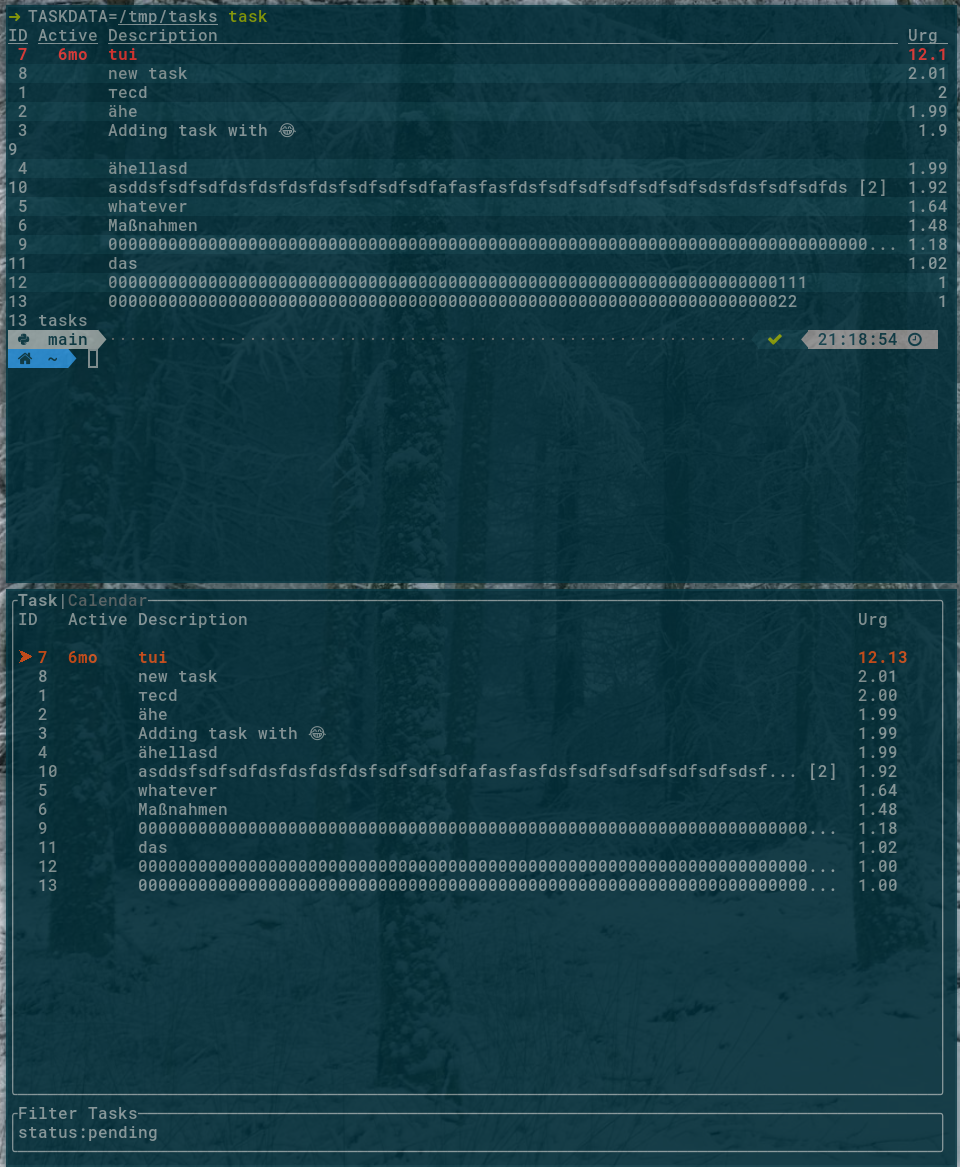
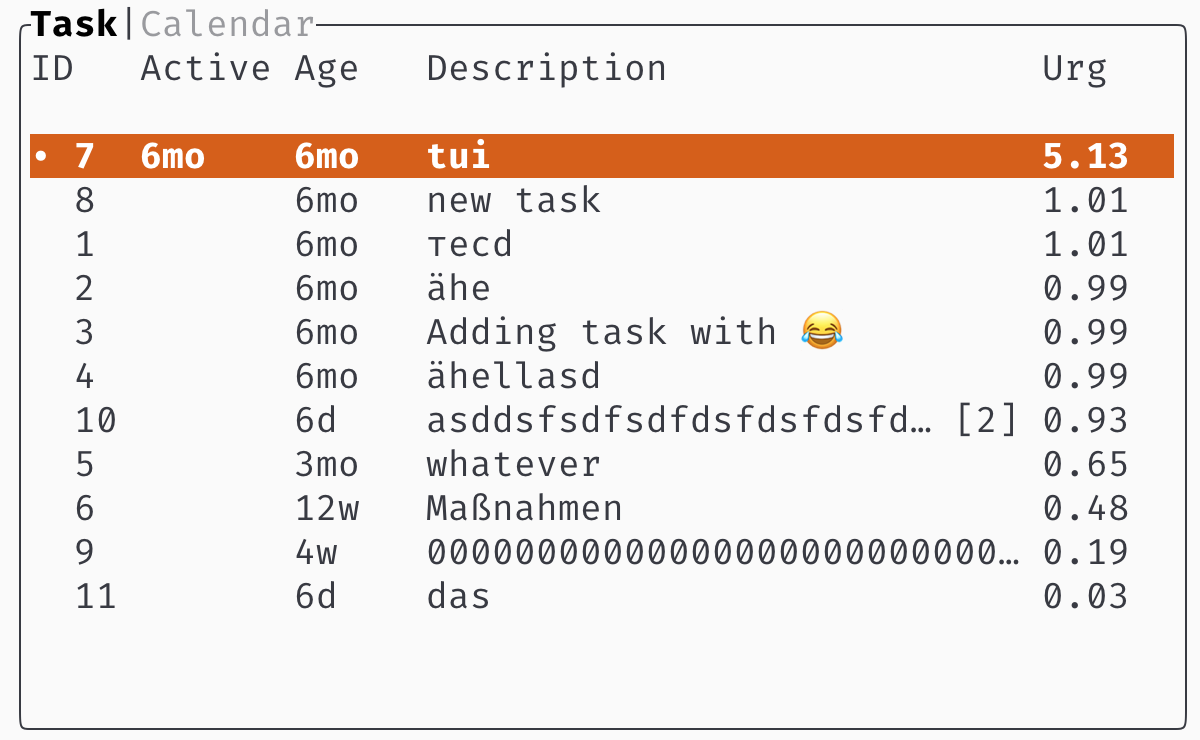


My default report has a column with the
description.truncated_countformat whichtaskwarrior-tuidoes not recognize and it removes the column.Steps to reproduce the behavior:
Modify
~/.taskrcto adddescription.truncated_countin your default report.The text was updated successfully, but these errors were encountered: