New issue
Have a question about this project? Sign up for a free GitHub account to open an issue and contact its maintainers and the community.
By clicking “Sign up for GitHub”, you agree to our terms of service and privacy statement. We’ll occasionally send you account related emails.
Already on GitHub? Sign in to your account
Can't Input Login & Password at www.verizon.com/home/myverizon/ #824
Comments
|
I hope it will be sunny later today, currently cloudy and chilly. Can we get a couple screenshots of what you are seeing? |
|
It's an error box, but the text doesn't show for some reason. Just change your entry URL to |
Okie. Dokie. I will try it and report what happens. If it fixes the problem, I will reward you. I'll think of a way... |
Hmm....I did exactly what you suggested. First, when I typed in https://verizon.com, I got redirected to: https://www.verizon.com/?lid=//global//residential. On that website, it was an exact replica of the original problem website so the same pink box appeared again. :( Second, when I typed in: https://ssoauth.verizon.com, I got this scary-looking box! Here is your reward. https://media.giphy.com/media/bcl5yVYiti4ik/giphy.gif I'm pretty old-school and take misbehavior seriously. |
|
lol. Put the verizon.com url in your entry in KeePassXC, not the browser address bar. |
|
That's definitely the best reward I've ever had for a correct answer! |
|
@droidmonkey @varjolintu I have arranged a meeting between you two and President Trump and Putin. They have pleaded to help them come up with a solution to this Coronavirus pandemic but I've been too busy. I'll private-message you their private numbers. Call Trump immediately. He's been hiding in his room and won't come out. By the way, sorry the reward is not "fun" but we need you. |
|
This issue is like reddit meets GitHub, and I love it |


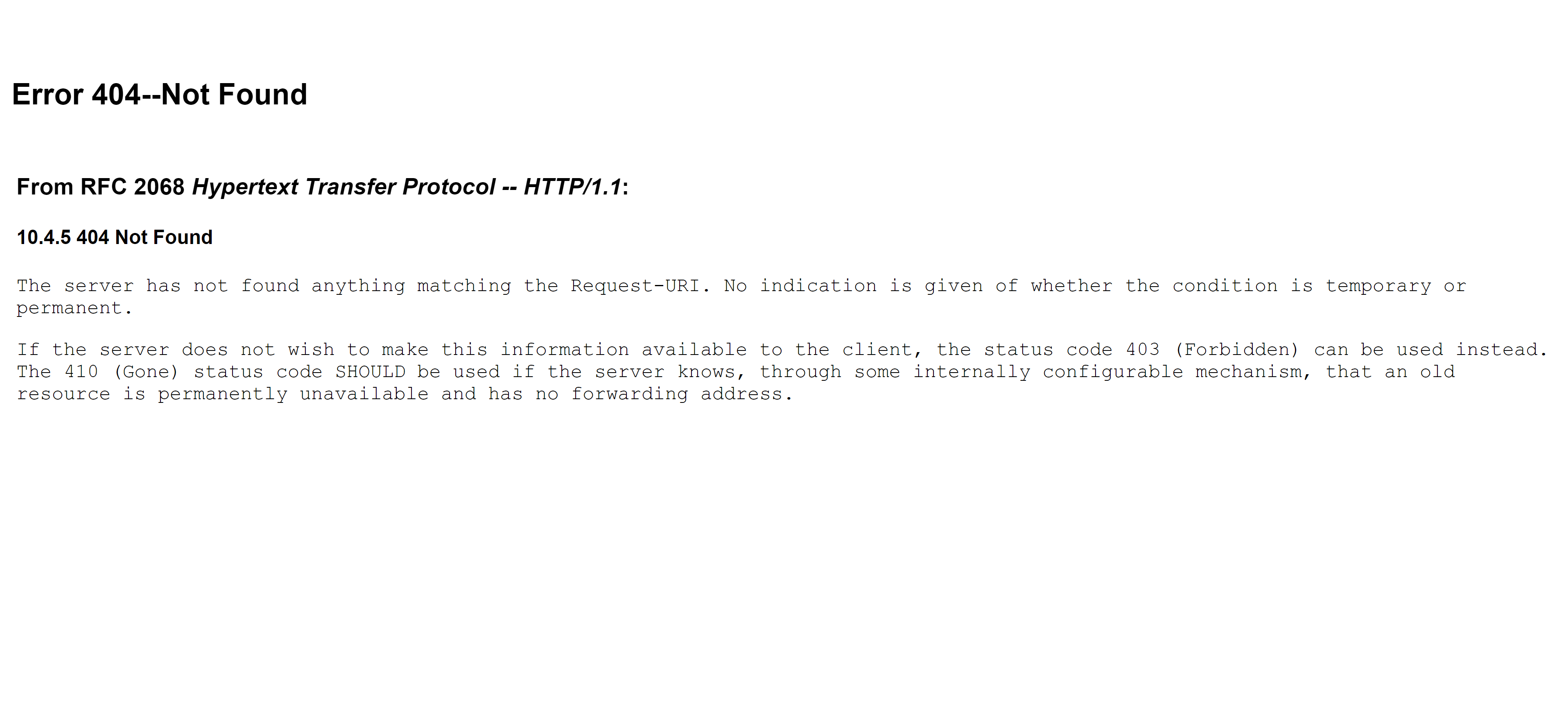

Hello, Everyone, I hope everyone is having a great day! It's a nice sunny day here. And, I love this community!
Expected Behavior
Current Behavior
4. I try to turn off all possible browser extensions that might interfere with KeePass and reload. Nothing changes.
5. If I click the KeePass password icon instead, a cut-off dialog box appears to the immediate bottom-right which contents I can't read or see.
Possible Solution
I'm not sure if this is the reason but this Verizon page has a weird feature. If you hover your mouse over the top banner, the top banner expands to about half the page, covering the login and password. I don't know if this has an effect on KeePass's system.
Steps to Reproduce (for bugs)
N/A
Debug info
KeePassXC - 2.5.3
KeePassXC-Browser - 1.6.1
Operating system: Win32
Browser: Chrome/Chromium 80.0.3987.149
*Btw, my Operating System is 64 bit so I don't know why it says Win32 right above. Don't know if this has any bearing.
The text was updated successfully, but these errors were encountered: