-
-
Notifications
You must be signed in to change notification settings - Fork 185
New issue
Have a question about this project? Sign up for a free GitHub account to open an issue and contact its maintainers and the community.
By clicking “Sign up for GitHub”, you agree to our terms of service and privacy statement. We’ll occasionally send you account related emails.
Already on GitHub? Sign in to your account
Rendered code blocks dedented in live preview mode #289
Comments
|
This issue also happens in Live Preview on mobile (iOS in my case). Code blocks are not conforming to line width settings in live preview mode. They are also running off the edge of the window in mobile LP. |
|
Can you test 5.2.2 and let me know if this is improved? |
|
@kepano Still not working for me on desktop or mobile for 5.2.2 |
|
This should now be fixed in 5.2.3 |
|
@chodorowicz please open a new issue with more detail about your configuration
|
|
Thank you kepano for the awesome theme and quick fix! 5.2.3 seems to have fixed my issues. Code blocks are properly aligned in LP. Incidentally, tables are also properly aligned for me in 5.2.3, but I may have another extension that affects table alignment... |

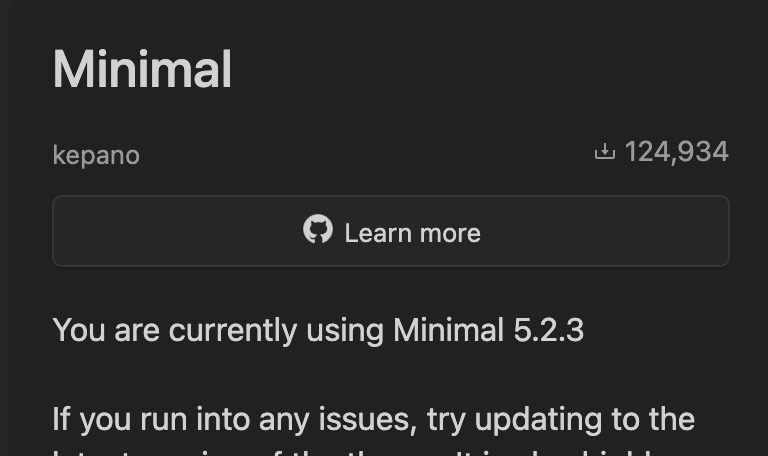
Before you open a bug report
Disable plugins and snippets that could be causing a conflict. Update to the latest versions of the following, and restart Obsidian:
Confirm that the bug is not present when Minimal theme is off
Describe the bug
With minimal theme active, rendered code blocks (including DataView, Tasks, and in-built queries) are dedented in live preview mode. If unrendered (e.g. Tasks block while Tasks plugin is not enabled), code block is no longer dedented in live preview mode.
Rendered code blocks are properly aligned in reading mode.
Other themes, including the default theme, render properly in all modes.
This behavior was not happening prior to Minimal 5.2.0
To reproduce
Update to Minimal 5.2. Enable Minimal theme. Open document with valid code block in live preview mode.
Expected behavior
Rendered code block properly aligned with other content
Screenshots
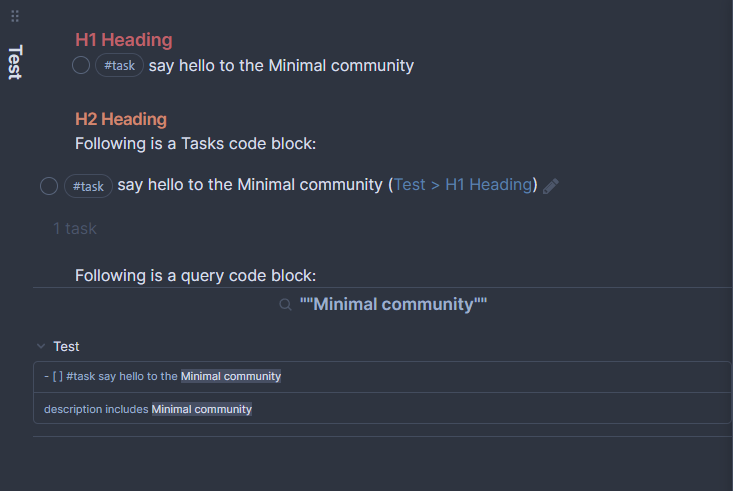
Live Preview Mode:
Reading Mode:
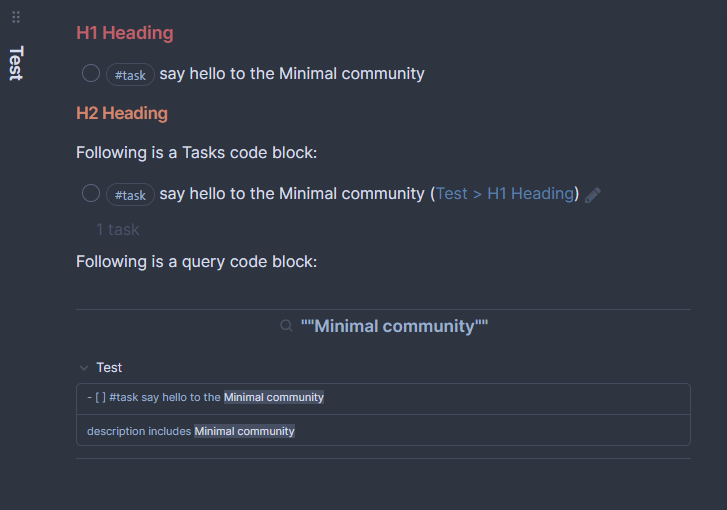
Debug info (required):
SYSTEM INFO:
Obsidian version: v0.14.6
Installer version: v0.14.6
Operating system: Windows 10 Pro 10.0.22000
Login status: not logged in
Insider build toggle: off
Live preview: on
Legacy editor: off
Base theme: dark
Community theme: Minimal
Snippets enabled: 2
Safe mode: off
Plugins installed: 32
Plugins enabled: 27
1: Minimal Theme Settings
2: Contextual Typography
3: Dynamic Table of Contents
4: Advanced Cursors
5: Advanced Tables
6: Calendar
7: Style Settings
8: Dataview
9: Emoji Toolbar
10: File Tree Alternative Plugin
11: Full Calendar
12: Linter
13: Local REST API
14: Natural Language Dates
15: Outliner
16: Periodic Notes
17: QuickAdd
18: Remember cursor position
19: Smart Typography
20: Smarter Markdown Hotkeys
21: Sortable
22: Sliding Panes (Andy's Mode)
23: Tag Wrangler
24: Tasks
25: Templater
26: Vale
27: Workspaces Plus
RECOMMENDATIONS:
Custom theme: for cosmetic issues, please first try updating your theme to latest. If still not fixed, please try to make the issue happen in the help vault or disable community theme and snippets.
Community plugins: for bugs, please first try updating all your plugins to latest. If still not fixed, please try to make the issue happen in the help vault or disable community plugins.
The text was updated successfully, but these errors were encountered: