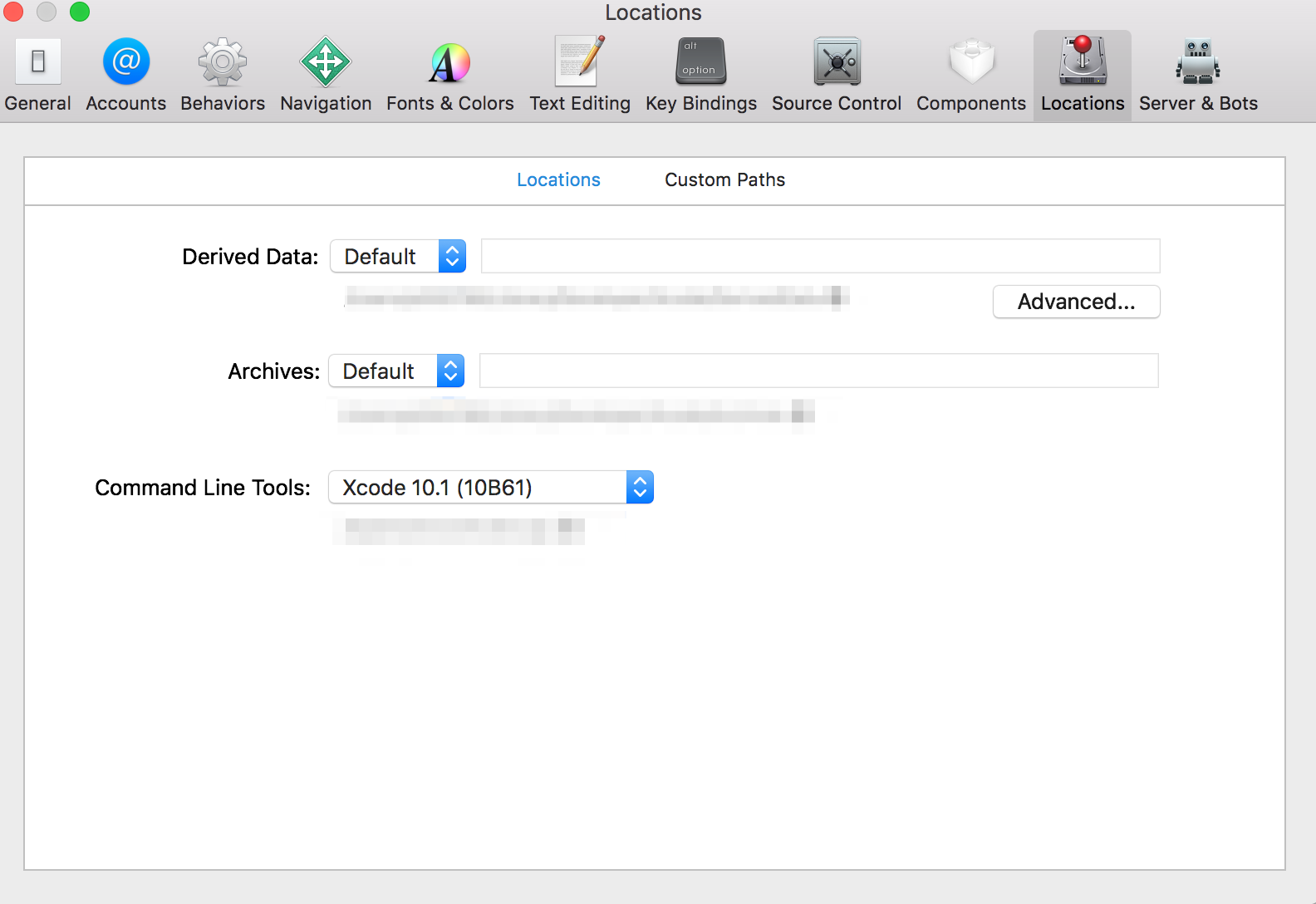The repository/library is deprecated.
Swift-taylored experience to integrate your app with Kintone. Including:
- Application - Support REST API to manage applications to kintone.
- Record - Support REST API to Get/Add/Update/Delete with records from a kintone application.
- File - Support REST API to upload/download file to kintone.
- Bulk Request - Support REST API to send bulk request to kintone.
- Kintone iOS SDK is using google promises as dependencies frameworks
- Install homebrew
/usr/bin/ruby -e '$(curl -fsSL https://raw.githubusercontent.com/Homebrew/install/master/install)'- Set up Command Line Tools in Xcode > Preferences > Locations
Make sure you are running the latest version of CocoaPods by running:
gem install cocoapods
# (or if the above fails)
sudo gem install cocoapodsNote: We support any version of CocoaPods 1.0.1 or later.
Update your local specs repo by running:
pod repo updateNote: This step is optional, if you updated the specs repo recently.
Navigate to the directory that contains your project and create a new file called Podfile. You can do this either with pod init command, or open an existing Podfile, and then add the following lines to your Podfile:
use_frameworks!
target '<YOUR_PROJECT_NAME>' do
pod 'PromisesSwift', '~> 1.2.6'
pod 'kintone-ios-sdk'
endRun pod install and you're all set!
Make sure you are running the latest version of Carthage by running:
brew update
brew upgrade carthageNote: We recommend using Carthage version 0.31.1 or later.
Add the following line to your Cartfile:
github "google/promises"
github "kintone/kintone-ios-sdk"Run carthage update.
Note: This will fetch dependencies into a Carthage/Checkouts folder, then build each one.
On your application targets' General settings tab, in the Linked Frameworks and Libraries section.
At a minimum, you'll need to drag & drop the following frameworks from Carthage/Build/iOS folder on disk:
FBLPromises.frameworkPromises.frameworkkintone_ios_sdk.framework
On your application targets' Build Phases tab:
- Click
+icon and chooseNew Run Script Phase. - Create a script with a shell of your choice (e.g.
/bin/sh). - Add the following to the script area below the shell:
/usr/local/bin/carthage copy-frameworks- Add the paths to the frameworks you want to use under
Input Files, for example:
$(SRCROOT)/Carthage/Build/iOS/FBLPromises.framework
$(SRCROOT)/Carthage/Build/iOS/Promises.framework
$(SRCROOT)/Carthage/Build/iOS/kintone_ios_sdk.frameworkAll of Kintone iOS SDK for Swift development happens on GitHub.