-
Notifications
You must be signed in to change notification settings - Fork 493
New issue
Have a question about this project? Sign up for a free GitHub account to open an issue and contact its maintainers and the community.
By clicking “Sign up for GitHub”, you agree to our terms of service and privacy statement. We’ll occasionally send you account related emails.
Already on GitHub? Sign in to your account
When endOfRow outDateStyle is used, once 6th row disappears, it never shows again #7
Comments
|
Hmm it shows up again after I click on a day. |
|
Can you share the calendar setup which reproduces this issue? The calendar config in XML and initialization code should be sufficient. |
|
XML: <com.kizitonwose.calendarview.CalendarView Kotlin: `private var selectedDate: LocalDate? = null |
|
And as I said, click on a date makes it reappear, probably because of notifyDateChanged call. |
|
Could you please share |
|
item_calendar_day: item_calendar_header: |
|
Same issue here |
|
This is now fixed in version 0.1.2 |
|
@kizitonwose Thanks you for your fix!! |
This is because the CalendarView's height is set to |
|
Maybe caching the last and next months will solve this issue? |
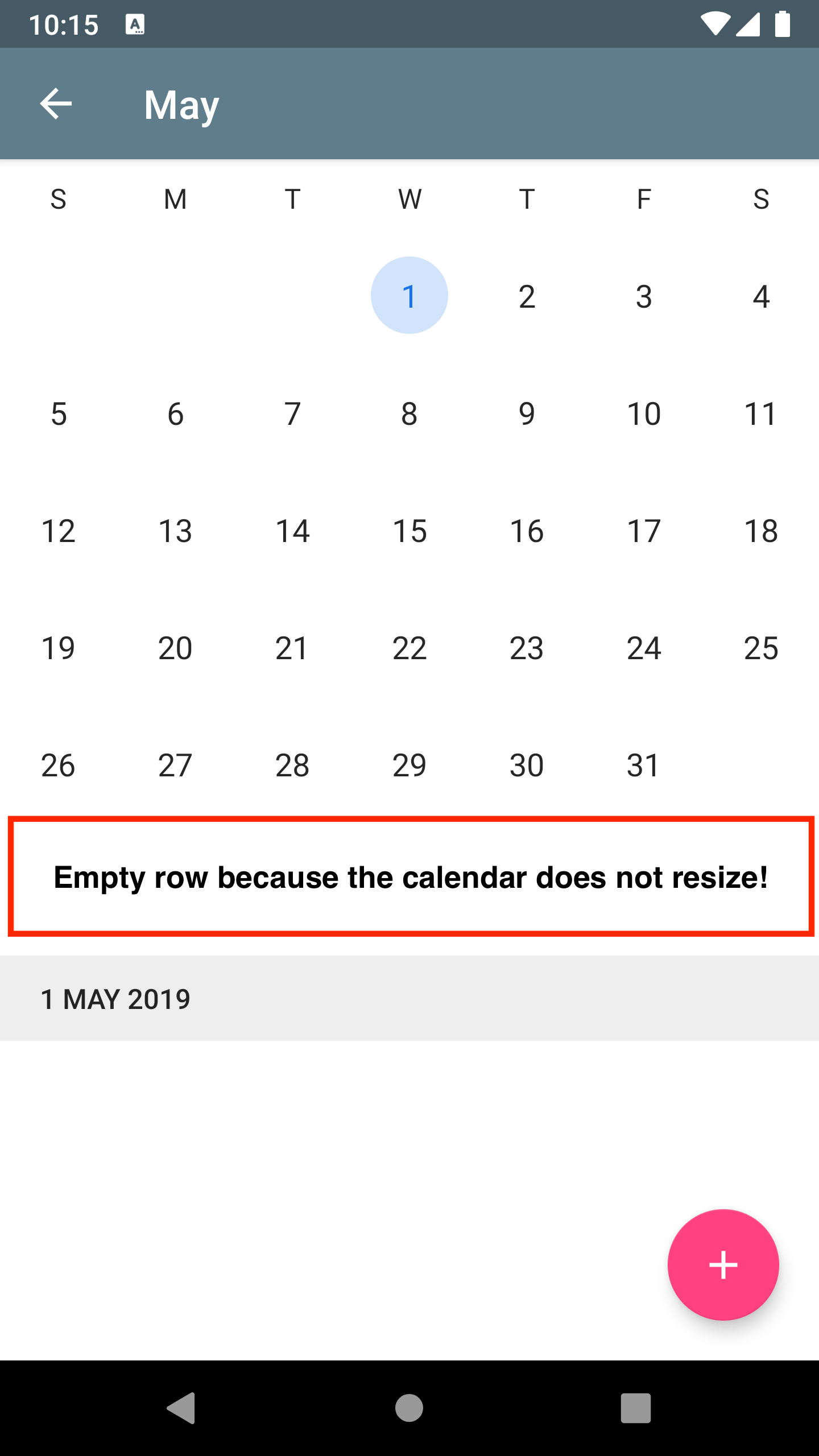
For example, if I'm in June, it has 6th row, and it shows, but once I move to July which only has 5 rows, and come back to June, June still only shows 5 rows, and final June days are obviously missing.
The text was updated successfully, but these errors were encountered: