This repository has been archived by the owner on May 29, 2023. It is now read-only.
code: 404 #3
Comments
|
地址呢? |
|
重新部署下试试呢? 因为我看到你提供的地址中 配置文件中不包含环境变量的配置 |
|
https://kkadmin-open-nine.vercel.app/_app.config.js?v=2.8.0-1664959750510 这个配置文件的里都没有你设置的那些环境变量 |
|
问题已解决 我刚刚去您的kk-admin网站看了一下 https://kkadmin-open.vercel.app/_app.config.js?v=2.8.0-1664959750510 和我的似乎一样,均是这个代码 然后我看vercel目前是支持node16的,于是我就想着能否跳过action直接在vercel上编译? 于是我把vercel部署分支改为 再次重新部署,部署成功后访问就没有问题了 |
Sign up for free
to subscribe to this conversation on GitHub.
Already have an account?
Sign in.

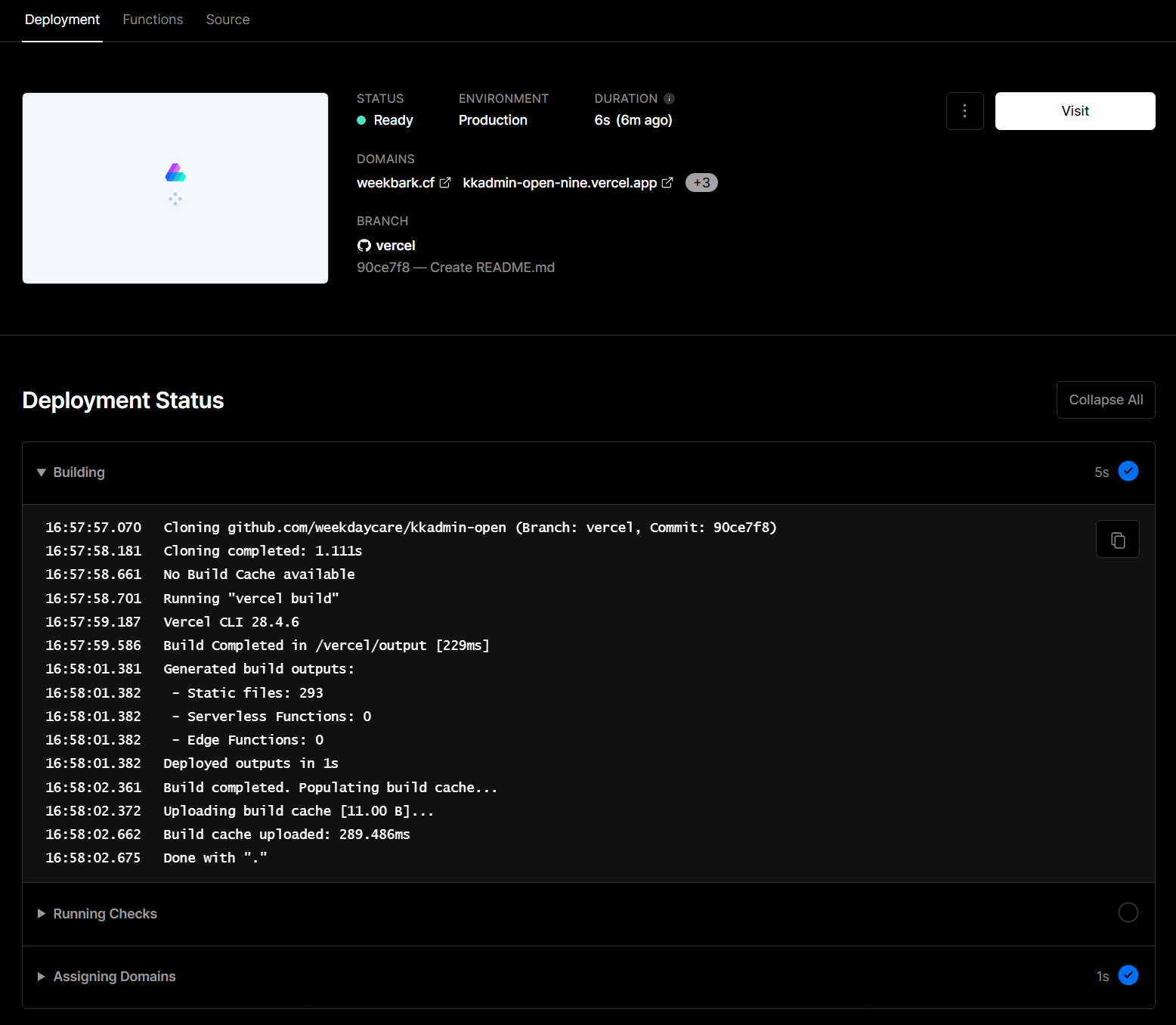


您好,我在部署完成后碰到了下面的状况,请问有什么解决方法呢?
本人才疏学浅,恳请大佬帮忙解答
The text was updated successfully, but these errors were encountered: