-
-
Notifications
You must be signed in to change notification settings - Fork 960
New issue
Have a question about this project? Sign up for a free GitHub account to open an issue and contact its maintainers and the community.
By clicking “Sign up for GitHub”, you agree to our terms of service and privacy statement. We’ll occasionally send you account related emails.
Already on GitHub? Sign in to your account
null is not an object ( evaluating 'RNGestureHandlerModule.Direction') #494
null is not an object ( evaluating 'RNGestureHandlerModule.Direction') #494
Comments
|
I am getting the same error. |
|
Have you tried this? This solved my problem
|
|
Thank you for the quick response that solved the problem for me. |
|
Thanks @ajboxjr for your help, I did follow your step and successfully run by XCode. But it's still not working with |
|
Finally I did the same with new project and it worked for me. So we need to manual linking Thank you all. |
|
Hi, I have the same issue in Android app. Could you please help me to fix it? EDIT: $ react-native run-android
|
|
@amrita6 you can link automatically in Android. But you need to manual link in iOS project.
Hope this helps. |
|
@blackpencil8994 thanks but I needed Android only. I've changed this to: and this helped me. Strange that it has happened so. |
Two strings are the same... |
|
@markhker strange but there was two backslashes but it showed as one. I've changed it already. |
|
I'm still getting this after trying everything above, same versions as mentioned previously. |
|
I'm having this same issue. Why would I need to manually link in iOS. I actually went into my xCode project and its linked fine. |
|
I looked in |
|
same issue here :( |
|
ok, in my case solved by adding: to |
|
I ended up just giving up and building my own navigation component, haha. |
|
I may have the answer to this!!!! I was in some of my ES6 constants file... and I added a TouchableOpacity by accident, instead of the usual TouchableHighlight in some JSX. My editor (Visual Studio Code) seemed to have added: Go see if this was put into your code by accident, got the same error as all of you! Nothing to do with some of these comments! It also puts an erronous console import as well when i use console for the first time in a file! Anyway, had the error, noticed the bad import at the top and now all ok!!! |
Where do you do this? In XCode? |
|
For other people, rebuilding and deploying from XCode solved this issue for me. I didn't realise that once you link, you need to re-build and deploy (which makes total sense now that I understand what linking is!) |
Hi @blackpencil8994, I also got this problem, but it can be run by |
|
I am getting the same error in android |
|
After I followed the steps here |
|
Funcionou para mim no android! |
Have you solve this? |
which libraries you are talking about? |
|
in android、I resolved it by |
|
So AFAIK it's just a matter of restarting and rebuilding. |
|
On Android for this I used : react-native link react-native-gesture-handler after installed react-native-gesture-handler and I solve the problem. |
|
For me just running |
|
Oh, it was closed, nevermind 😄 |
HI can you please explain the first method, sorry i'm new into React Native |
|
run cd android && ./gradlew clean before react-native run-android |
|
Still with this issue even after following the throublshooting, which asks for unlink.. but i've seen solutions here asking to link and didn't work |
Facing the same issue. |
|
@rizwanellahi what I did was finding a working example on web and work from there... if u try to setup from scratch following the docs u will face this issue |
Thank you, the most simple trick here, it worked like a charm :) |
|
if none of answers worked, just assume that you must : |
great! |
|
For what it's worth, I had the same issue but only for Android. In my case, I jumped into an existing codebase that was initially only built for iOS with the goal of making the app work on Android as well. To resolve this issue, I had to update the Not sure why this was added to begin with but it resolved the error above. Now both Android and iOS builds load up fine. |
went into new error of Invariant Violation: requireNativeComponent: "RNCSafeAreaProvider" was not found in the UIManager android error |
|
I'm locking this issue due to spam. Please open a new issue with a reproducible example if this problem still exists. |
Updating this was necessary to fix software-mansion/react-native-gesture-handler#494
This was necessary to fix software-mansion/react-native-gesture-handler#494
This was necessary to fix software-mansion/react-native-gesture-handler#494
This was necessary to fix software-mansion/react-native-gesture-handler#494
This was necessary to fix software-mansion/react-native-gesture-handler#494
## Description This was necessary to fix software-mansion/react-native-gesture-handler#494 ## Changes Update Android Tools gradle version ## Test code and steps to reproduce Following https://reactnative.dev/docs/navigation with a new project fails (at least with the Typescript template)
Updating this was necessary to fix software-mansion/react-native-gesture-handler#494
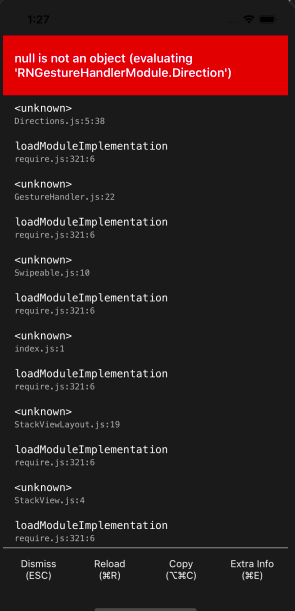
Hi,
I'm using
react-native-gesture-handlerwithinreact-navigationand getting this errormy project is just simple and using the latest release of react-native-gesture-handle
... "dependencies": { "react": "16.6.3", "react-native": "0.58.6", "react-native-gesture-handler": "^1.1.0", "react-navigation": "^3.3.2" }, ...Seem it's related to Direction.js fix web compatibility #406
Any suggestion for me to fix this?
The text was updated successfully, but these errors were encountered: