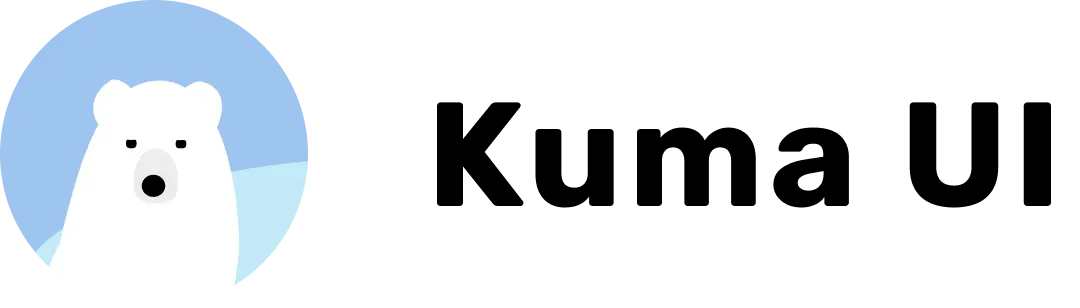🐻❄️ Kuma UI is a utility-first, zero-runtime CSS-in-JS library that offers an outstanding developer experience and optimized performance.
🔥 Blazing-fast performance with zero-runtime CSS extraction
🦄 Build-time CSS generation
🌳 Responsive design with breakpoints and media queries
🎨 Utility-first approach for rapid UI development
👋 Support for pseudo-classes and pseudo-elements
🔬 Experimental support for Next.js 13.4 App router & React server components(RSC).
npm install -D @kuma-ui/coreor
yarn add @kuma-ui/core -DThe styled API works just like styled-components or Emotion, allowing you to create styled React components using tagged template literals. This makes it a familiar and comfortable choice for developers who have worked with these libraries.
import { styled } from "@kuma-ui/core";
const Box = styled("div")`
position: relative;
&:hover {
background-color: rgba(0, 0, 255, 0.5);
}
@media (max-width: 768px) {
flex-direction: column;
}
`;
// Then use it like so:
<Box>Hello, world!</Box>;The k object is a key part of Kuma UI's API. It provides pre-styled HTML elements that you can use as components in your application. These elements can be styled using utility props for inline styling. The utility props are type-safe and make it easy to write responsive styles.
import { k } from "@kuma-ui/core";
function App() {
return (
<k.div p={[4, 8]} m="2px" _hover={{ flexDir: "row" }}>
hello world
</k.div>
);
}The css function is another way to style your components. It takes an object of styles and returns a string of hashed classNames that you can apply to your component using the className prop.
import { css } from "@kuma-ui/core";
const styles = css({ color: "red", fontSize: "24px" });
function App() {
return <div className={styles}>Hello, world!</div>;
}yarn add @kuma-ui/next-plugin -Dnext.config.js
const { withKumaUI } = require("@kuma-ui/next-plugin");
/** @type {import('next').NextConfig} */
const nextConfig = {
reactStrictMode: true,
};
module.exports = withKumaUI(nextConfig);next.config.js
const { withKumaUI } = require("@kuma-ui/next-plugin");
/** @type {import('next').NextConfig} */
const nextConfig = {
reactStrictMode: true,
experimental: {
appDir: true
}
};
module.exports = withKumaUI(nextConfig);yarn add @kuma-ui/vite -Dvite.config.ts
import { defineConfig } from "vite";
import react from "@vitejs/plugin-react";
import KumaUI from "@kuma-ui/vite";
// https://vitejs.dev/config/
export default defineConfig({
plugins: [
react({
jsxRuntime: "classic",
}),
KumaUI(),
],
});Kuma UI supports responsive design. Use arrays to specify different styles for different viewport widths. For example, <k.div fontSize={[16, 24]} /> changes the font size from 16px to 24px based on the window size.
Define the breakpoints in your config file:
import kumaUI from "@kuma-ui/vite";
kumaUI({
breakpoints: { sm: "400px", md: "700px" },
});Our ultimate goal is to develop a zero-runtime headless component library. We're currently focusing on enhancing the core and expanding our range of components. We aim to create a unique library that allows users to pass style props, operates with zero runtime, and remains accessible. In the future, we plan to introduce a kuma.config.js that allows users to define their own variants, making Kuma UI a go-to tool for creating design systems with high performance.
Contributions are welcome! Please feel free to submit issues or pull requests with any improvements or suggestions.
Don't forget to include a changeset as well, by running this command at the root of the project:
pnpm changesetMIT