New issue
Have a question about this project? Sign up for a free GitHub account to open an issue and contact its maintainers and the community.
By clicking “Sign up for GitHub”, you agree to our terms of service and privacy statement. We’ll occasionally send you account related emails.
Already on GitHub? Sign in to your account
Duplicate Titlebar #3325
Comments
|
kitty doesn't draw the titlebar, that is drawn by the operating system. |
|
Thanks @kovidgoyal for the quick response. Any idea what that could be? |
|
No clue, sorry, I am not a macOS user. Maybe @Luflosi has some idea |
|
Possibly related: ChrisRM/material-theme-jetbrains#1303 I couldn't find anything else that is similar. |
|
I dug around a bit and found https://superuser.com/questions/1283470/have-multiple-title-bars-in-vlc-player-is-there-a-way-to-disable-one-of-them, which shows a similar thing with VLC. I was able to reproduce your problem with VLC. It seems to be a tab bar created by macOS. Apparently, you can use ⌘+⇧+t to toggle it in some applications but in kitty it doesn't work, at least on my machine. You can try this key combination but I doubt, it will do anything for you. Can you remember if you changed any settings related to tab bars in the system preferences? Maybe the setting "Prefer tabs when opening documents" (translated from German) under the "Dock" category? |
|
Thank you @Luflosi for your time! I was not able to turn it off with command+shift+t as you suspected, but I do believe you are right that this is what has happened. It joggled my memory as well - I think that I was trying to show/hide the tab bar somehow. I don't remember what I did, but at some point must have toggled this. The mac version has a menu item for "Show Tab Bar" but in mine it is inaccessible. I don't remember if this was originally inaccessible, but I think it was - I have some memory of clicking things in there! I have the latest version of Kitty. I also deleted the Okay, tried one more thing and it worked. I edited the info.plist in the kitty.app application bundle. I just replaced all 'kitty' with 'purr'. I thought this would just not load some saved configuration from somewhere with the normal kitty bundle id etc. It worked. Interestingly I now see that there are no tab bar options in the menu: So - there's probably some hidden .plist that I couldn't find keeping that state information. I was not able to make a duplicate title bar with the command+shift+t shortcut for this instance. hmm. Strange things. |
|
Just leaving another comment in case anyone has this issue in the future. I was able to hack around by changing the info.plist but it was not a good solution. The app continued to ask for permissions to access different folders. So after reinstalling the normal Kitty app, I dug deeper on the file system. I deleted anything I thought had to do with kitty.... cache, saved application state, etc. I found some other stuff hidden deep - I deleted all of it. Every trace of kitty. I could possible say that I killed the kitty. I moved my ~/.config/kitty folder elsewhere. I know the suspense must be killing you at this point.... I started kitty...and..... the tab bar was still there! BUT! In the menu, I now had the option available to "Hide Tab Bar". It worked. After restarting the app, all of the tab bar options in the menu disappeared. I moved my config settings back, and it all works as expected. I don't definitively know which file was responsible, but at least now it's resolved. I'm glad because I really like Kitty. |
|
Just noticed this in the changelog. FYI, macOS's native tabs actually works for me, just use Command + N to open a new OS windows and you will see it. However, I didn't encounter OP's issue where the tabs still show even if there's only one. |
|
As for me, native tabs was worked very good. |


Describe the bug
I have a duplicate titlebar that is rendered under the normal titlebar.
It is persistent throughout various settings being toggled (hide title bar etc)
To Reproduce
I don't know how this happened.
I have tried uninstalling kitty, using kitty without my config, various toggles related to the titlebar, but it stays there.
Screenshots
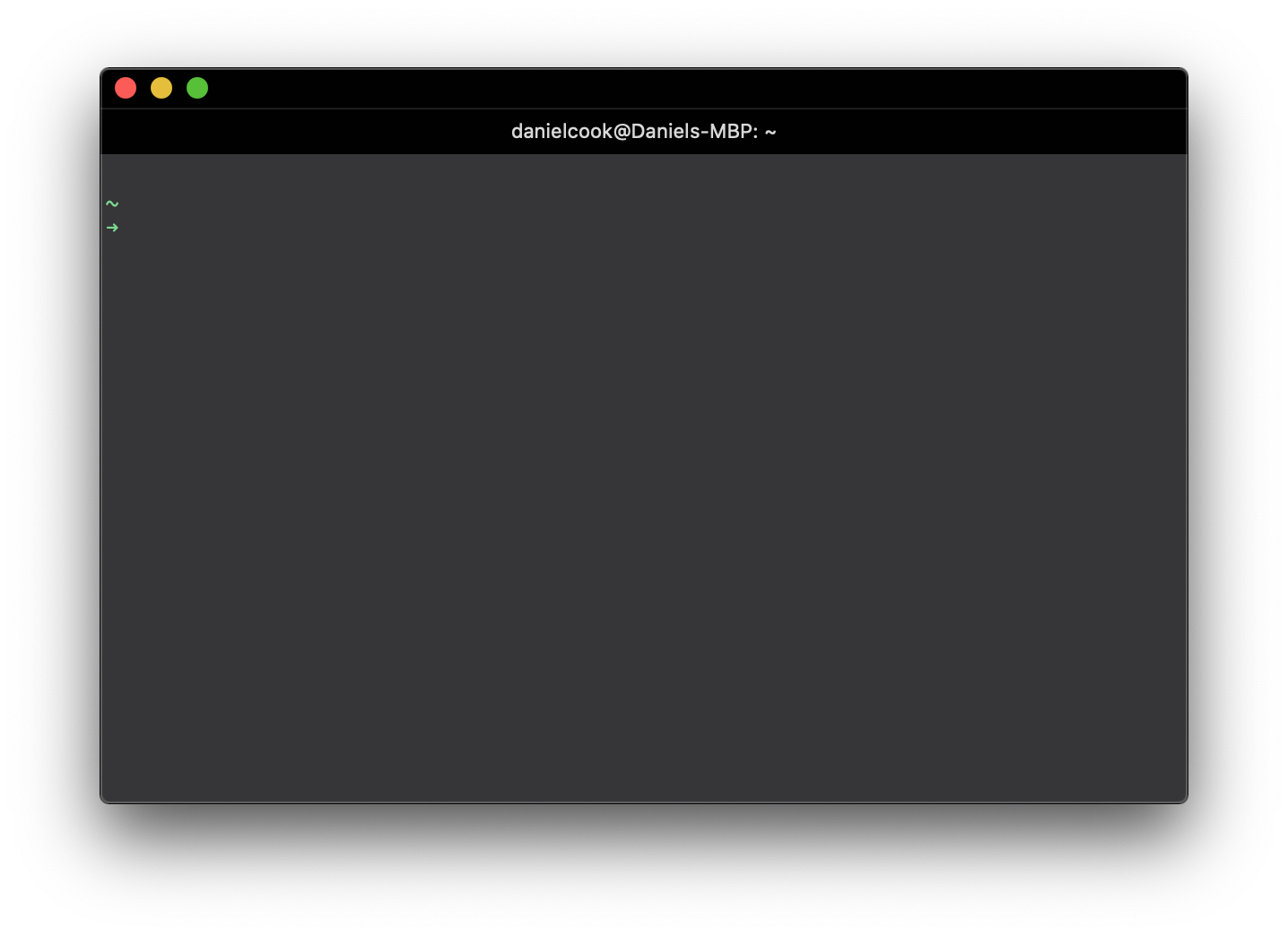
Environment details
OS: mac os catalina
The text was updated successfully, but these errors were encountered: