New issue
Have a question about this project? Sign up for a free GitHub account to open an issue and contact its maintainers and the community.
By clicking “Sign up for GitHub”, you agree to our terms of service and privacy statement. We’ll occasionally send you account related emails.
Already on GitHub? Sign in to your account
Changing stack order #9
Comments
|
This would probably be quite useful feature and should not be too hard to implement. chartjs-chart-sankey/src/layout.js Lines 148 to 161 in 4ad829f
Thanks ❤️ |
|
No, I'm actually wrong, its not that simple. The current layout process starts by finding the largest I think it would be better and easier to implement another layout mode for this. |
|
Thanks for your quick response and for trying to implement this feature. Have a nice day. |
|
+1 (I think) We're doing this sankey chart on COVID-19 to track counties and their risk tiers through lockdowns: And we're not being able to make sure the green bar always stays on top on the fourth iteration, and make sure we control the order of all those stacks on each iteration. Also, can't figure out how to change labels (without changing the JSON source file that feeds the chart). |
|
@musicaldoctor added Edit: Forgot to mention |
|
Well done. Thank You :) |
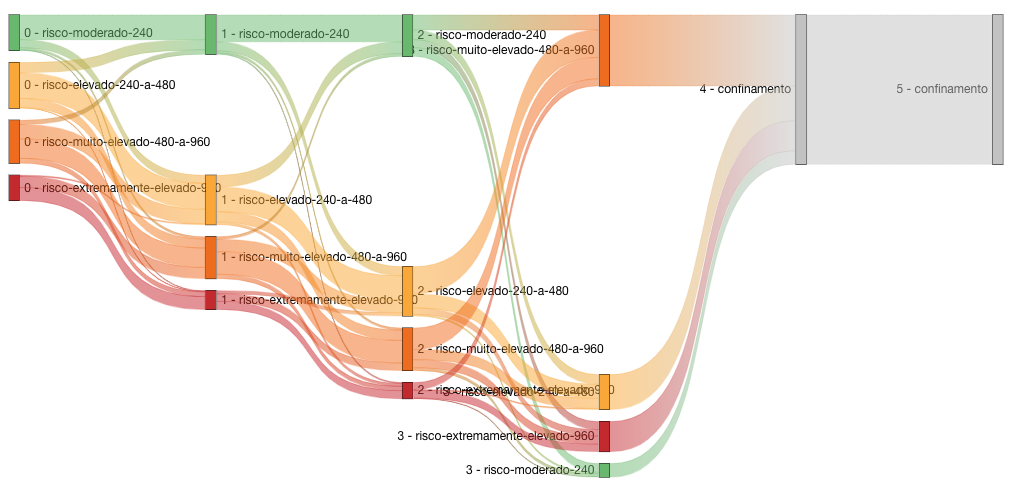


Hi,
is there a possibility to force a custom stack ordering at a vertical bar group? For example: Set an priority index within a dataset property property?
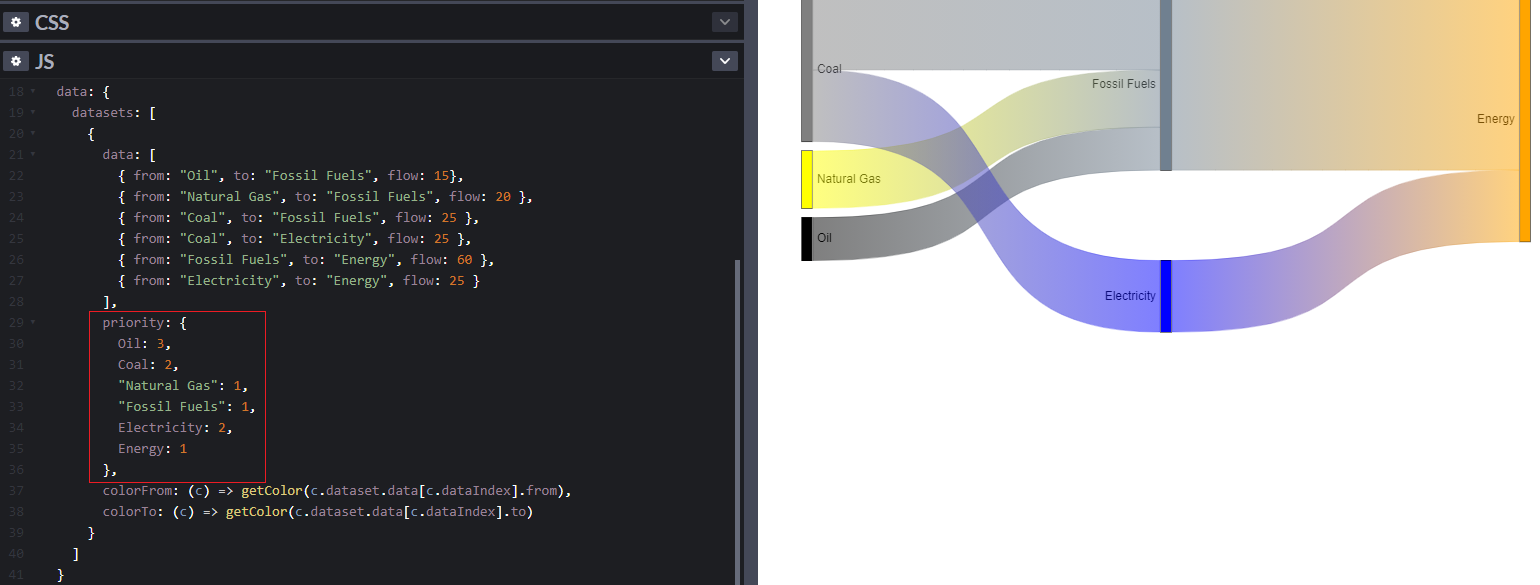
Like this (with the result, that "Oil" is on top, middle "Coal", bottom "Natural Gas" in the left bar. With highest priority number is on top.):
Currently the element with the highest value is at the top.
Btw: Very cool library. Good work.
The text was updated successfully, but these errors were encountered: