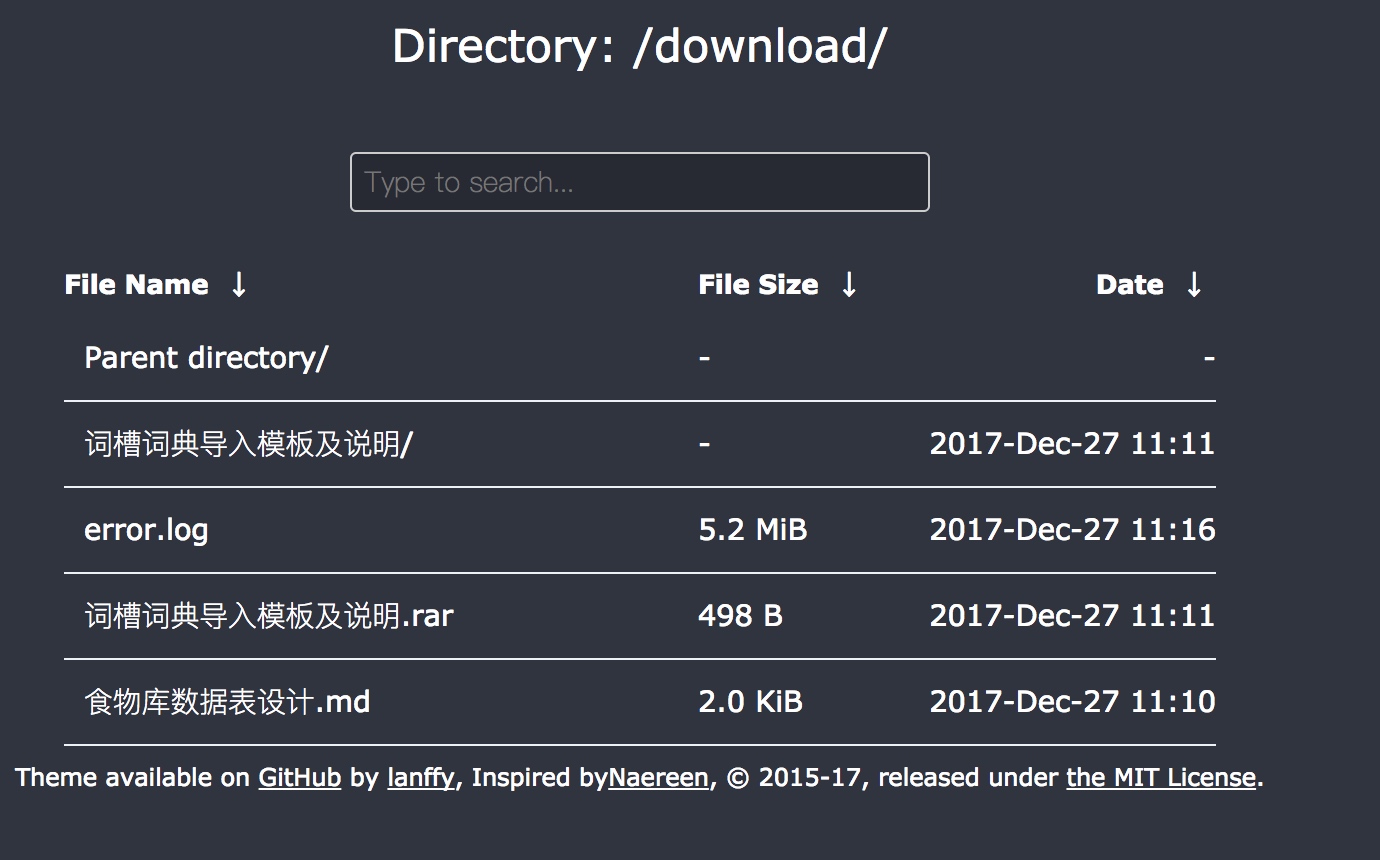A responsive theme for Nginx Fancyindex module. Minimal, modern and simple. Comes with a search form, aims to handle thousands of files without any problems.
The fancyindex module can be found here.
And Chinese manual(中文使用手册):Nginx浏览目录配置及美化
Reference: Nginx-Browse-Folder-Config
- Make sure you have the fancyindex module compiled with nginx, either by compiling it yourself or installing nginx via the full distribution (paquet
nginx-extras). - Include the content of fancyindex.conf in your location directive (
location / {.....}) in your nginx config (usuallynginx.conf). - Move the
Nginx-Fancyindex-Theme/folder to the root of the site directory. - Restart/reload nginx.
- Check that it's working, and enjoy!
A standard config looks something like this (use -light for the default light theme, or -dark for a dark theme):
fancyindex on;
fancyindex_localtime on;
fancyindex_exact_size off;
# Specify the path to the header.html and foother.html files (server-wise)
fancyindex_header "/Nginx-Fancyindex-Theme-light/header.html";
fancyindex_footer "/Nginx-Fancyindex-Theme-light/footer.html";
# Ignored files will not show up in the directory listing, but will still be public.
fancyindex_ignore "examplefile.html";
# Making sure folder where these files are do not show up in the listing.
fancyindex_ignore "Nginx-Fancyindex-Theme-light";
# Maximum file name length in bytes, change as you like.
fancyindex_name_length 255;If you want to conserve a few more bytes in network transmissions enable gzip on the served assets.
# Enable gzip compression.
gzip on;
# Compression level (1-9).
# 5 is a perfect compromise between size and CPU usage, offering about
# 75% reduction for most ASCII files (almost identical to level 9).
gzip_comp_level 5;
# Don't compress anything that's already small and unlikely to shrink much
# if at all (the default is 20 bytes, which is bad as that usually leads to
# larger files after gzipping).
gzip_min_length 256;
# Compress data even for clients that are connecting to us via proxies,
# identified by the "Via" header (required for CloudFront).
gzip_proxied any;
# Tell proxies to cache both the gzipped and regular version of a resource
# whenever the client's Accept-Encoding capabilities header varies;
# Avoids the issue where a non-gzip capable client (which is extremely rare
# today) would display gibberish if their proxy gave them the gzipped version.
gzip_vary on;
# Compress all output labeled with one of the following MIME-types.
gzip_types
application/atom+xml
application/javascript
application/json
application/ld+json
application/manifest+json
application/rss+xml
application/vnd.geo+json
application/vnd.ms-fontobject
application/x-font-ttf
application/x-web-app-manifest+json
application/xhtml+xml
application/xml
font/opentype
image/bmp
image/svg+xml
image/x-icon
text/cache-manifest
text/css
text/plain
text/vcard
text/vnd.rim.location.xloc
text/vtt
text/x-component
text/x-cross-domain-policy;
# text/html is always compressed by gzip module
# This should be turned on if you are going to have pre-compressed copies (.gz) of
# static files available. If not it should be left off as it will cause extra I/O
# for the check. It is best if you enable this in a location{} block for
# a specific directory, or on an individual server{} level.
# gzip_static on;Reference: H5BP Nginx Server Config
MIT Licensed (file LICENSE). © Lilian Besson, 2016.