-
-
Notifications
You must be signed in to change notification settings - Fork 4.4k
New issue
Have a question about this project? Sign up for a free GitHub account to open an issue and contact its maintainers and the community.
By clicking “Sign up for GitHub”, you agree to our terms of service and privacy statement. We’ll occasionally send you account related emails.
Already on GitHub? Sign in to your account
Failed to fetch http://deb.debian.org/debian/dists/stretch/InRelease #2047
Comments
|
try |
|
Same problem. Network works normally. |
|
This is some problem with your network. Seems like your IP is blocked in that repo. |
|
P.S. Я так розумію, у вас Київстар? Бо у мене така проблема спостерігається саме на інтернеті від Київстару. |
|
Так, інтернет від Київстар. |
|
@riddman, ну тоді зрозуміло. Як тільки спробував запустити те ж саме на сервері, то все стало нормально працювати. Виходи - змінювати провайдер або використовувати проксі/VPN. Взагалі, скажу з досвіду, IP адреси Київстару заблоковані на багатьох ресурсах (наприклад, з інтернету від Київстар неможливо зареєструватися на Вікіпедії). |
|
Confirmed my internet provider is blocked in repository. Thanks all for responses. |
Is there a solution to this? |
|
@vdecree Yes, there's several ways:
|
|
using VPN worked for me |
|
Also, as a solution for me worked configure DNS for docker. Using these addresses, create a file /etc/docker/daemon.json: Put this in /etc/docker/daemon.json: And after restart docker Solution was taken from stackoverflow |
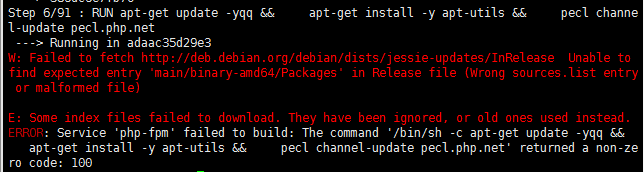
Info:
Issue:
I have got error when i try up laradock
I execute in terminal docker-compose up -d nginx mysql phpmyadmin
The error is:
+ apt-get update -yqq
E: Failed to fetch http://deb.debian.org/debian/dists/stretch/InRelease Clearsigned file isn't valid, got 'NOSPLIT' (does the network require authentication?)
E: Some index files failed to download. They have been ignored, or old ones used instead.
ERROR: Service 'php-fpm' failed to build: The command '/bin/sh -c set -xe; apt-get update -yqq && pecl channel-update pecl.php.net && apt-get install -yqq apt-utils libzip-dev zip unzip && docker-php-ext-configure zip --with-libzip && docker-php-ext-install zip && php -m | grep -q 'zip'' returned a non-zero code: 100
The text was updated successfully, but these errors were encountered: