-
-
Notifications
You must be signed in to change notification settings - Fork 4.4k
New issue
Have a question about this project? Sign up for a free GitHub account to open an issue and contact its maintainers and the community.
By clicking “Sign up for GitHub”, you agree to our terms of service and privacy statement. We’ll occasionally send you account related emails.
Already on GitHub? Sign in to your account
docker-compose up -d certbot Fail #2803
Comments
|
docker-compose.yml certbot config certbot: |
|
How do I fix this? I am having the same issue |
You should change the file certbot/Dockerfile first line But i have new issue, as same |
|
Hi 👋 this issue has been automatically marked as |
|
Duplicate #2679 |
|
Hi 👋 this issue has been automatically marked as |
|
Hi again 👋 we would like to inform you that this issue has been automatically |
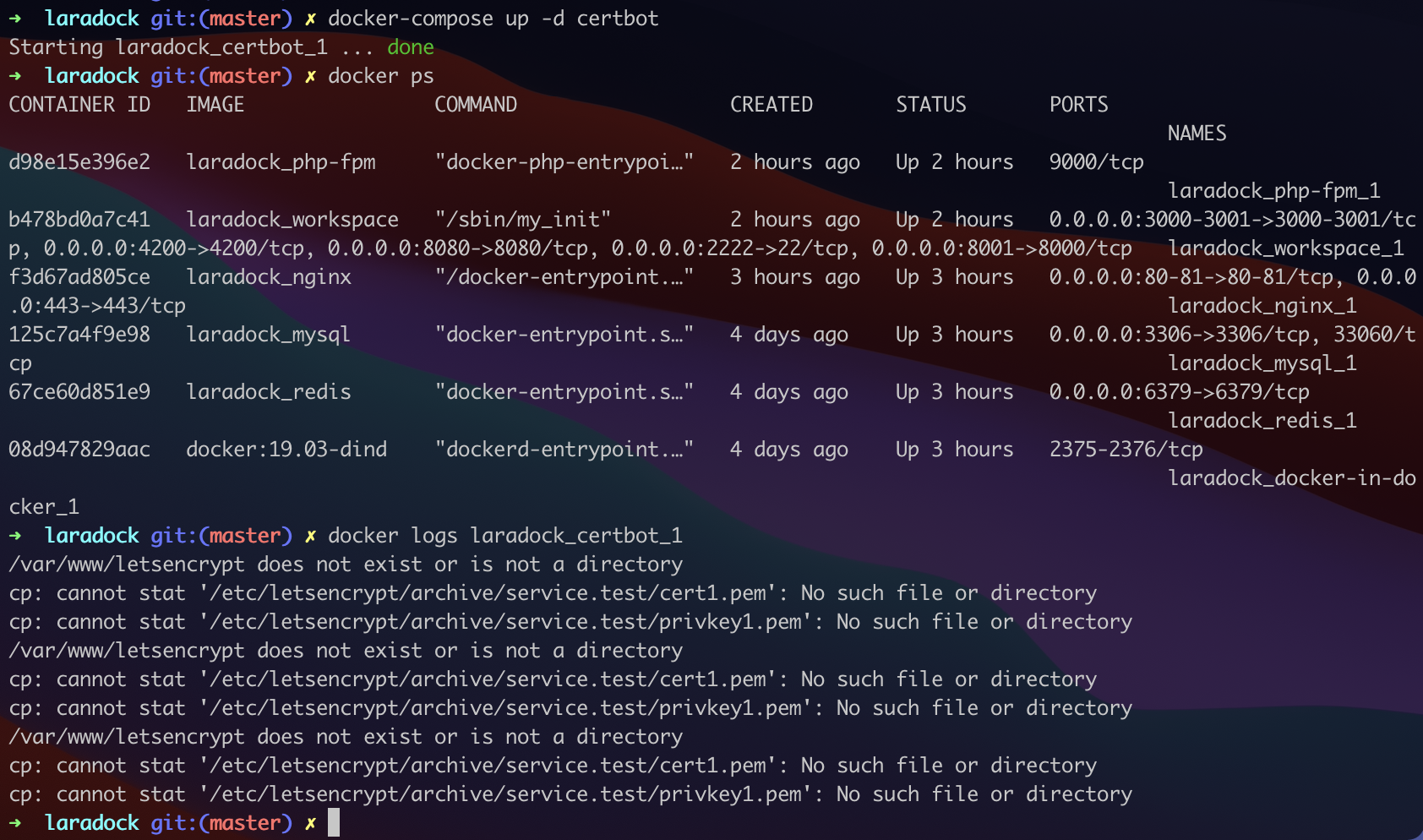
Description:
docker-compose up -d certbot
Building certbot
Step 1/6 : FROM phusion/baseimage:bionic-1.0.0
---> 32c929dd2961
Step 2/6 : LABEL maintainer="Mahmoud Zalt mahmoud@zalt.me"
---> Using cache
---> 765d1aded17a
Step 3/6 : COPY run-certbot.sh /root/certbot/run-certbot.sh
---> Using cache
---> 30888cdd5df1
Step 4/6 : RUN apt-get update
---> Using cache
---> 26617a619f6d
Step 5/6 : RUN apt-get install -y letsencrypt
---> Running in 76b75c139451
Reading package lists...
Building dependency tree...
Reading state information...
E: Unable to locate package letsencrypt
ERROR: Service 'certbot' failed to build : The command '/bin/sh -c apt-get install -y letsencrypt' returned a non-zero code: 100
Expected Behavior:
成功运行,且生成对应的证书
Context information:
Output of
git rev-parse HEADOutput of
docker versionOutput of
docker-compose versionSystem info: Mac, Windows or Linux. Include which disto/version
Steps to reproduce the issue:
Stacktrace & Additional info:
The text was updated successfully, but these errors were encountered: