-
-
Notifications
You must be signed in to change notification settings - Fork 4.4k
New issue
Have a question about this project? Sign up for a free GitHub account to open an issue and contact its maintainers and the community.
By clicking “Sign up for GitHub”, you agree to our terms of service and privacy statement. We’ll occasionally send you account related emails.
Already on GitHub? Sign in to your account
build php-fpm Xdebug #2848
Comments
|
Please try the following: In php-fpm/xdebug.ini In docker-compose.yml, remove the line After the changes, run |
|
@andrewwongyedpay Didn't work for me. Any ideas? |
It is difficult to tell what didn't work if no error message is provided.
|
My full file: ; NOTE: The actual debug.so extention is NOT SET HERE but rather (/usr/local/etc/php/conf.d/docker-php-ext-xdebug.ini)
xdebug.remote_host="host.docker.internal"
xdebug.remote_connect_back=0
xdebug.remote_port=9000
xdebug.idekey=PHPSTORM
xdebug.remote_autostart=0
xdebug.remote_enable=0
xdebug.cli_color=0
xdebug.profiler_enable=0
xdebug.profiler_output_dir="~/xdebug/phpstorm/tmp/profiling"
xdebug.remote_handler=dbgp
xdebug.remote_mode=req
xdebug.var_display_max_children=-1
xdebug.var_display_max_data=-1
xdebug.var_display_max_depth=-1 |
The setting looks correct to me if your ide is listening on port 9000. |
|
xdebug.remote_autostart=1 And rebuild the container |
|
Not working. I did all my changes in I also tried to bring back writing log: with this line But errors: |
|
Also found this error in Debug console: UPDATEFINALLY IT WORKS using this answer from SO: https://stackoverflow.com/a/48977305/4827198 My ; NOTE: The actual debug.so extention is NOT SET HERE but rather (/usr/local/etc/php/conf.d/docker-php-ext-xdebug.ini)
xdebug.remote_host="host.docker.internal"
xdebug.remote_connect_back=0
xdebug.remote_port=9000
xdebug.idekey=PHPSTORM
xdebug.remote_autostart=1
xdebug.remote_enable=1
xdebug.cli_color=0
xdebug.profiler_enable=0
xdebug.profiler_output_dir="~/xdebug/phpstorm/tmp/profiling"
xdebug.remote_log=/tmp/xdebug_remote.log
xdebug.remote_handler=dbgp
xdebug.remote_mode=req
xdebug.var_display_max_children=-1
xdebug.var_display_max_data=-1
xdebug.var_display_max_depth=-1Also I can view xdebug logs using two commands: P.S. Sometimes I see this warning in PHPStorm: I disabled |
|
Hi 👋 this issue has been automatically marked as |
|
Hi again 👋 we would like to inform you that this issue has been automatically |

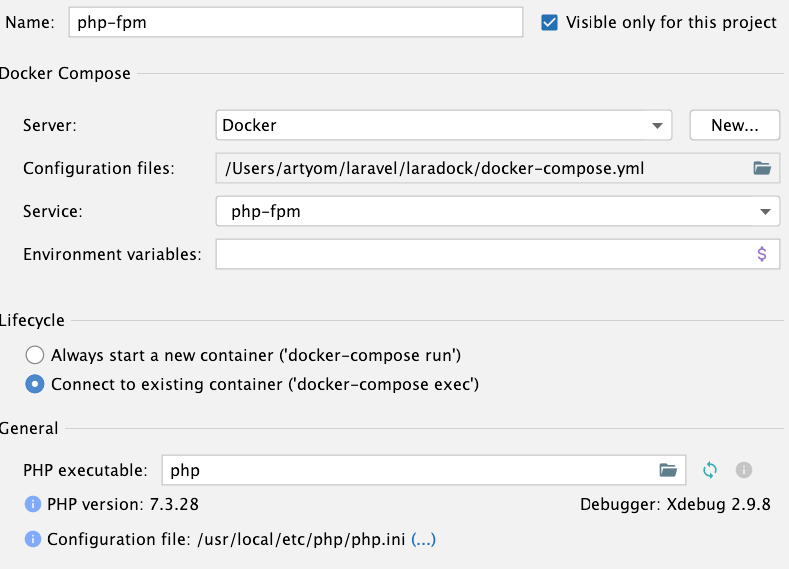
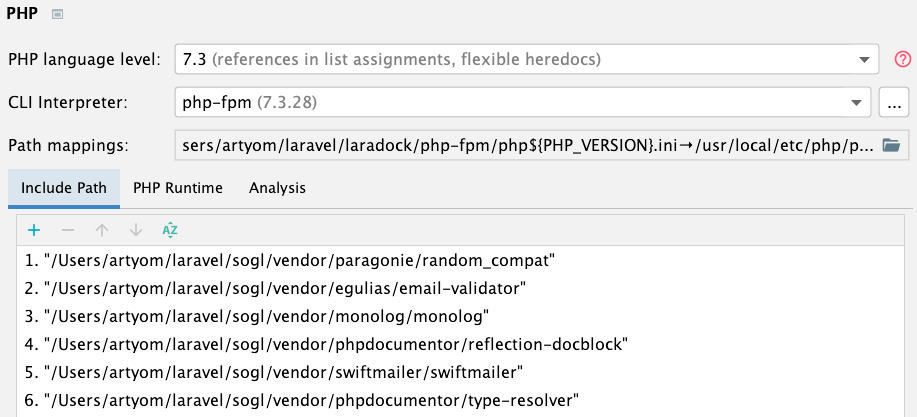

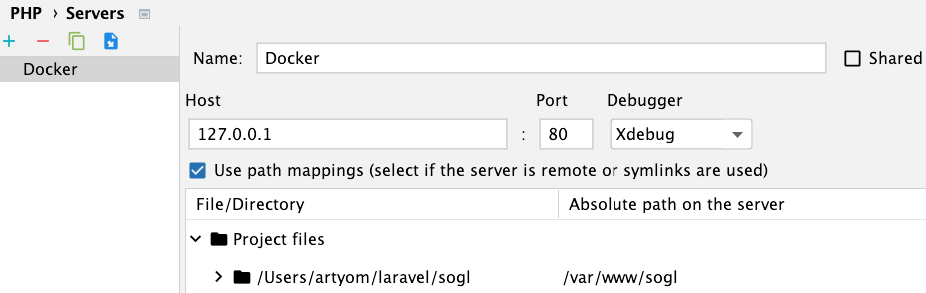
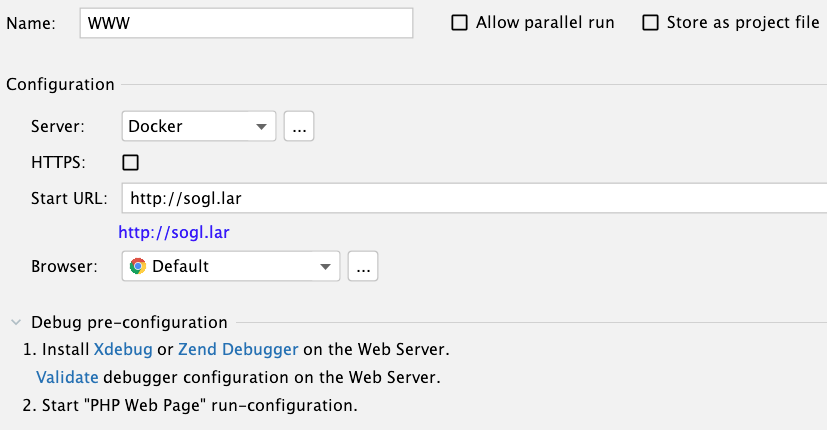

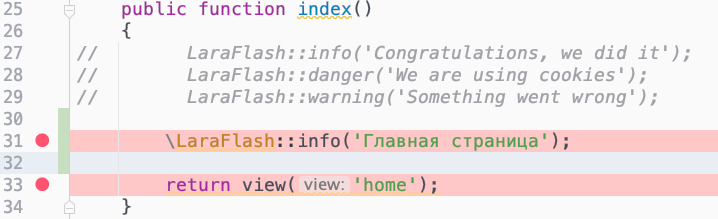

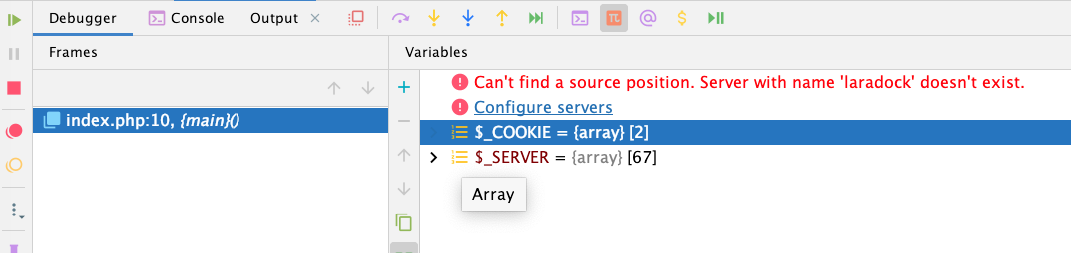

Description:
php 7.4
When I build php-fpm I get in phpinfo (Xdebug v2.9.8). But Xdebug doesn't work. If I take a folder (php-fpm) from an old project in which I did the same build, then Xdebug starts working. What could be the reason?
This program makes use of the Zend Scripting Language Engine: Zend Engine v3.4.0, Copyright (c) Zend Technologies with Zend OPcache v7.4.13, Copyright (c), by Zend Technologies with Xdebug v2.9.8, Copyright (c) 2002-2020, by Derick RethansExpected Behavior:
Context information:
Output of
git rev-parse HEADOutput of
docker versionOutput of
docker-compose versionSystem info: Mac, Windows or Linux. Include which disto/version
Steps to reproduce the issue:
phpinfo() http://i.imgur.com/iEPmm82.png
The text was updated successfully, but these errors were encountered: