-
Notifications
You must be signed in to change notification settings - Fork 129
New issue
Have a question about this project? Sign up for a free GitHub account to open an issue and contact its maintainers and the community.
By clicking “Sign up for GitHub”, you agree to our terms of service and privacy statement. We’ll occasionally send you account related emails.
Already on GitHub? Sign in to your account
UNC paths as argument throws error #59
Comments
|
Please include the issue template when submitting issues |
How was I able to submit an issue without the template? :-/ I swear it wasn't there..! |
|
What path did you take to submit it? |
It was the regular New Issue button on the issues page, which is why I'm surprised. |
|
@Francismori7 Sorry, but I am familiar with the contents you described in the pull request. Of course, you can always submit a pull request that helps fixing your issue. |
|
@Francismori7 hey, in this situation I have a little workaroud. Instead running pint.bat from Windows disc directly use your WSL2 Linux console & run pint from mounted Windows disc, just like that: |
|
@michalkortas Thanks. That's what I resorted to be doing. However this poses a problem when using it through PHPStorm as a file watcher, it's not something I can configure easily |
|
@Francismori7 not sure if this helps, but once I faced similar issue with running Pest from Sublime Text under WSL2, I've used this command |
This worked very nicely. Thanks for the help! |

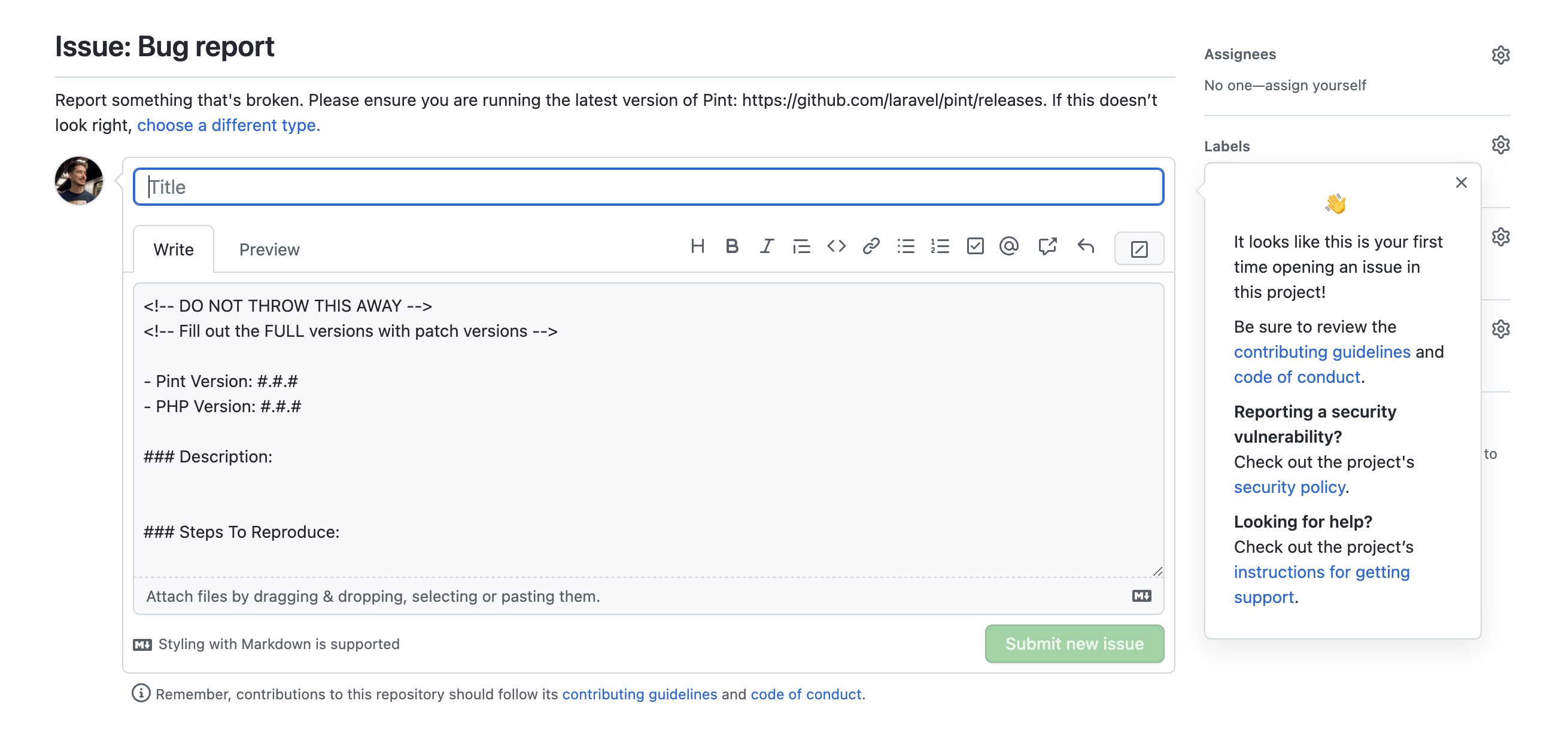



Description:
I'm using WSL2 with Sail. At this point, I'm trying to use PHPStorm to automatically run Pint on the current PHP file, which works correctly when I'm on a local path.
The issue comes when you open a project from the WSL UNC path (network share). For instance, my project is located at
\\WSL$\UBUNTU\home\morfra\code\XXXHere is the full error when running the following command:
That being said, Windows specifically says "UNC paths are not supported in CMD", but I've never had any issues with other scripts running like that.
Steps To Reproduce:
Run the pint.bat command from Windows against a UNC path:
pint.bat "\\wsl$\Ubuntu\home\morfra\code\XXX\app\Http\Middleware\RecordPageViewsToActivityLog.php"The text was updated successfully, but these errors were encountered: