-
Notifications
You must be signed in to change notification settings - Fork 694
New issue
Have a question about this project? Sign up for a free GitHub account to open an issue and contact its maintainers and the community.
By clicking “Sign up for GitHub”, you agree to our terms of service and privacy statement. We’ll occasionally send you account related emails.
Already on GitHub? Sign in to your account
Requires a reboot after most actions #797
Comments
|
The primary difference between yours and mine is that you've installed Apache, and it's sitting there running as root. And it appears to be listening on port 80. I suppose the quick test is: |
|
Thanks, @drbyte. I'm halfway there 🎉 I wasn't able to stop apache using From there, a The only thing that I still need to do after a reboot is |
|
Valet doesn't have anything to do with MySQL. It's entirely optional and completely under your sole control. (Given you've installed it with Homebrew), the best way to have it self-start upon reboot is to follow Homebrew's instructions (get them with If that doesn't work, then I suggest looking at your MySQL logs or your OSX Console for why it's stopping/not-starting. |
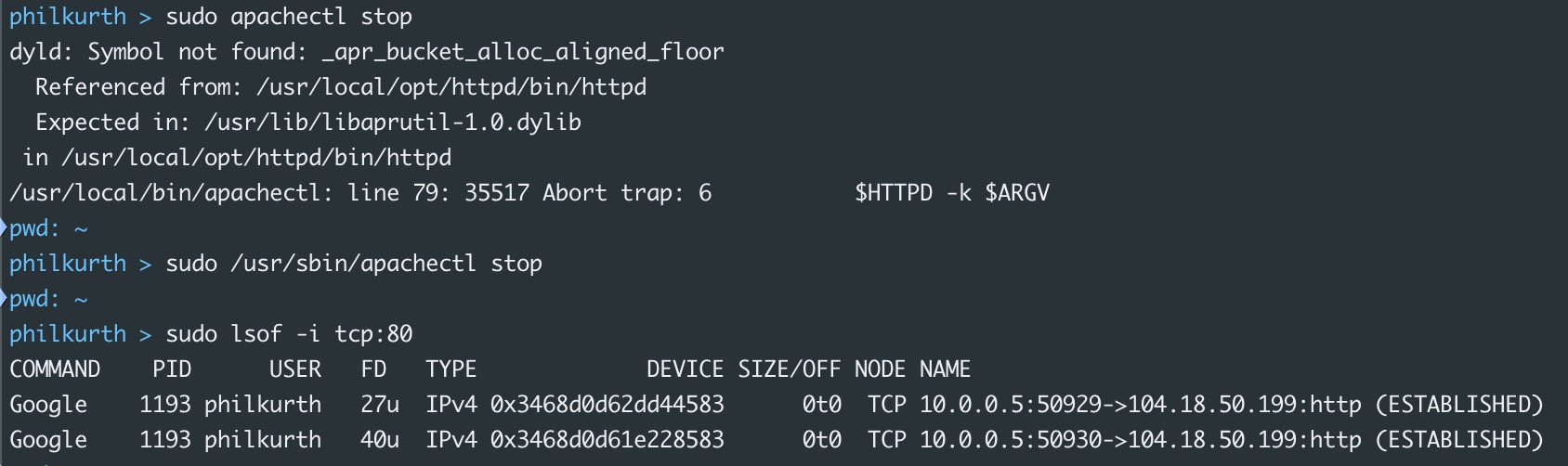
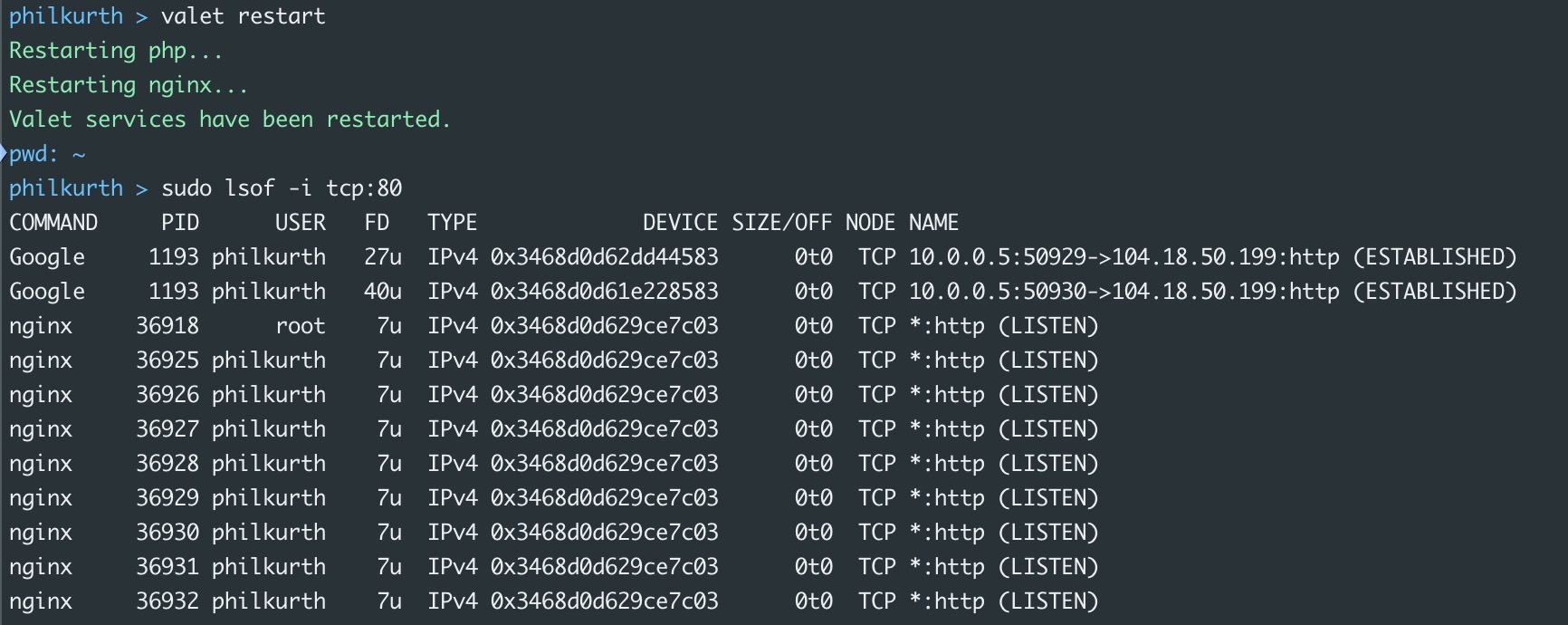
Howdy,
I've recently run into some issues where I now have to reboot my machine whenever I:
valet secureorvalet unsecurevalet use php@xxWhenever I do a reboot, I also need to run
mysql.server start.I recently completely reinstalled Valet using this approach – #326 (comment).
Some possibly helpful info:
To demonstrate
Here are the php, dnsmasq, and nginx processes before changing anything:
I then run
valet unsecureand the same processes change to:Checking config – looks ok...
From there I attempt to run NGINX again:
I check port 80:
This is where I'm not sure what to do next and go for the reboot after which everything works fine again.
Can anyone give me some direction on what I need to do here to get Valet running smoothly again? I'm guessing there is an issue with daemons and that's possibly related to permissions but I'm pushing the boundaries of what I'm used to here.
Thanks!
Phil
The text was updated successfully, but these errors were encountered: