New issue
Have a question about this project? Sign up for a free GitHub account to open an issue and contact its maintainers and the community.
By clicking “Sign up for GitHub”, you agree to our terms of service and privacy statement. We’ll occasionally send you account related emails.
Already on GitHub? Sign in to your account
High CPU usage when sync fails using webdav #4047
Comments
|
Same issue here. I'm in China, my webdav server (seafile) in Sweden. Sync often hangs, takes very long, the Cancel Sync operation also takes very long (2-3 minutes), but usually does actually finish. While syncing, Joplin uses about 30% of single core on my system (about 20% gpu-process, 10% renderer), that's on i7-8550U, running at the time of the sync at 800 - 1000 MHz - so actually not that much, but it is still the most CPU hungry process in my system. [pure speculation] As it is actually coming from the gpu-process and renderer, is it actually possible that the load is caused by the rotating sync icon? This actually might indeed be the case as the CPU usage drops immediately after I close the Joplin window (with the tray icon enabled). |
|
Yeah, I also have the same suspition (CPU usage) after looking at the busy process and the profile from devtool. |
|
Hey there, it looks like there has been no activity on this issue recently. Has the issue been fixed, or does it still require the community's attention? This issue may be closed if no further activity occurs. You may comment on the issue and I will leave it open. Thank you for your contributions. |
|
This is still an issue, CPU usage is high when the sync button is animated (sync ongoing) and joplin window is open. If window is closed (icon in tray), the cpu usage immediately drops. |
|
Also the issue that a failed sync sometimes can't be cancelled is also still there... |
|
I'm having the same issue here (Ubuntu 18.04). Minimizing to tray stops CPU usage but I have to close and open the app to restore synchronization. |
|
Hey there, it looks like there has been no activity on this issue recently. Has the issue been fixed, or does it still require the community's attention? This issue may be closed if no further activity occurs. You may comment on the issue and I will leave it open. Thank you for your contributions. |
|
Still happening. |
|
Yeah I think I'm experiencing something similar! Laptop fans were whirring away and noticed Joplin was consuming 64% of my CPU which I've never experienced before - I also moved recently and have a pretty unstable network so it seems unlikely that it's a coincidence! |
|
Hey there, it looks like there has been no activity on this issue recently. Has the issue been fixed, or does it still require the community's attention? This issue may be closed if no further activity occurs. You may comment on the issue and I will leave it open. Thank you for your contributions. |
|
My internet has been stable recently so haven't had chance to test it. |
|
I am suspecting that actually Google is running remote testing on these electron apps. I get high cpus for no apparent reasons, even when I have not updated the notebook for 2 days
|
|
Hey there, it looks like there has been no activity on this issue recently. Has the issue been fixed, or does it still require the community's attention? This issue may be closed if no further activity occurs. You may comment on the issue and I will leave it open. Thank you for your contributions. |
|
Still high CPU usage during update |
|
Hey there, it looks like there has been no activity on this issue recently. Has the issue been fixed, or does it still require the community's attention? This issue may be closed if no further activity occurs. You may comment on the issue and I will leave it open. Thank you for your contributions. |
|
Still the same - even when syncing against joplin server. Around 30% CPU (thinkpad x1 carbon 6th gen i7) used by the gpu-process. |
|
Hey there, it looks like there has been no activity on this issue recently. Has the issue been fixed, or does it still require the community's attention? This issue may be closed if no further activity occurs. You may comment on the issue and I will leave it open. Thank you for your contributions. |
|
Closing this issue after a prolonged period of inactivity. If this issue is still present in the latest release, please feel free to create a new issue with up-to-date information. |
|
This issue is still relevant. I switched to self-hosted joplin server, the sync still often hangs for many minutes. While the sync spinner is rotating, Joplin consumes 10-30 % cpu: Remedy is closing the application window and hiding it in tray as it is syncing. What would be great:
|
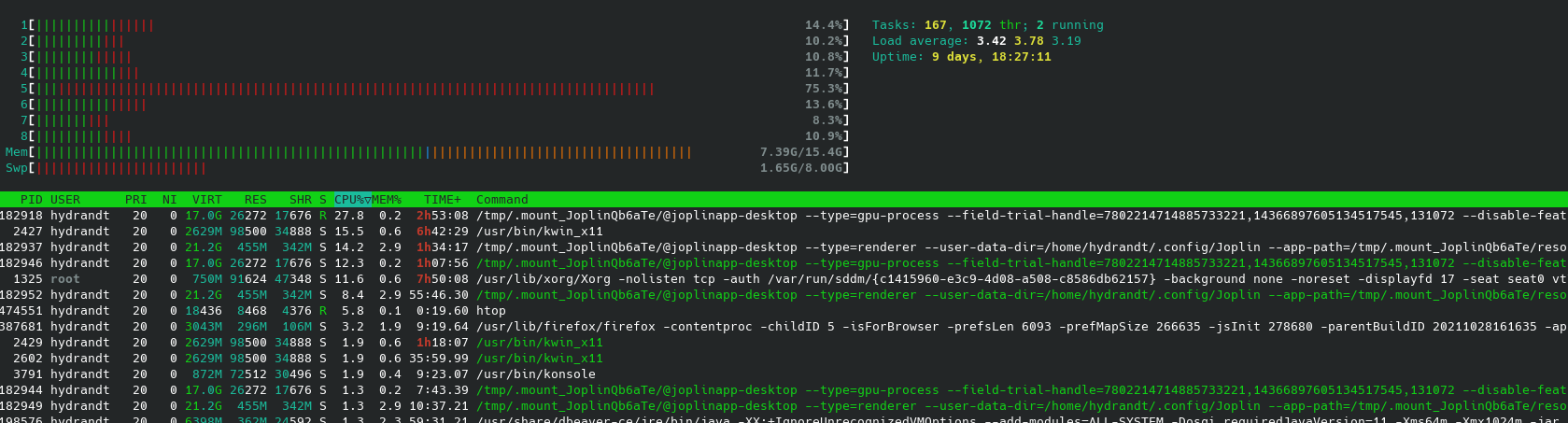
I currently have a fairly unreliable network (e.g. this issue page takes a few refresh to load...).
As expected, the syncing function may fail from time to time.
However, it seems that the sync frequently get stuck with high CPU usage and does not response to the "cancel" button.
Restarting the app is the only way I have currently found to fix the issue.
Environment
Joplin version: 1.2.6
Platform: Linux
OS specifics: Arch Linux
Steps to reproduce
Setting up a webdav sync with an unreliable network should do. However, I'm not really sure what kind of "unreliability" I have = = ....
FWIW, it's the xfinitywifi hotspot, but I suspect it's a rather local problem...
Describe what you expected to happen
The sync may fail or timeout. It should not have high CPU usage. Should be cancellable.
Logfile
Most of the entries below happens well before the hang. The hang does not seem to produce any special error messages. (if it does it'll probably break out of the dead loop.....)
The text was updated successfully, but these errors were encountered: