You signed in with another tab or window. Reload to refresh your session.You signed out in another tab or window. Reload to refresh your session.You switched accounts on another tab or window. Reload to refresh your session.Dismiss alert
Create a horizontal line (like with ****, ---, etc.
Notice that line shows up in the markdown editor panel
Same as above but for the Solarized Light theme:
Describe what you expected to happen
I don't think this is expected behaviour. On the Solarized Light theme, it shows both the characters used to make the line and the line itself, but I think it only shows the line on the Solarized Dark theme.
AFAIK, it only happens on the Solarized themes. To me it's rather strange (especially on Solarized Dark) since the characters used to make the line are invisible or nearly invisible after the line appears, and me cursor is left on the next line a few characters down.
Maybe this is how it's supposed to go? I personally don't mind the lines themselves in the editor - they do their jobs of separating sections of content. But the characters used to make them disappearing or nearly disappearing is kind of strange.
The text was updated successfully, but these errors were encountered:
Environment
Joplin version: Joplin 1.4.19 (prod, win32)
Platform: Windows
OS specifics: Windows 10 Home 20H2
Revision: de123ee (master)
Steps to reproduce
****,---, etc.Same as above but for the Solarized Light theme:
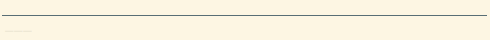
Describe what you expected to happen
I don't think this is expected behaviour. On the Solarized Light theme, it shows both the characters used to make the line and the line itself, but I think it only shows the line on the Solarized Dark theme.
AFAIK, it only happens on the Solarized themes. To me it's rather strange (especially on Solarized Dark) since the characters used to make the line are invisible or nearly invisible after the line appears, and me cursor is left on the next line a few characters down.
Maybe this is how it's supposed to go? I personally don't mind the lines themselves in the editor - they do their jobs of separating sections of content. But the characters used to make them disappearing or nearly disappearing is kind of strange.
The text was updated successfully, but these errors were encountered: