New issue
Have a question about this project? Sign up for a free GitHub account to open an issue and contact its maintainers and the community.
By clicking “Sign up for GitHub”, you agree to our terms of service and privacy statement. We’ll occasionally send you account related emails.
Already on GitHub? Sign in to your account
13.0 beta 7, problem while installing #6388
Comments
|
This was done after complete uninstall of the previous version 12.9 |
|
I installed the unsigned kolibri 0.13.0 beta 7 Debian installer on a Linux Mint 19.2 VM but was unable to reproduce this issue |
|
In the logs I'm seeing this error that might explain why there's a blank screen on the browser. I think these are very recent, since they appear at the bottom of daemon.txt. I'm guessing the JS bundle isn't being built. In the code the main export of this module is called "WebpackBundleHook". But there is an export |
|
@lyw07 Do you think it's relevant that this was done after uninstalling 0.12.9? That branch does have a https://github.com/learningequality/kolibri/blob/release-v0.12.x/kolibri/core/webpack/hooks.py#L444 https://github.com/learningequality/kolibri/blob/release-v0.13.x/kolibri/core/webpack/hooks.py#L415 |
|
ah yeah it could be. I will test this on my VM. Thank you for the info! |
|
I tried to install and uninstall 0.12.9 before installing 0.13.0beta7, but the file |
|
@miyer03 was this server running just Kolibri or also the Kolibri server package? I wonder if uwsgi was still initialized and nginx not properly restarted, and hence looking for non existent python modules from the previous version. |
|
@rtibbles I had kolibri-server running in the system. I tried to uninstall completey by running sudo apt-get remove kolibri-server , sudo apt-get remove kolibri, pip uninstall kolibri and pip uninstall kolibri-server. Please let me know if anything else needed to be done. Since, most of the classroom currently are on 12.8 or 0.9.5b3 any specific steps need to be followed to uninstall the previous version and install the new version when we go to schools so that the DB is not corrupted. |
|
hi @miyer03 , don't do
and then, the package didn't start kolibri and you saw the blank screen in the browser also , can you try to do I will try to reproduce the problem if you can confirm the above steps are correct. |
|
@jredrejo You are correct. I don't think nginx is there in my system now. 12.9 was not completely uninstalled hence tried pip uninstall. I could be wrong there. If you are available now. I can try giving remote access if that works for you to understand better. Its still showing blank page |
I don't think I will have a chance to connect before 15:30 pm GMT. Having a remote access would make it much easier, would it be possible to access at that time? |
|
@jredrejo @indirectlylit not sure if this is a bug or installation issue. To make sure this doesn't happen could be please highlight the steps if the current server is either using a older version of pex or deb file and also, if it uses the kolibri-server. This is because once we roll out in school, the upgradation happens smoothly and we also don't end up loosing any data. |
|
Thanks @miyer03 Yes we've been testing various upgrade paths to make things smooth, but so far we haven't been able to reproduce this. I'll talk with the team and see if there are any "best practices" we can advise on for upgrading |
|
I am not able to install new kolibri in my system. This is a test server and hence not worried on any previous DB. Is there any way to do a clean install or do I need to reformat the system. |
Hello @miyer03 about your latest message, looking at the logs I see two problems:
If you're not worried for a previous db, can you delete the |
|
thank you so much @miyer03 for checking and helping us debug the issue! The issue still comes from the file Do you mind checking the result of the following command? Also what is the output when you run thank you! |
|
Hi @lyw07 attached the screen shot with the output. Have tried to install kolibri server |
|
thank you! with this, we can confirm that although the version says 0.13.0, somehow part of the code is still 0.12.9. do you mind trying uninstall kolibri and install it again with the following steps? please let us know if you continue to see the issue. thank you so much for your patience! |
|
@lyw07 for the last step I need to download the package from the website, correct ? Also will the steps remove kolibri-server as well |
|
@miyer03 I'm sorry I forgot that you also have kolibri-server installed. Then step one would remove kolibri as well as kolibri-server at the same time. Do you have any configurations on kolibri-server that you need to save? |
|
could you try or if that doesn't work does either of these command remove that folder? |
|
sure that works for me :) |
|
@lyw07 could you help me with the steps and the your email id. my email is manoj.iyer@motivationforexcellence.org |
|
@miyer03 oh I'm sorry I can't recall the steps using things such as teamviewer right out of my mind currently. |
|
thank you! I have sent you an email with steps to allow me to access your server remotely. My email is lingyi@learningequality.org |
|
thanks @lyw07 for helping install kolibri |
|
@lyw07 would you mind posting a short summary of what the problem was |
|
@indirectlylit I'm sorry I'm not too sure what caused the problem, but the issue was that when 0.13.0 was installed, the old version of 0.12.9 was uninstalled uncleanly with I'm not able to reproduce this error when upgrading from 0.12.9 to 0.13.0 on my Linux Mint VM though |
|
thank you! |





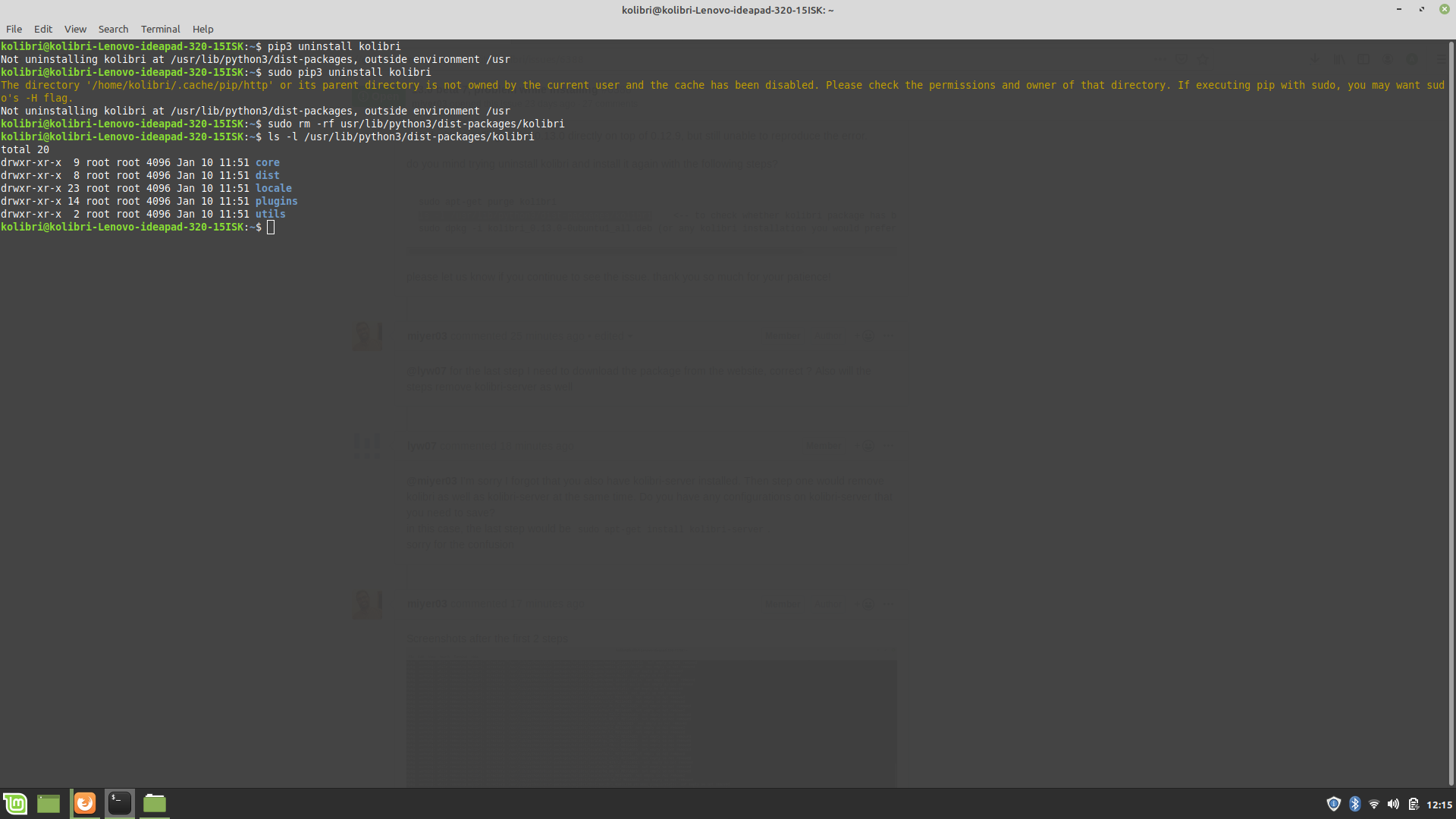
Observed behavior
After complete installation the kolibri page 127.0.0.1:8080 is not opening.



Expected behavior
Kolibri should open and give the login page at 127.0.0.1:8080
User-facing consequences
Cannot use Kolibri
Errors and logs
daemon.txt
kolibri.txt
Steps to reproduce
Try installing Kolibri using 13.0 beta 7 debian vesion
Context
The text was updated successfully, but these errors were encountered: