-
-
Notifications
You must be signed in to change notification settings - Fork 108
New issue
Have a question about this project? Sign up for a free GitHub account to open an issue and contact its maintainers and the community.
By clicking “Sign up for GitHub”, you agree to our terms of service and privacy statement. We’ll occasionally send you account related emails.
Already on GitHub? Sign in to your account
Migration scripts not found when using Azure App Service #76
Comments
|
Hi @ld0614 Since the I realize the doc might not be specific about this point when you use the |
|
Hi @lecaillon, thanks for getting back so soon, the screenshot above is a view of the web server file structure showing the files on the web server. The below screenshot if the file configuration. The only thing I really stray from your example is in the code launch, in Global.asax.cs I have the following line: This then calls the updateDatabase class which is saved in App_Start\UpdateDatabase.cs file. The db\migration path is at the root of the directory. I have also attempted to place the files at /bin/App_Start/db/migrations as the dlls for the website are at /bin. After updating the file locations to either bin/App_Start/db/migrations or Add_Start/db/migrations nither returned a different log message. |
|
ok, in fact Evolve searches migration files in the current app directory combine with the value of the |
|
Thanks for all your assistance, after a few experiments I discovered that the working directory on an Azure App Service is fixed to D:\Windows\System32. thus all uses of DirectoryInfo where branching off of there. using ../db/migrations" didn't help either as this returned to the root of the D drive. To fix I added the following code: This maps to the correct root folder which can then be changed to the correct relative folder. To assist with future debugging may I suggest a branch from here:
|
|
Nice, i did not know. Can I change your title issue to something like: "Scripts not found in Azure App Service" ? |
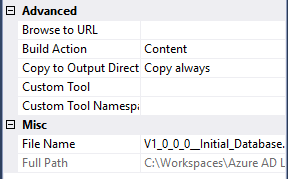
Configuration:
C# .Net 4.6.2
Azure SQL Server V12
Azure App Service
Migration Launcher:
SQL files have been written and are uploaded to the web server:
During start the following logs are provided
And a single blank changelog table has been created:

As far as I can tell I've followed all the requirements for using Evolve but I'm unsure of how to troubleshoot this issue further, any assistance would be greatly appreciated.
The text was updated successfully, but these errors were encountered: